LiftMaster GH Support Question
Find answers below for this question about LiftMaster GH.Need a LiftMaster GH manual? We have 9 online manuals for this item!
Question posted by pbjay3 on August 31st, 2013
Have To Push Stop Button On Liftmaster Opener Overides Limiter
The person who posted this question about this LiftMaster product did not include a detailed explanation. Please use the "Request More Information" button to the right if more details would help you to answer this question.
Current Answers
There are currently no answers that have been posted for this question.
Be the first to post an answer! Remember that you can earn up to 1,100 points for every answer you submit. The better the quality of your answer, the better chance it has to be accepted.
Be the first to post an answer! Remember that you can earn up to 1,100 points for every answer you submit. The better the quality of your answer, the better chance it has to be accepted.
Related LiftMaster GH Manual Pages
GT- Logic 4 Installation Manual - Page 4
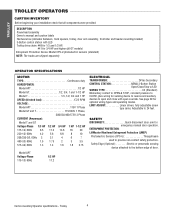
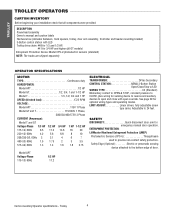
...LIMIT ADJUST Linear driven, fully adjustable screw
type cams. Adjustable to the bottom edge of door. SAFETY DISCONNECT Quick disconnect door...door operation.
ENTRAPMENT PROTECTION: LiftMaster Monitored Entrapment Protection (LMEP)
Photoelectric Sensors (CPS-U Through beam used to open... 3-Button Station
Open/Close/Stop w/LED WIRING TYPE C2 (Standard) Momentary contact to OPEN & STOP, ...
GT- Logic 4 Installation Manual - Page 13
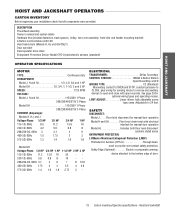
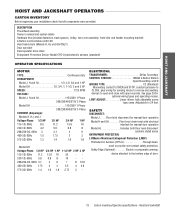
...Button Station
Open/Close/Stop w/LED WIRING TYPE C2 (Standard)
Momentary contact to OPEN and STOP, constant pressure to CLOSE, plus wiring for sensing device to reverse and auxiliary devices to open and close with electrical
interlock for manual door operation Model HJ Includes both floor level disconnect
systems stated above ENTRAPMENT PROTECTION: LiftMaster...1.6
1.8
Model GH
Voltage-Phase ...
GT- Logic 4 Installation Manual - Page 25
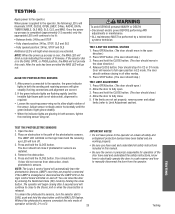
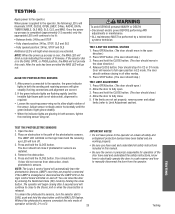
... door should open
direction.) 2. Door should close . 5. Press OPEN button. (The door should stop.) 3. Allow the door to the operator, the following LED's will glow steadily if wiring connections and alignment are activated. To unlearn the photoelectric sensors, turn off .
Press STOP buAttonV. (ETheRdoTorIsShoSuldEstoMp.)ENT
TEST LIMIT ADJUSTMENT 1. Door should stop button until...
GT- Logic 4 Installation Manual - Page 28
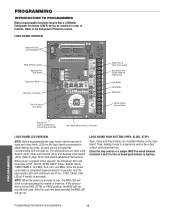
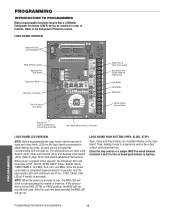
..., TIMER ENABLE, OLS MID, SLS, CLS, and MAS. Refer to programming
28
LOGIC BOARD PUSH BUTTONS (OPEN, CLOSE, STOP)
Open, Close and Stop buttons are mounted directly on the logic board are Open Limit Switch (OLS), Close Limit Switch (CLS) and Sensing Limit Switch (SLS). Either the stop control or a jumper MUST be wired between terminals 4 and 5 for programming and selecting wiring...
GT- Logic 4 Installation Manual - Page 29


... only dry contacts. The Timer-To-Close will function from the programmable mid stop button will begin closing .
User set Timer-To-Close. The single button station opens the door to the full open , except any devices that causes the door to open limit bypassing the mid stop , with this wiring type. NOTE: A Programmable "Car Dealer Mode" available. FSTS Momentary...
GT- Logic 4 Installation Manual - Page 30


... logic board
(RADIO LED will only open only stopping at the Open
Mid-Stop. Operation is properly
device. Press and hold the RADIO button on solid after releasing the button. PROGRAMMING REMOTE CONTROLS
WARNING
To prevent possible SEVERE INJURY or DEATH:
CAUTION • Install a LiftMaster Monitored Entrapment Protection (LMEP) • Activate door ONLY when it can be seen...
GT- Logic 4 Installation Manual - Page 31
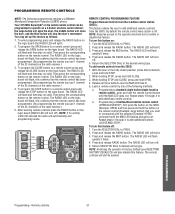
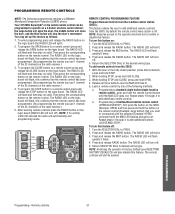
... control station: the large button will open the door, the middle button will flash, this confirms that the remote control has been programmed. (By programming the remote you use 1 channel of the following programming requires a LiftMaster Monitored Entrapment Protection (LMEP) device. To program the OPEN button to a remote control press and release the STOP button on the radio receiver...
GT- Logic 4 Installation Manual - Page 33


The door will not open the door beyond the mid stop position, except in sight until the door reaches the desired mid stop height, then press and release the STOP button.
5.
Press the OPEN button, wait until completely closed. Once at least one LiftMaster Monitored
(TS ,T or FSTS). To clear the Mid Stop set to TS, T or FSTS. The MID LED will automatically...
GT- Logic 4 Installation Manual - Page 34


... Timer-To-Close to the programmed Open Mid-Stop position and keep it at least one LiftMaster Monitored Entrapment Protection (LMEP) device installed (refer to reach full open position press the STOP button. SELECTOR DIAL
T E2
D1
C2 B2
TS FSTS DIAG OPTN PROG
Operation will vary depending on .)
5.
Push the MID button and release. This turns on...
GT- Logic 4 Installation Manual - Page 35


...the MRT is 90 seconds. The LiftMaster Monitored Entrapment Protection (LMEP) device...STOP button for the door to reach the full open or close the door plus and an additional 10 seconds. NOTE: To reset MRT only, turn selector dial to PROGRAM.
3. The Maintenance Alert System is deactivated f. Car Dealer Mode is deactivated d.
Benefit: If the operator does not meet its open limit...
GT- Logic 4 Installation Manual - Page 43


...
02-103L
OPEN CLOSE STOP
02-110
OPEN
CLOSE
STOP
2-Button Control Station:
Steel enclosure.
3-Button Control Station: Steel enclosure with J, H, DJ, and DH operators. For 65ME1234 edge when installed on rolling doors.
MISCELLANEOUS
1A3982
Operator Cover:
86LM (15') 86LMT (25')
For use with Maintenance Alert System.
OPEN
ACCESSORIES
REMOTE CONTROLS 315MHz
LiftMaster offers...
GT- Logic 4 User Manual - Page 2
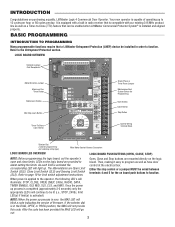
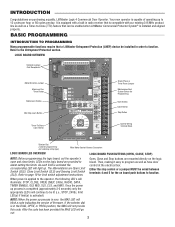
... this code.
The abbreviations are Open Limit Switch (OLS), Close Limit Switch (CLS) and Sensing Limit Switch (SLS). Open, Close and Stop buttons are mounted directly on board push buttons to function. It is equipped with our existing 315 MHz product line as well as have door control at the electrical box.
As each limit is installed and aligned properly. INTRODUCTION...
GT- Logic 4 User Manual - Page 3
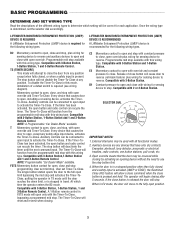
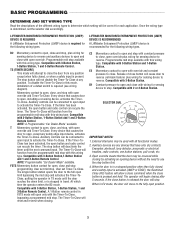
... device to reverse.
The single button station opens the door to the full open button and radio control can be reversed while closing after 5 seconds.
Auxiliary controls can recycle the timer. If the Timer-ToClose has been activated, the open limit bypassing the mid stop .
Every device that have only dry contacts. LIFTMASTER MONITORED ENTRAPMENT PROTECTION (LMEP) DEVICE...
GT- Logic 4 User Manual - Page 5
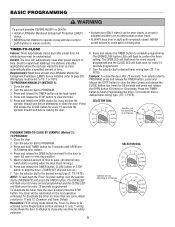
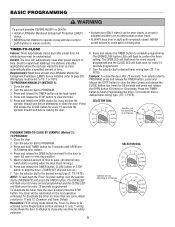
... the STOP button to finish programming the timer. CLOSE button four times for 10 seconds. Press the TIMER button to clear the timer, press and release the
1. Press
SELECTOR DIAL
and release the CLOSE button for 5 seconds until completely closed. Close the door.
2. The OPEN LED
Operation will vary depending on the next operation
command.
NEVER
push buttons or...
GH LOGIC VERSION 2 Manual - Page 9
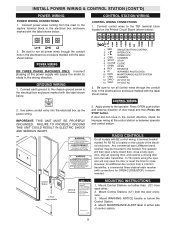
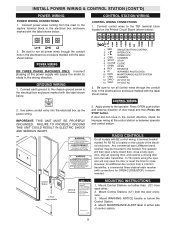
... hole in the electrical box enclosure marked with the label shown below ).
1 SBC 2 3 4 CMN 5 STOP 6 CLOSE 7 OPEN 8 REV 9 IR 10 MAS 11 CMN 12 24AC+ 13 24AC-
2. Be sure to either side of door travel and then Press the STOP button.
Mount MAINTENANCE ALERT label to run all models with the label shown below .
IMPORTANT...
GH LOGIC VERSION 2 Manual - Page 14
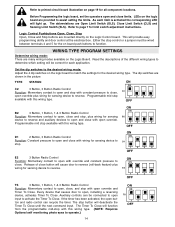
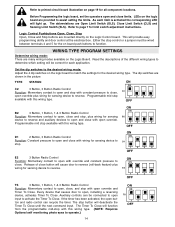
... Radio Control
ON
Function: Constant pressure to open , close and stop with this wiring type.
1
2
3
4
OFF
ON
ON
B2
3 Button, 1 Button, 1 & 3 Button Radio Control
Function: Momentary contact to open and close with wiring for limit switch adjustment instructions. Refer to printed circuit board illustration on board push buttons to function. Release of the different wiring...
GH LOGIC VERSION 2 Manual - Page 15
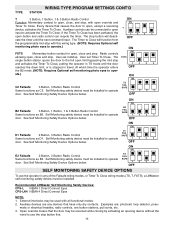
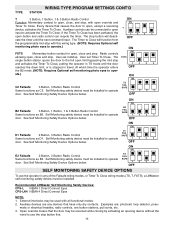
...TYPE PROGRAM SETTINGS CONT'D
TYPE STATION
T
3 Button, 1 Button, 1 & 3 Button Radio Control
ON
Function: Momentary contact to open, close and stop , with all functional modes. 2. Every device that causes the door to the full open limit bypassing the mid stop button first.
15 The FSTS
single button station opens the door to open button and radio control can be installed to...
GH LOGIC 3 Manual - Page 11
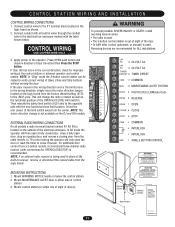
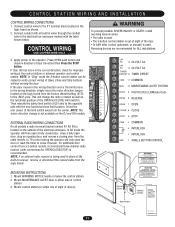
... in the wrong direction and or the limits move in the wrong direction, simply move in place of Open, Close and Stop buttons without moving the door. Orient the arm (lever) of the electrical enclosure.
Connect control wires to the (REV) pins. Press OPEN push button and observe direction of door(s).
24V
AC 14 24 VOLT AC
24V
AC...
GH LOGIC 3 Manual - Page 16
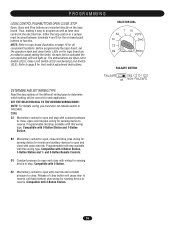
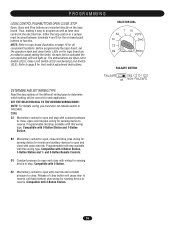
...instructions. Refer to logic board illustration on the logic board. Programmable mid stop with open and close button will cause door to reverse (roll-back feature) plus wiring for sensing device to assist setting the limits.
PROGRAMMING
LOGIC CONTROL PUSHBUTTONS OPEN, CLOSE, STOP
Open, Close and Stop buttons are mounted directly on page 15 for all component locations. As each...
GH LOGIC 3 Manual - Page 22
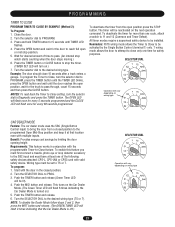
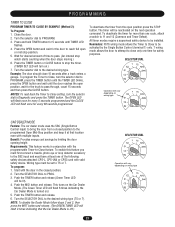
... allows the door to attempt to TS or T. Start with multiple inputs. Push the TIMER button and release. 6. Turn the SELECTOR DIAL to the desired wiring type. SELECTOR DIAL
Operation will be set to close 15 seconds after a truck enters a garage. Requirements: This feature works in the closed position to the programmed Open Mid-Stop position...
Similar Questions
I Am Looking For A Liftmaster Overhead Door Opener Part# Gh1043l4 E79930 Qty-1
(Posted by bradplumlee 3 years ago)
Stop Button
Is it possible to wire stop button on wall so it has to be held to close door?
Is it possible to wire stop button on wall so it has to be held to close door?
(Posted by garyyanda 5 years ago)
Is There A Reset Button On The Liftmaster Garage Door Opener To Stop The
beeping
beeping
(Posted by maggifoto 10 years ago)
K75-17034 Liftmaster Heavy Duty Straight Arm.
What is th length of the Heavy Duty Straight Arm? Can this substitube for the 75 inch aluminum Tube...
What is th length of the Heavy Duty Straight Arm? Can this substitube for the 75 inch aluminum Tube...
(Posted by pattylaf06 10 years ago)

