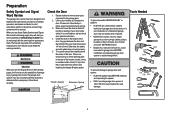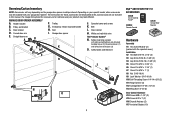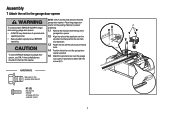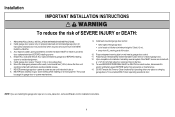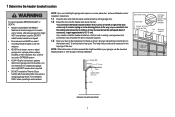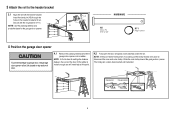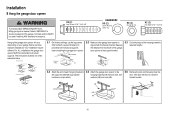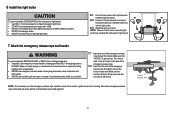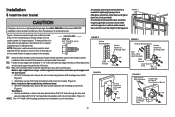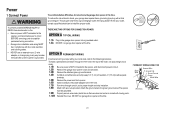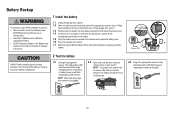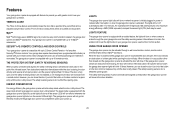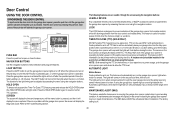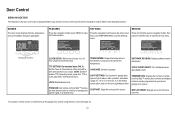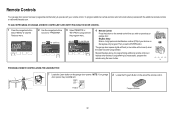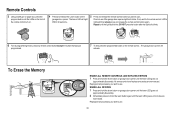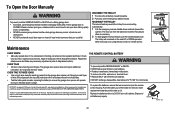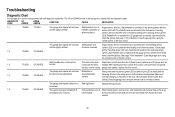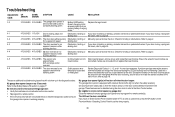LiftMaster 8550 Support Question
Find answers below for this question about LiftMaster 8550.Need a LiftMaster 8550 manual? We have 1 online manual for this item!
Question posted by sassoraymond on April 6th, 2018
Error Code 44 Help
door strains to go up or down, so much so that it stops. readout states exsessive force, etc code 44
Current Answers
Related LiftMaster 8550 Manual Pages
Similar Questions
Liftmaster 8500w. Error Code 3-5
Our Liftmaster is showing error code 3-5 Cable Tension Failure. This garage door is fairly new.
Our Liftmaster is showing error code 3-5 Cable Tension Failure. This garage door is fairly new.
(Posted by ttbaumann 1 year ago)
Error Code 15 & 45 On Liftmaster 8557. How Do I Fix It ?
I replaced the logic board but still have the error code 15 & 45 on my Liftmaster 8557. What are...
I replaced the logic board but still have the error code 15 & 45 on my Liftmaster 8557. What are...
(Posted by bvhoang70 6 years ago)
Liftmaster 8550 Error Code 14 Appears Whenever I Walkthru Valuted Garage.normal?
Prof installed liftmaster 8550 get an error code 14 when I walk thru vaulted garage. I'm checking to...
Prof installed liftmaster 8550 get an error code 14 when I walk thru vaulted garage. I'm checking to...
(Posted by wendyxleung 10 years ago)