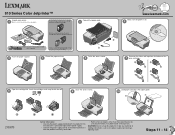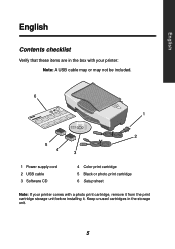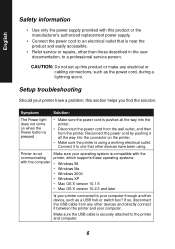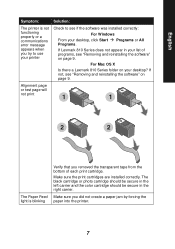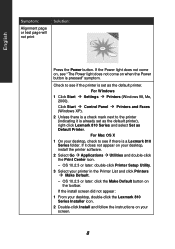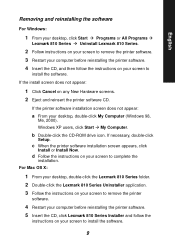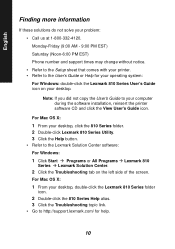Lexmark Z816 Support Question
Find answers below for this question about Lexmark Z816.Need a Lexmark Z816 manual? We have 2 online manuals for this item!
Question posted by keithwhitworth on December 13th, 2012
Paper Light Flashing Got Paper
loaded paper but wont load
Current Answers
Related Lexmark Z816 Manual Pages
Similar Questions
Lexmark Printer Recognizes Color Cartridge But Wont Print Color Selected In The
document
document
(Posted by 121robn 10 years ago)
My Z816 Won't Print.
I am getting an error message that the printer is not communicating withe the computer . The printer...
I am getting an error message that the printer is not communicating withe the computer . The printer...
(Posted by cmegd 10 years ago)
Firmware For Lexmark X2470?
Hallo, i have a problem with my printer. It doesn't print and the light flashes slowly. I think that...
Hallo, i have a problem with my printer. It doesn't print and the light flashes slowly. I think that...
(Posted by seventekidis 10 years ago)
Paper Wont Feed Properly
The printer wont take in the paper properly, it gets stuck and then the printer anounces 'out of pap...
The printer wont take in the paper properly, it gets stuck and then the printer anounces 'out of pap...
(Posted by kinvarasustainableliving 11 years ago)
How To Turn On Power For Printer Z816
I can't get any power, the lite does not come on.
I can't get any power, the lite does not come on.
(Posted by robchanow 12 years ago)