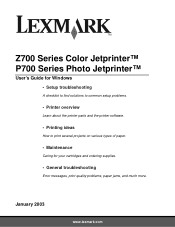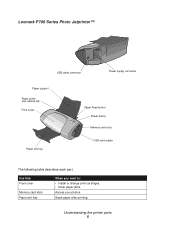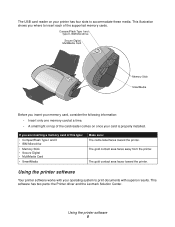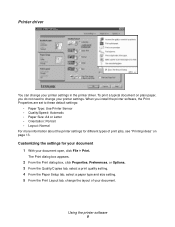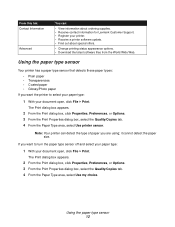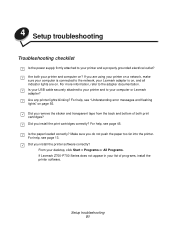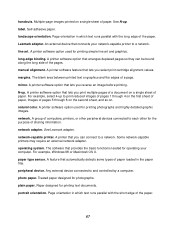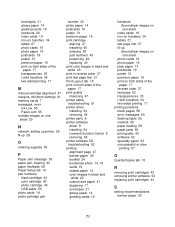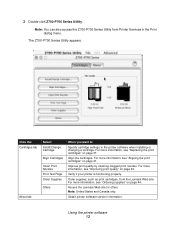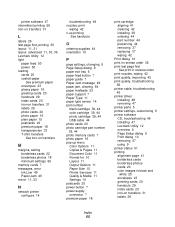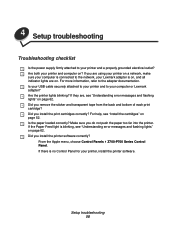Lexmark Z738 Support Question
Find answers below for this question about Lexmark Z738.Need a Lexmark Z738 manual? We have 4 online manuals for this item!
Question posted by Anonymous-136870 on May 22nd, 2014
I Want To Loadload A Driver For A Lexmark Z738 On Windows 8
The person who posted this question about this Lexmark product did not include a detailed explanation. Please use the "Request More Information" button to the right if more details would help you to answer this question.
Current Answers
Related Lexmark Z738 Manual Pages
Similar Questions
Lexmark Genesis S815 Drivers For Windows 7?
How to find and download Lexmark Genesis S815 Drivers for Windows 7? Window does not recongnize the ...
How to find and download Lexmark Genesis S815 Drivers for Windows 7? Window does not recongnize the ...
(Posted by jbsmountaintime 9 years ago)
Z738 Vs Win7:)
hi there, i've got an old but "working well" z738. can you help me to find a driver for win7? becaus...
hi there, i've got an old but "working well" z738. can you help me to find a driver for win7? becaus...
(Posted by deszkall 10 years ago)
Z738 Not Printing, How Can I Run A Test.
Is a test I can run to estalish what is wrong with my printer, any printing I attempt simply goes in...
Is a test I can run to estalish what is wrong with my printer, any printing I attempt simply goes in...
(Posted by sparky9759 11 years ago)