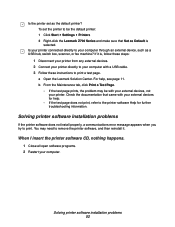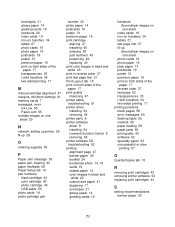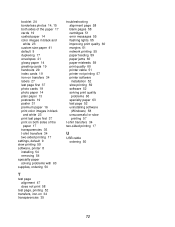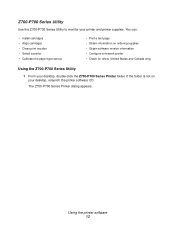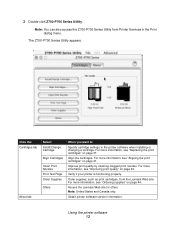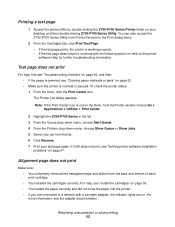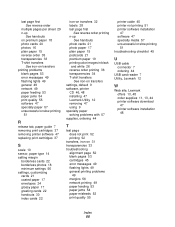Lexmark Z738 Support Question
Find answers below for this question about Lexmark Z738.Need a Lexmark Z738 manual? We have 4 online manuals for this item!
Question posted by sparky9759 on July 25th, 2012
Z738 Not Printing, How Can I Run A Test.
Is a test I can run to estalish what is wrong with my printer, any printing I attempt simply goes in pending box. thank you.
Current Answers
Answer #1: Posted by LexmarkListens on August 6th, 2012 3:25 PM
It's best to uninstall and reinstall the printer software using the driver downloaded from the Lexmark website www.lexmark.com.
Lexmark Listens
Phone:
USA: 1-800-539-6275
Canada: (877) 856-5540
UK: 0800 121 4726
South Africa: 0800 981 435
Related Lexmark Z738 Manual Pages
Similar Questions
I Cannot Print A Test Page. My Main Lid Will Not Completely Close In Left Corner
(Posted by lumik93152 8 years ago)
How Do I Print A Test Page On My Lexmark S400 Printer
(Posted by filLeo 9 years ago)
I Want To Loadload A Driver For A Lexmark Z738 On Windows 8
(Posted by Anonymous-136870 9 years ago)
Z738 Vs Win7:)
hi there, i've got an old but "working well" z738. can you help me to find a driver for win7? becaus...
hi there, i've got an old but "working well" z738. can you help me to find a driver for win7? becaus...
(Posted by deszkall 10 years ago)