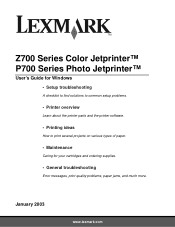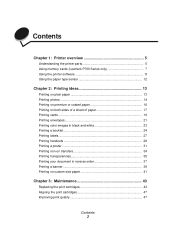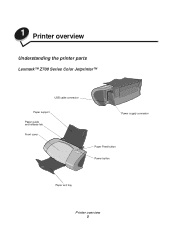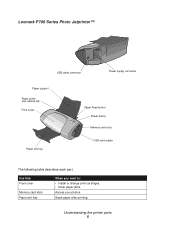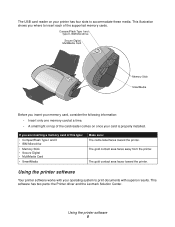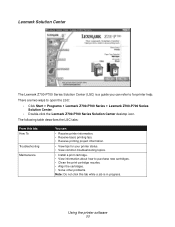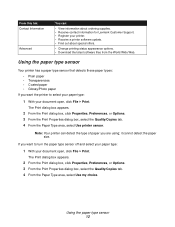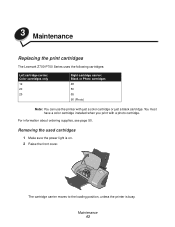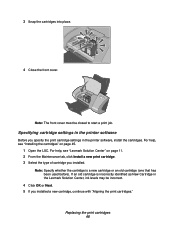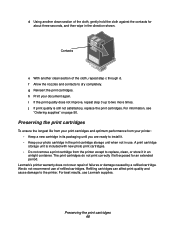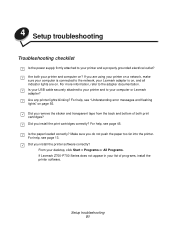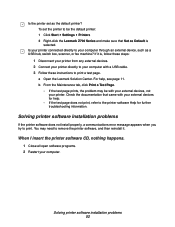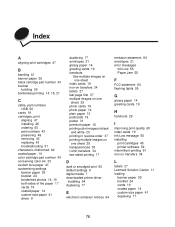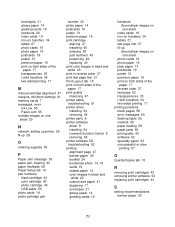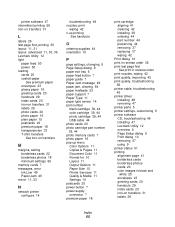Lexmark Z730 Support Question
Find answers below for this question about Lexmark Z730.Need a Lexmark Z730 manual? We have 4 online manuals for this item!
Question posted by symon on January 18th, 2012
Lexmark Z730
Hi, Do you have drivers for the Lexmark Z730 for mac?
Current Answers
Answer #1: Posted by freginold on January 19th, 2012 4:09 AM
Unfortunately, Lexmark only supports this printer on Windows computers:
http://support.lexmark.com/index?productCode=LEXMARK_Z730_COLOR_JETPRINTER&page=product&focusedTab=DOWNLOADS&locale=EN&userlocale=EN_UK#1
http://support.lexmark.com/index?productCode=LEXMARK_Z730_COLOR_JETPRINTER&page=product&focusedTab=DOWNLOADS&locale=EN&userlocale=EN_UK#1
Related Lexmark Z730 Manual Pages
Similar Questions
No Configured Computer Found On Network
Why is my printer unable to scan to my Mac. Error message reads NO CONFIGURED COMPUTER FOUND ON NETW...
Why is my printer unable to scan to my Mac. Error message reads NO CONFIGURED COMPUTER FOUND ON NETW...
(Posted by singhelizabeth 11 years ago)
Z738 Not Printing, How Can I Run A Test.
Is a test I can run to estalish what is wrong with my printer, any printing I attempt simply goes in...
Is a test I can run to estalish what is wrong with my printer, any printing I attempt simply goes in...
(Posted by sparky9759 11 years ago)