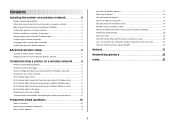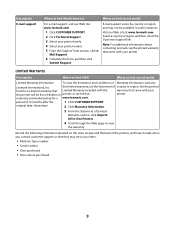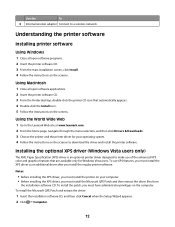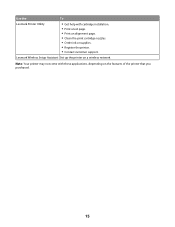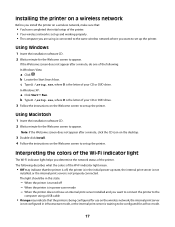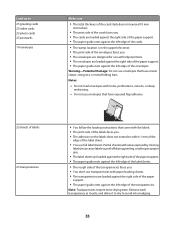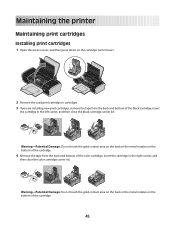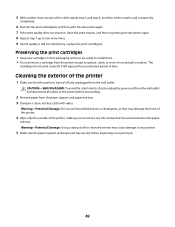Lexmark Z2420 Support Question
Find answers below for this question about Lexmark Z2420 - Z Color Inkjet Printer.Need a Lexmark Z2420 manual? We have 2 online manuals for this item!
Question posted by pwoody on December 19th, 2011
Where Do I Return The Prinhead And Ink That I Replaced.
The person who posted this question about this Lexmark product did not include a detailed explanation. Please use the "Request More Information" button to the right if more details would help you to answer this question.
Current Answers
Related Lexmark Z2420 Manual Pages
Similar Questions
How To Check The Level Of Ink Cartridges On Printer Z1300
how to check the lefel of in cartridges on printer lexmark z1300
how to check the lefel of in cartridges on printer lexmark z1300
(Posted by lduey 11 years ago)
I Have A Lexmark Printer Z2420 And My New Cartridge Will Not Print
My new cartridge is a 36XL and when I go to print I get a message that it is not the right cartridge...
My new cartridge is a 36XL and when I go to print I get a message that it is not the right cartridge...
(Posted by dkisthemom 12 years ago)
I Can't Get The Printer To Work. The Ink Cartrides Seem To Get Stuck On Somethi
When I go to print, it starts to work but the print carriage (or whatever you call it) seems to be g...
When I go to print, it starts to work but the print carriage (or whatever you call it) seems to be g...
(Posted by tthor353 12 years ago)
Ink
One of my ink colors is not working. I replaced it thinking it was a faulty cartridge (even though...
One of my ink colors is not working. I replaced it thinking it was a faulty cartridge (even though...
(Posted by cmacbride 12 years ago)
C782 - How To Replace Left Guide Assembly Part Number 40x1663
(Posted by karld07 12 years ago)