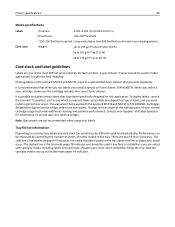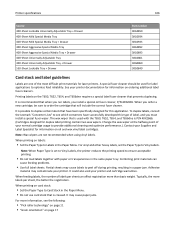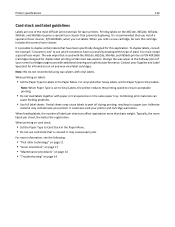Lexmark XM5163 Support Question
Find answers below for this question about Lexmark XM5163.Need a Lexmark XM5163 manual? We have 6 online manuals for this item!
Question posted by taetstg on September 3rd, 2014
What Is The Power Consumption, Or Supply Voltage And Amperage Required For This?
The person who posted this question about this Lexmark product did not include a detailed explanation. Please use the "Request More Information" button to the right if more details would help you to answer this question.
Current Answers
Related Lexmark XM5163 Manual Pages
Similar Questions
I Have An Scanner Feilure 844.02. How To Solve This?
My lexmark X264dn show me that messege, and have no idea what to do
My lexmark X264dn show me that messege, and have no idea what to do
(Posted by haizpuruab 11 years ago)
Power Requirement
Please what is the power consumption rate for lexmark X860
Please what is the power consumption rate for lexmark X860
(Posted by adekunleadeyemi2 11 years ago)
Language Help
i accidentally changed the language of my printer and i dont know how to change it back
i accidentally changed the language of my printer and i dont know how to change it back
(Posted by Anonymous-58345 11 years ago)
Low Voltage Power Supply
How do I replace the Low voltage power supply?
How do I replace the Low voltage power supply?
(Posted by jjrbatts 12 years ago)