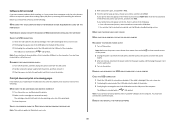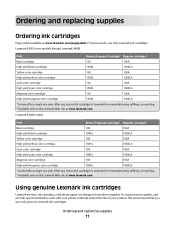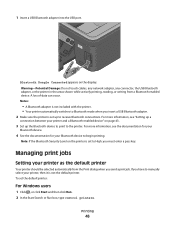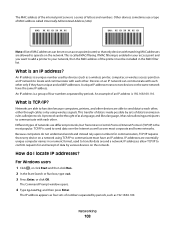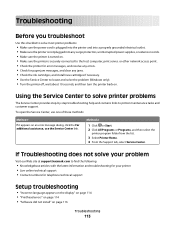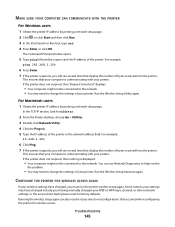Lexmark S405 Support Question
Find answers below for this question about Lexmark S405 - Interpret Color Inkjet.Need a Lexmark S405 manual? We have 2 online manuals for this item!
Question posted by Anonymous-58345 on May 3rd, 2012
Language Help
Current Answers
Answer #1: Posted by LexmarkListens on May 4th, 2012 8:37 AM
If you need further assistance, please feel free to send us an email on the address provided just below my signature.
Lexmark Listens
Phone:
USA: 1-800-539-6275
Canada: (877) 856-5540
UK: 0800 121 4726
South Africa: 0800 981 435