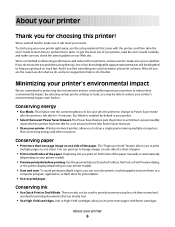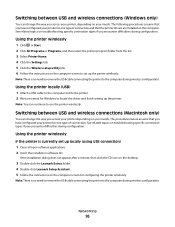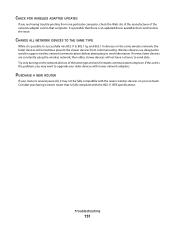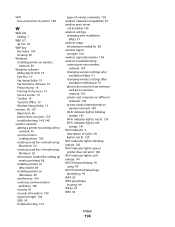Lexmark S405 Support Question
Find answers below for this question about Lexmark S405 - Interpret Color Inkjet.Need a Lexmark S405 manual? We have 2 online manuals for this item!
Question posted by apaRu on December 29th, 2013
How To Setup Lexmark Interpret S405 Wireless
The person who posted this question about this Lexmark product did not include a detailed explanation. Please use the "Request More Information" button to the right if more details would help you to answer this question.
Current Answers
Answer #1: Posted by waelsaidani1 on January 23rd, 2014 9:48 AM
To setup/install the Lexmark Interpret S405 All-in-One Printer driver, download the version of the driver that corresponds to your operating system by clicking on the appropriate link here: http://www.siliconguide.com/drivers/device/1872/ . A window should then show up asking you where you would like to save the file. Save the driver file somewhere on your computer where you will be easily able to find it, such as your desktop. Then follow the instructions to install
Related Lexmark S405 Manual Pages
Similar Questions
How To Setup Lexmark S405 Wireless Printer
(Posted by tenjttk 10 years ago)
How To Setup Lexmark S405 Printer Wirelessly On Imac
(Posted by chickhell 10 years ago)
How To Setup Lexmark X4650 Wireless
(Posted by bflancgladu 10 years ago)
How Do I Setup My Lexmark Interpret S405 Wireless Printer
(Posted by arieson 10 years ago)
How To Setup Lexmark S405 Wireless
(Posted by javswa 10 years ago)