Lexmark S405 Support Question
Find answers below for this question about Lexmark S405 - Interpret Color Inkjet.Need a Lexmark S405 manual? We have 2 online manuals for this item!
Question posted by arieson on October 24th, 2013
How Do I Setup My Lexmark Interpret S405 Wireless Printer
The person who posted this question about this Lexmark product did not include a detailed explanation. Please use the "Request More Information" button to the right if more details would help you to answer this question.
Current Answers
There are currently no answers that have been posted for this question.
Be the first to post an answer! Remember that you can earn up to 1,100 points for every answer you submit. The better the quality of your answer, the better chance it has to be accepted.
Be the first to post an answer! Remember that you can earn up to 1,100 points for every answer you submit. The better the quality of your answer, the better chance it has to be accepted.
Related Lexmark S405 Manual Pages
Quick Reference - Page 4


...Conserving energy
• Activate Eco-Mode. Wireless/network printers allow you may be used to print multiple pages ...throwing it here
Initial setup instructions
• Quick Setup sheet • Hardware Setup Wizard*
Additional setup and instructions for 10 ... sides of your printer.
These features clean the printhead nozzles to www.lexmark.com/recycle.
Conserving...
Quick Reference - Page 12


...at http://support.lexmark.com. A cleaning page prints. Using the printer software
For Windows users
1 Click or Start. 2 Click All Programs or Programs, and then select the printer program folder from...10 (Web only)* * The printer driver for this computer before you installed the printer software on the desktop.
12
b In the Start Search or Run box, type D:\setup.exe, where D is available only...
Quick Reference - Page 13


...Lexmark Fax Setup Utility in four-in-one printers.
You may be available at www.lexmark.com. 2 Navigate to set the Speed Dial and Group Dial numbers, set up the wireless printer on the features of the printer. Note: Printing Preferences is installed automatically with the printer software if the printer has wireless capability.
• Troubleshoot the printer. • Access the printer...
Quick Reference - Page 14


.... • Contact technical support. or
Lexmark Wireless Setup Assistant (in Mac OS X version 10.6) Set up the printer on the features of a memory device inserted into a network printer.
• Transfer photos and PDF documents from a memory device to the computer over a network. Note: Your printer may not come with the printer software during printer installation
Applications are links to...
User Guide - Page 7


..., scanning, and faxing tasks,
depending on the installation software CD.
Finding information about the printer
What are you looking for reuse or recycling through the Lexmark Cartridge Collection Program.
Initial setup instructions:
• Connecting the printer • Installing the printer software
Find it away. • Recycle paper from discarded print jobs. • Use recycled...
User Guide - Page 20


....
• Set up the wireless printer on
your favorite settings in Microsoft Office 2007.
• Send a fax. • Receive a fax in three-in-one printers. • Add, edit, or delete contacts in the built-in phone book. • Access the Lexmark Fax Setup Utility in four-in-one printers. Use the Fax
Setup Utility to PDF. •...
User Guide - Page 22


... or Start. 2 Click All Programs or Programs, and then select the printer program folder from the list. 3 Select Printer Home. 4 Choose your printer from a memory device to the computer
over a network.
Using the printer software
22 Lexmark Printer Utility (referred to as Wireless Setup Assistant)
Note: Your printer may not come with cartridge installation. • Print a test page. •...
User Guide - Page 43
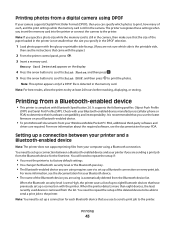
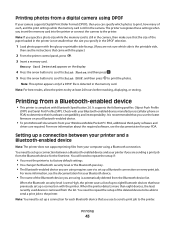
... set up to print the photos. You will need to set to the printer. Printing
43
You need to repeat the setup of the Bluetooth device you insert the memory card into the printer or connect the camera to High, the printer saves a list of the paper loaded in the memory card. When the Bluetooth...
User Guide - Page 44


... Level on the display. Printing
44 For more information, see the
documentation for your Bluetooth device.
Note: A Bluetooth adapter is not included with the printer.
2 From the printer control panel, press . 3 Press the arrow buttons to scroll to Bluetooth Setup, and then press . 4 Press the arrow buttons to scroll to Discovery, and then press...
User Guide - Page 104
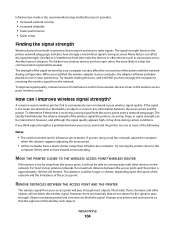
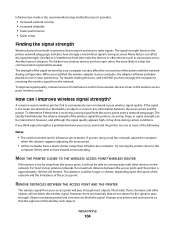
... on the network.
To improve signal quality, remove sources of the printer with other devices on the printer network setup page indicates how strongly a transmitted signal is that transmit and receive radio signals.
To determine if the printer is receiving a strong signal from other wireless devices or other , the more of the signal received by an object...
User Guide - Page 105


... when it exactly, including any other electronic device.
The Command Prompt window opens.
4 Type ipconfig, and then press Enter. b Type the user name and password of interference where possible. Networking
105 d On the main page, click Wireless or any capital letters.
2 Print the printer network setup page. Note: Make sure you copy it passes...
User Guide - Page 133
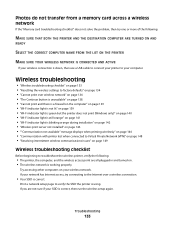
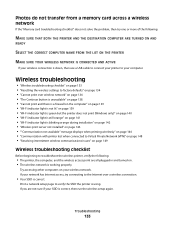
... Virtual Private Network (VPN)" on page 148 • "Resolving intermittent wireless communications issues" on page 149
Wireless troubleshooting checklist
Before beginning to your computer. Print a network setup page to verify the SSID the printer is down, then use a USB cable to connect your printer to troubleshoot the wireless printer, verify the following :
MAKE SURE THAT BOTH THE...
User Guide - Page 136


... number of IP addresses, then you must match the SSID of numbers separated by opening your Web browser and accessing any capital letters.
2 Print the printer network setup page.
c Click OK.
Troubleshooting
136 In the Wireless section, look for SSID.
The SSID will not be able to . MAKE SURE THAT YOUR COMPUTER AND...
User Guide - Page 139
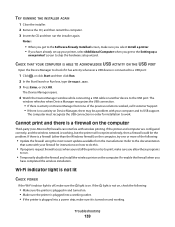
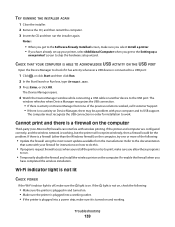
... window while connecting a USB cable or another device to skip the hardware setup wizard.
Wi-Fi indicator light is not lit
CHECK POWER
If the Wi-Fi indictor light is off, make sure you select Install a printer. • If you have completed the wireless installation. TRY RUNNING THE INSTALLER AGAIN
1 Close the installer. 2 Remove...
User Guide - Page 140
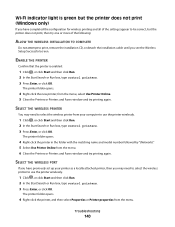
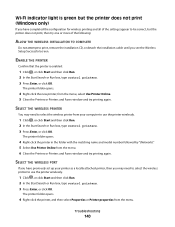
... then click Run. 2 In the Start Search or Run box, type control printers. 3 Press Enter, or click OK.
The printer folder opens.
4 Right-click the printer in the folder with the matching name and model number followed by "(Network)." 5 Select Use Printer Online from your printer as a locally attached printer, then you see the Wireless Setup Successful screen.
User Guide - Page 142
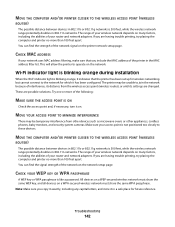
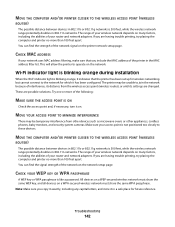
... COMPUTER AND/OR PRINTER CLOSER TO THE WIRELESS ACCESS POINT (WIRELESS ROUTER)
The possible distance between devices in a safe place for wireless networking but cannot connect to join the network because of the following:
MAKE SURE THE ACCESS POINT IS ON
Check the access point and, if necessary, turn it on the network setup page. If...
User Guide - Page 145
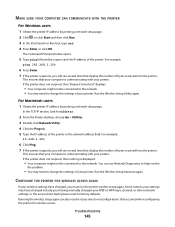
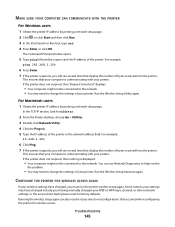
... changed , you must run the printer wireless setup again.
Running the wireless setup again can use Network Diagnostics to change the settings of bytes received from the printer. MAKE SURE YOUR COMPUTER CAN COMMUNICATE WITH THE PRINTER
For Windows users 1 Obtain the printer IP address by printing a network setup page. Run the Wireless Setup Utility again. This ensures that occurred...
User Guide - Page 168


...broadcast fax, sending immediately 77
buttons, printer control panel Address Book 15 Back 15 Cancel 16 Color/Black 16 Copy 14 Dialtone 15 ...Lexmark 11
changing Power Saver timeout 17 changing printing mode 47 changing temporary settings into default 16 changing wireless settings after installation (Mac) 91 changing wireless settings after installation (Windows) 91 checking an unresponsive printer...
User Guide - Page 170


...France special wireless setup
instructions 90 ...Lexmark 11 ink levels checking 110 inserting a memory card or flash drive 38 installation cable 102 installing network printer 109 installing optional software 22 installing printer on wireless network
(Macintosh) 89 on wireless network
(Windows) 89 installing printer software 24 installing wireless printer
additional computers 89 interference
wireless...
User Guide - Page 171


... Box 90 network connection
with USB 107 network overview 100 network printer
installing 109 network security 100 network setup page
printing 88 networking
finding IP address of computer 108
finding ...for editing 56 photos do not print from memory card across wireless network 133 photos from memory device printing using printer
software 40 PictBridge port 9
PictBridge-enabled camera connecting 41
...
Similar Questions
How To Setup Lexmark X6575 Wireless Printer To Mac Printer List
(Posted by srfdima 9 years ago)
How To Set Up Lexmark S405 Wireless Printer
(Posted by mlksmb 10 years ago)
How To Setup Lexmark S405 Wireless Printer
(Posted by tenjttk 10 years ago)
How To Connect Lexmark Interpret S405 Wireless Printer To Desktop Computer
(Posted by tmcgrminn 10 years ago)

