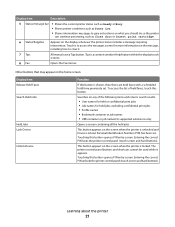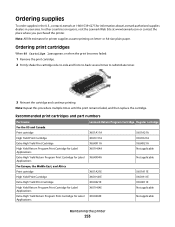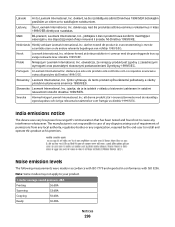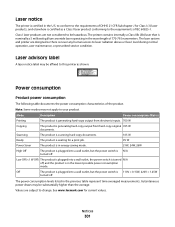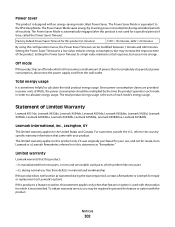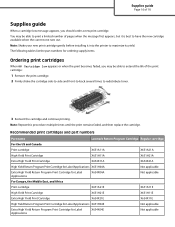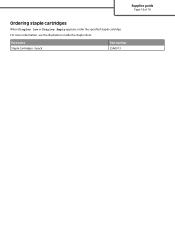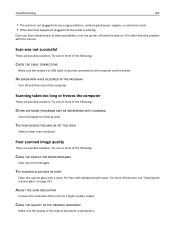Lexmark 658de Support Question
Find answers below for this question about Lexmark 658de - X MFP B/W Laser.Need a Lexmark 658de manual? We have 9 online manuals for this item!
Question posted by jjrbatts on November 13th, 2011
Low Voltage Power Supply
How do I replace the Low voltage power supply?
Current Answers
Related Lexmark 658de Manual Pages
Similar Questions
Printing Faded
It is printing faded when I print from a computer. But when I copy from the glass and the feeder it ...
It is printing faded when I print from a computer. But when I copy from the glass and the feeder it ...
(Posted by jarretpalmisano10 1 year ago)
Power Supply With Port For Lexmark X2670 All-in-one Printer
Please, How can I get the Power supply with port for Lexmark X2670 All-in-one Printer?Thank you very...
Please, How can I get the Power supply with port for Lexmark X2670 All-in-one Printer?Thank you very...
(Posted by Anonymous-142438 9 years ago)
Lost Power Supply Port
Moving printer from one location to another, the power supply port was lost. Where can I purchase an...
Moving printer from one location to another, the power supply port was lost. Where can I purchase an...
(Posted by nielubowicz 10 years ago)
Scan Cancelling Jobs
The scanner cancels our jobs. The size does not seem to be a factor. It has cancelled jobs as low as...
The scanner cancels our jobs. The size does not seem to be a factor. It has cancelled jobs as low as...
(Posted by rickajzobel 11 years ago)