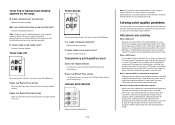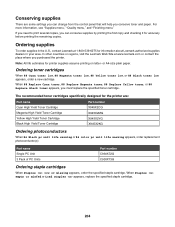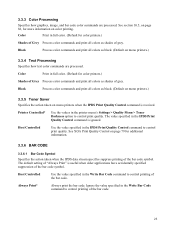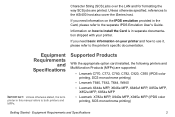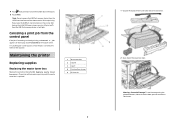Lexmark X945e Support Question
Find answers below for this question about Lexmark X945e.Need a Lexmark X945e manual? We have 16 online manuals for this item!
Question posted by nitinshinde on April 3rd, 2013
How To Disable Color Copying In Lexmark X945e?
How to disable color copying in Lexmark X945E? That will save cost on color prints.
Please help.
Nitin Shinde
Rexel Holdings (Phone: 301 204 2877)
Current Answers
Answer #1: Posted by LexmarkListens on April 3rd, 2013 9:21 AM
You should be able to disable that through the web server of the printer but you'll need an admin right to access it. You might need to contact your IT or call our technical support team to guide you through the process.
Lexmark Listens
Phone:
USA: 1-800-539-6275
Canada: (877) 856-5540
UK: 0800 121 4726
South Africa: 0800 981 435
Related Lexmark X945e Manual Pages
Similar Questions
84 Replace Color Pc Units Lexmark X945e Will Not Come Out
(Posted by robinhr 9 years ago)
The Button To Choose Black/color Printing Is On Color And It Only Prints Black
the button to choose black/color printing is on color and it only prints documents that have color i...
the button to choose black/color printing is on color and it only prints documents that have color i...
(Posted by patriciadaugherty03 11 years ago)
Where Is The Switch To Change It To Color Prints
switch for color and black & white
switch for color and black & white
(Posted by gaythahicks 12 years ago)