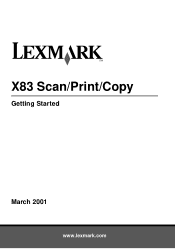Lexmark X83 Support Question
Find answers below for this question about Lexmark X83 - X 83 Color Inkjet.Need a Lexmark X83 manual? We have 2 online manuals for this item!
Question posted by hamadef on July 8th, 2011
Lexmark X83 And Lexmark X8350 Software Differance
does lexmark x83 and lexmark x8350 havd the same software? thank you
Current Answers
There are currently no answers that have been posted for this question.
Be the first to post an answer! Remember that you can earn up to 1,100 points for every answer you submit. The better the quality of your answer, the better chance it has to be accepted.
Be the first to post an answer! Remember that you can earn up to 1,100 points for every answer you submit. The better the quality of your answer, the better chance it has to be accepted.
Related Lexmark X83 Manual Pages
Getting Started - Page 2
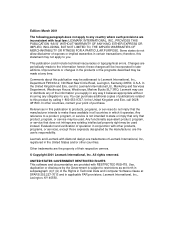
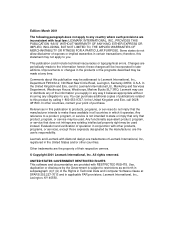
... not apply to the information herein; Improvements or changes in Technical Data and Computer Software clause at any time. In the United Kingdom and Eire, call 0628481500. Evaluation and verification of their respective owners.
© Copyright 2001 Lexmark International, Inc. Some states do not imply that does not infringe any way it...
User's Guide for Windows 98, Me, and 2000 - Page 1
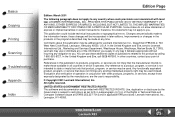
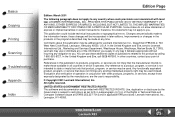
... in any way it operates. References in applicable FAR provisions: Lexmark International, Inc., Lexington, KY 40550. All rights reserved. www.lexmark.com
Lexmark X83
Changes are the user's responsibility.
© Copyright 2001 Lexmark International, Inc. these available in all countries in Technical Data and Computer Software clause at any obligation to you . Comments about this statement...
User's Guide for Windows 98, Me, and 2000 - Page 3
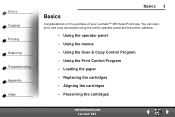
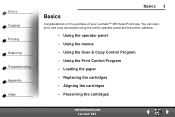
... copy documents using the printer operator panel and the printer software.
• Using the operator panel • Using the menus • Using the Scan & Copy Control Program • Using the Print Control Program • Loading the paper • Replacing the cartridges • Aligning the cartridges • Preserving the cartridges
www.lexmark.com Lexmark X83
User's Guide for Windows 98, Me, and 2000 - Page 8
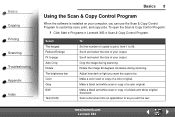
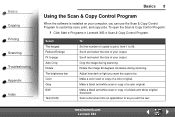
... to print, from 1 to customize scan, print, and copy jobs.
www.lexmark.com Lexmark X83 Scroll and select the size of your output. Rotate the image 90 degrees clockwise during scanning. Select: The keypad Reduce/Enlarge Fit to page Auto Crop Rotate The brightness bar Color Gray B/W
Text/(OCR)
To: Set the number of...
User's Guide for Windows 98, Me, and 2000 - Page 10
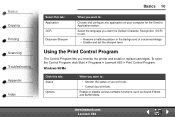
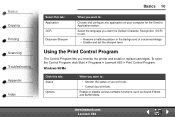
...
Select this tab: Status
Options
When you want to Application button. To open the Control Program, click Start Programs Lexmark X83 Print Control Program. Windows 98/Me
Click this tab: Application OCR Descreen/Sharpen
When you want to:
• ... monitor the printer and install or replace cartridges.
Enable or disable various software functions, such as Sound Effects and Buffer Mode.
User's Guide for Windows 98, Me, and 2000 - Page 36
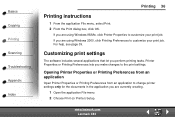
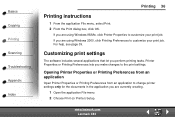
... are using Windows 2000, click Printing Preferences to the print settings. For help, see page 39. www.lexmark.com Lexmark X83
Printer Properties or Printing Preferences lets you perform printing tasks.
Customizing print settings
The software includes several applications that let you make changes to customize your print job. If you are currently creating...
User's Guide for Windows 98, Me, and 2000 - Page 37


The first page
will be on the
application.)
Printer Properties for operating the printer and its software.
www.lexmark.com Lexmark X83 Click this tab: Job Finishing
Paper
When you want to:
Print • Handouts. • Posters. • Booklets. • Two-sided documents.
• Select a paper size ...
User's Guide for Windows 98, Me, and 2000 - Page 39
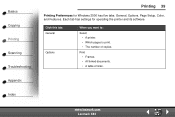
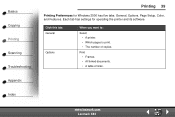
www.lexmark.com Lexmark X83
Each tab has settings for Windows 2000 has five tabs: General, Options, Page Setup, Color, and Features. Click this tab: General
Options
When you want to:
Select • A printer. • Which pages to print. • The number of links.
Basics ...
User's Guide for Windows 98, Me, and 2000 - Page 42
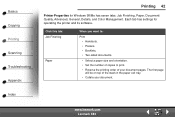
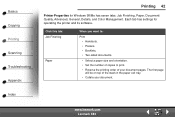
... Windows 98/Me has seven tabs: Job Finishing, Paper, Document/ Quality, Advanced, General, Details, and Color Management.
www.lexmark.com Lexmark X83
Basics Copying Printing Scanning Troubleshooting Appendix Index
Printing 42
Printer Properties for operating the printer and its software. Click this tab: Job Finishing
Paper
When you want to:
Print • Handouts. • Posters...
User's Guide for Windows 98, Me, and 2000 - Page 45
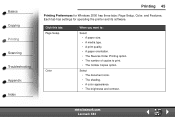
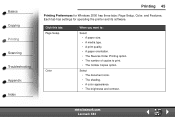
... copies to print. • The Collate Copies option.
Basics Copying Printing Scanning Troubleshooting Appendix Index
Printing 45
Printing Preferences for operating the printer and its software. www.lexmark.com Lexmark X83 Select • The document color. • The shading. • A color appearance. • The brightness and contrast.
User's Guide for Windows 98, Me, and 2000 - Page 47
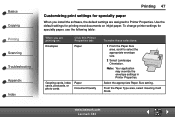
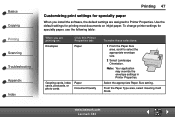
www.lexmark.com Lexmark X83 From the Paper Type area, select Greeting Card Stock. Note: Your application may ...Index
Printing 47
Customizing print settings for specialty paper, use the following table:
When you install the software, the default settings are printing on inkjet paper.
Use the default settings for printing most documents on :
Envelopes
Click this Printer Properties tab...
User's Guide for Windows 98, Me, and 2000 - Page 49
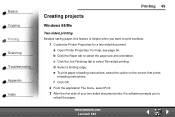
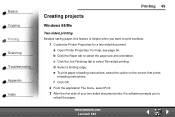
d Select a binding edge. www.lexmark.com Lexmark X83 a Open Printer Properties. b Click the Paper tab to select Two-sided printing....OK. 2 From the application File menu, select Print. 3 After the first side of your two-sided document prints, the software prompts you want to print booklets.
1 Customize Printer Properties for a two-sided document. e To print paper reloading instructions, ...
User's Guide for Windows 98, Me, and 2000 - Page 53
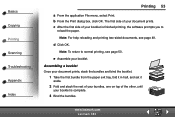
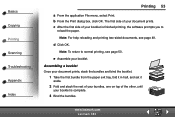
... of your bundles, one on top of your booklet is finished printing, the software prompts you to normal printing, see page 49. Note: For help reloading and printing two-sided documents, see page 50. e Assemble your booklet is complete.
3 Bind the bundles.
c After the first side of your booklet. www.lexmark.com Lexmark X83
User's Guide for Windows 98, Me, and 2000 - Page 63
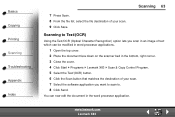
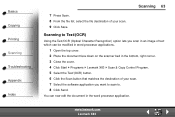
... right corner. 3 Close the cover. 4 Click Start Programs Lexmark X83 Scan & Copy Control Program. 5 Select the Text/(OCR) button. 6 Click the Scan button that matches the destination of your scan. 7 Select the software application you want to scan to. 8 Click Send. You ...Press Scan. 8 From the file list, select the file destination of your scan. 9 Click Save. www.lexmark.com Lexmark X83
User's Guide for Windows 98, Me, and 2000 - Page 69
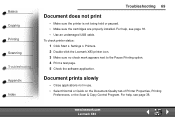
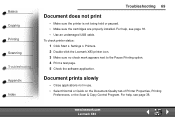
... icon. 3 Make sure no check mark appears next to the Pause Printing option. 4 Print a test page. 5 Check the software application. www.lexmark.com Lexmark X83
Basics Copying Printing Scanning Troubleshooting Appendix Index
Troubleshooting 69
Document does not print
• Make sure the printer is not being held or paused. • ...
User's Guide for Windows 98, Me, and 2000 - Page 74
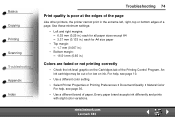
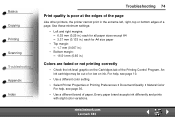
... in.)
• Bottom margin: - 16.51 mm (0.65 in the extreme left, right, top or bottom edges of a page. www.lexmark.com Lexmark X83 Every paper brand accepts ink differently and prints
with slight color variations. Basics Copying Printing Scanning Troubleshooting Appendix Index
Troubleshooting 74
Print quality is poor at the edges of the page...
User's Guide for Windows 98, Me, and 2000 - Page 83
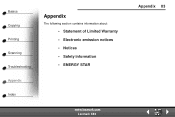
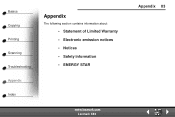
Basics Copying Printing Scanning Troubleshooting Appendix Index
Appendix
The following section contains information about:
• Statement of Limited Warranty • Electronic emission notices • Notices • Safety information • ENERGY STAR
www.lexmark.com Lexmark X83
Appendix 83
User's Guide for Windows 98, Me, and 2000 - Page 90
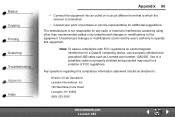
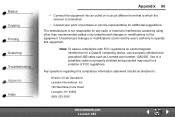
... Road Lexington, KY 40550 (859) 232-3000
www.lexmark.com Lexmark X83 Unauthorized changes or modifications could void the user's authority to this equipment.
Basics Copying Printing Scanning Troubleshooting Appendix Index
Appendix 90
• Connect the equipment into an outlet on electromagnetic interference for a Class B computing device, use a properly shielded and grounded USB cable...
User's Guide for Windows 98, Me, and 2000 - Page 95
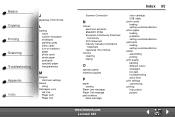
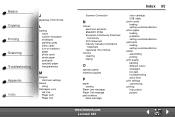
... message part numbers
black cartridge
color cartridge USB cable photo cards loading setting recommendations photo paper loading problems setting recommendations postcards loading setting recommendations poster assembling printing print quality banding different colors smudged too dark troubleshooting wavy lines print settings customizing printing instructions posters
www.lexmark.com Lexmark X83
Similar Questions
Does Each Color Need A Different Photoconductor?
I need to change the photocnductor for each color. does each photoconductor have a different sku or ...
I need to change the photocnductor for each color. does each photoconductor have a different sku or ...
(Posted by rena61342 10 years ago)
Any Ideas Why Printer Not Powering Up When Plugged Into A Working Outlet?
I havent used printer in a while plugged it in and hooked everything up and not working,It is a Lexm...
I havent used printer in a while plugged it in and hooked everything up and not working,It is a Lexm...
(Posted by whitemagicians6 11 years ago)
Iam Looking For Manual For Lexmark X8350
(Posted by tabongenterprisesinc 12 years ago)
Where Can I Buy Lexmark 83 Power Cord?
(Posted by gramie6772 12 years ago)