Lexmark X7675 Support Question
Find answers below for this question about Lexmark X7675.Need a Lexmark X7675 manual? We have 3 online manuals for this item!
Question posted by WEChant on April 13th, 2014
Lexmark X7675 Won't Scan After Update To Windows 7
The person who posted this question about this Lexmark product did not include a detailed explanation. Please use the "Request More Information" button to the right if more details would help you to answer this question.
Current Answers
There are currently no answers that have been posted for this question.
Be the first to post an answer! Remember that you can earn up to 1,100 points for every answer you submit. The better the quality of your answer, the better chance it has to be accepted.
Be the first to post an answer! Remember that you can earn up to 1,100 points for every answer you submit. The better the quality of your answer, the better chance it has to be accepted.
Related Lexmark X7675 Manual Pages
Network Guide - Page 6


..., the installation software will be valid. • Green means that the printer internal print server is on a wireless network. In Windows Vista
a Click . Note: If the Welcome screen does not appear after...router capable of your box is turned on your computer is being updated. If you have five minutes to complete the printer installation. 3 Return to the computer screen, and select the ...
Network Guide - Page 7


....
Using Macintosh
1 From the Finder desktop, double-click the printer folder. 2 Double-click Lexmark Wireless Setup Assistant. 3 Follow the instructions on a wireless network
7 Switching between USB and wireless connections (Windows only)
You can change the way you access your printer depending on your printer:
If the printer is no need to remove the USB cable connecting...
Network Guide - Page 8


... one active local connection (USB) and one of the following: • In Windows Vista, click . • In Windows XP and earlier, click Start. 4 Click All Programs or Programs, and then select the printer program folder from the list. 5 Click Tools Œ Lexmark Wireless Setup Utility. 6 Follow the instructions on troubleshooting specific connection types if...
Network Guide - Page 9


... of the following:
In Windows Vista a Click . Note: You will see "Selecting the printer" on page 9). b Click Settings Œ Printers. 2 You will need to connect the printer to use to the computer for configuring a printer on an Ethernet network. 4 Select the printer (see two printers in the folder. • Lexmark XXXX Series (USB) • Lexmark XXXX Series (Network)
where...
Network Guide - Page 12


... a From the Finder desktop, click Go ΠApplications. Using Macintosh
1 From the Finder desktop, double-click the printer folder. 2 Double-click Lexmark Wireless Setup Assistant. 3 Follow the instructions on configuring an ad hoc network with Windows 2000. Using a WPS-capable router
If your network: a Right-click the Wireless Network Connections icon. wireless access...
Network Guide - Page 14


...and password of the printer. c Click OK.
If you are not the same, then run the Lexmark Wireless Setup Utility again to a VPN, open your VPN Client software and check your network.
In Windows XP and earlier a...VPN)
Most Virtual Private Networks allow split tunneling due to the printer. Using Windows
1 Do one of your wireless access point (wireless router) into the address field of the ...
Network Guide - Page 15


... install correctly, visit our Web site at www.lexmark.com to remove the printer software. 5 Restart the computer before reinstalling the printer software. 6 Click Cancel on a wireless network
... following :
In Windows Vista a Click . In Windows XP and earlier a Click Start. Using Macintosh
1 Close all open software applications. 2 From the Finder desktop, double-click the printer folder. 3 Double...
Network Guide - Page 17


... you set up your VPN session and try printing again. If the printer and computer are using the most recent update available from your wireless network. In Windows 2000 a Click Start. From the menu, select Use Printer Online. 3 Close the Printers or Printers and Faxes window and try one or more of IP addresses, you must change...
Network Guide - Page 18


... on . Hexadecimal characters are possible solutions.
In Windows 2000 a Click Start. b Click Settings ΠPrinters. 2 Right-click the printer, and then select Properties from the menu. 4 Close the Printers or Printers and Faxes window and try to the access point.
Troubleshooting a printer on a keyboard. b Click Printers and Faxes. These are A-F, a-f, and 0-9. ASCII characters...
Network Guide - Page 20


...join the network because of interference, its distance from the list. 3 Click Tools ΠLexmark Wireless Setup Utility. Try one of the following :
MAKE SURE THE WIRELESS ACCESS POINT IS ...of the following : • In Windows Vista, click . • In Windows XP and earlier, click Start.
2 Click All Programs or Programs, and then select the printer program folder from the wireless access point...
Network Guide - Page 34


... on network 24 troubleshooting, wireless
changing wireless settings after installation (Mac) 7
changing wireless settings after installation (Windows) 7
network printer does not show up in printer selection list during installation (Windows) 14
printer cannot connect to wireless network 15 Wi-Fi indicator light is blinking orange 18, 20 Wi-Fi indicator light is not lit 17...
Network Guide - Page 35


... strength 28
wireless signal absorption 29 wireless troubleshooting
changing wireless settings after installation (Mac) 7
changing wireless settings after installation (Windows) 7
network printer does not show up in printer selection list during installation (Windows) 14
printer cannot connect to wireless network 15 Wi-Fi indicator light is blinking orange 18, 20 Wi-Fi indicator light is...
User's Guide - Page 7


...Lexmark print cartridges...123 Aligning print cartridges ...123 Cleaning the print cartridge nozzles...124 Checking ink levels...125 Wiping the print cartridge nozzles and contacts ...126 Preserving the print cartridges ...127
Cleaning the scanner glass...127 Cleaning the exterior of the printer...Troubleshooting 130
Using the printer troubleshooting software (Windows only 130 Setup troubleshooting...
User's Guide - Page 44


... if you can help you do.
Use the
Lexmark Fax Setup Utility to save ink. • Schedule automatic printing of the printer. Note: Your printer may have chosen to PDF format. • Create posters and photo greeting cards from Windows. Using the Windows printer software
When you set Ringing and Answering, and print fax history and...
User's Guide - Page 108


... the top cover to avoid dark edges on the scanned image. 2 Do one of the following: • In Windows Vista, click . • In Windows XP and earlier, click Start. 3 Click All Programs or Programs, and then select the printer program folder from the list. 4 Click Lexmark Productivity Studio. 5 From the Photo Printing section of the...
User's Guide - Page 110
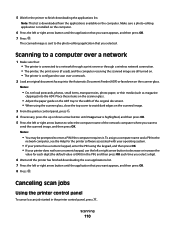
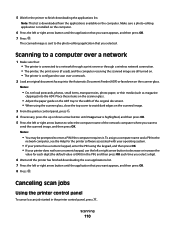
.... 7 Press . To assign a computer name and a PIN to the
network computer, see the Help for each time you select a digit.
6 Wait until the printer has finished downloading the scan applications list. 7 Press the left or right arrow button until the application that you selected.
Notes:
• Do not load postcards, photos, small...
User's Guide - Page 111


Scanning
111
Using Macintosh
To cancel a scan job started in -One Center, click Cancel on the computer screen.
Using Windows
To cancel a scan job started in the Lexmark All-in the Lexmark Productivity Studio, click Stop on the computer screen.
User's Guide - Page 176


... OK 25 Photo 24 Power 25
Redial / Pause 24 Right arrow 26 Scan 25 Settings 24 Start 26 Two-sided (Duplex) 26 Up arrow 25
...Lexmark 123 wiping 126 changing default settings 29 Power Saver timeout 29 temporary settings 29
Index
176
changing wireless settings after installation (Mac) 50 changing wireless settings after installation (Windows) 50 checking
ink levels 125 cleaning
exterior of the printer...
User's Guide - Page 180


... scans 109
over a network 110 photos for editing 109 to a computer 107 to a flash drive 107 to a memory card 107 to a network 107 to computer 110 using the printer ... (Mac) 50 changing wireless settings after installation (Windows) 50
network printer does not show up in printer selection list during installation (Windows) 146
printer cannot connect to wireless network 148
Wi-Fi indicator...
User's Guide - Page 181
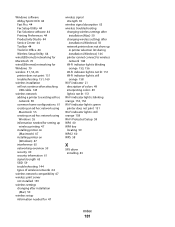
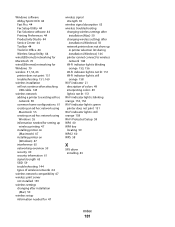
... 65
wireless signal absorption 65 wireless troubleshooting
changing wireless settings after installation (Mac) 50
changing wireless settings after installation (Windows) 50
network printer does not show up in printer selection list during installation (Windows) 146
printer cannot connect to wireless network 148
Wi-Fi indicator light is blinking orange 153, 156
Wi-Fi indicator light...
Similar Questions
Lexmark Printer X5070 Will Not Print But Will Scan In Windows 7
(Posted by dgl02 10 years ago)
The Lexmark Productivity Studio For The X7675 Doesn't Work With Windows 8.
(Posted by dludden 10 years ago)

