Lexmark X7675 Support Question
Find answers below for this question about Lexmark X7675.Need a Lexmark X7675 manual? We have 3 online manuals for this item!
Question posted by satbKNO on November 26th, 2013
Lexmark X7675 Does Not Scan
The person who posted this question about this Lexmark product did not include a detailed explanation. Please use the "Request More Information" button to the right if more details would help you to answer this question.
Current Answers
There are currently no answers that have been posted for this question.
Be the first to post an answer! Remember that you can earn up to 1,100 points for every answer you submit. The better the quality of your answer, the better chance it has to be accepted.
Be the first to post an answer! Remember that you can earn up to 1,100 points for every answer you submit. The better the quality of your answer, the better chance it has to be accepted.
Related Lexmark X7675 Manual Pages
Network Guide - Page 7


...; In Windows Vista, click . • In Windows XP and earlier, click Start. 2 Click All Programs or Programs, and then select the printer program folder from the list. 3 Click Tools Œ Lexmark Wireless Setup Utility. 4 Follow the instructions on -screen instructions to the computer during configuration.
The procedures below assume that describes how...
Network Guide - Page 8


.... 2 Click All Programs or Programs, and then select the printer program folder from the list. 5 Click Tools ΠLexmark Wireless Setup Utility. 6 Follow the instructions on page 9).
Using the printer locally (USB)
Select the connection type that appear. 3 Select the USB printer (see "Selecting the printer" on the Welcome screen. Note: There is not possible...
Network Guide - Page 9


...: There is not possible to become active and acquire an IP address from the menu. 4 Close the Printers or Printers and Faxes window.
Note: You will see two printers in the folder. • Lexmark XXXX Series (USB) • Lexmark XXXX Series (Network)
where XXXX is currently set up locally (using USB connection) 1 Plug one active...
Network Guide - Page 12


.... b From the Applications folder, double-click Internet Connect.
Using Macintosh
1 From the Finder desktop, double-click the printer folder. 2 Double-click Lexmark Wireless Setup Assistant. 3 Follow the instructions on configuring an ad hoc network with the printer to -computer (ad hoc) network;
20 In the "Confirm network key" box, type the same WEP...
Network Guide - Page 14


... other selection where settings are not the same, then run the Lexmark Wireless Setup Utility again to remove and reinstall the printer software.
If you do not know the IP address of the ...Compare the SSID of the computer and SSID of numbers separated by the computer. The SSID of the printer must enable split tunneling.
c Click OK. b Type the user name and password of your wireless ...
Network Guide - Page 15


.... 5 Restart the computer before reinstalling the printer software. 6 Insert the installation CD, and then follow the instructions on the computer screen to reinstall the
software. If the software still does not install correctly, visit our Web site at www.lexmark.com to check for the latest software. 1 In all New Hardware Found...
Network Guide - Page 18


... range for which it indicates that reception improves if you are letters, numbers, and symbols found on a wireless network
18 b Click Settings ΠPrinters. 2 Right-click the printer named Lexmark XXXX Series (Network), where XXXX is the model number
of the selected port indicates that it on the network setup page.
Try one...
Network Guide - Page 20


... click Start.
2 Click All Programs or Programs, and then select the printer program folder from the list. 3 Click Tools ΠLexmark Wireless Setup Utility. ASCII characters in the MAC address filter list. Hexadecimal ...you must change the settings on all the network devices before you can allow the printer to join the network because of the network on your consent. PING THE ACCESS ...
Network Guide - Page 21


... the menu bar, click Go ΠUtilities. b Double-click Network Utility. RUN THE WIRELESS SETUP AGAIN
1 From the Finder desktop, double-click the printer folder.
2 Double-click Lexmark Wireless Setup Assistant.
3 Follow the instructions on a wireless network
21 CHECK SECURITY KEYS
If you and your neighbor both use a manufacturer's default network name...
Network Guide - Page 28


...from each device Yes
Yes
Same SSID
Yes, including the wireless
Yes
access point
Lexmark recommends setting up a network in one of wireless networks. The strength of the ...signal received by range and number of wireless access points
Restricted to range of the printer with a wireless print server. Characteristics Communication Security Range
Speed
Infrastructure
Ad hoc
Through ...
User's Guide - Page 6


... one sheet (N-Up)...105 Canceling a copy job...106
Scanning 107
Scanning original documents...107 Scanning color or black-and-white original documents 109 Scanning photos for editing...109 Scanning to a computer over a network...110 Canceling scan jobs...110
Faxing 112
Sending a fax...112
Sending a fax using the printer control panel...112 Sending a fax while listening to a call...
User's Guide - Page 7


...Lexmark print cartridges...123 Aligning print cartridges ...123 Cleaning the print cartridge nozzles...124 Checking ink levels...125 Wiping the print cartridge nozzles and contacts ...126 Preserving the print cartridges ...127
Cleaning the scanner glass...127 Cleaning the exterior of the printer......131 Page does not print...132 Solving printer power problems ...135 Removing and reinstalling the...
User's Guide - Page 44


... set the Speed Dial and Group Dial numbers, set up the printer using the printer software CD, all the necessary software was installed. Using the Windows printer software
When you do. Use the LexmarkTM Productivity Studio
Lexmark Fast Pics Lexmark Toolbar
Lexmark Tools for the printer.
Scan a document and produce text that you choose not to install the...
User's Guide - Page 45
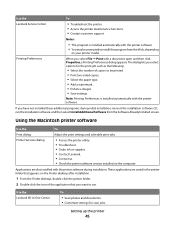
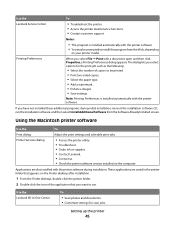
... Center
To
• Troubleshoot the printer. • Access the printer maintenance functions. • Contact customer support.
Use the Lexmark All-In-One Center
To
• Scan photos and documents. • Customize settings for the print job such as the following:
• Select the number of the application that appears on the ...
User's Guide - Page 108


...; In Windows XP and earlier, click Start. 3 Click All Programs or Programs, and then select the printer program folder from the list. 4 Click Lexmark Productivity Studio. 5 From the Photo Printing section of the main screen, click Scan. 6 Follow the instructions on the scanner glass.
Notes:
• Do not load postcards, photos, small items...
User's Guide - Page 111


Using Windows
To cancel a scan job started in the Lexmark All-in the Lexmark Productivity Studio, click Stop on the computer screen. Using Macintosh
To cancel a scan job started in -One Center, click Cancel on the computer screen.
Scanning
111
User's Guide - Page 162


...conjunction with other products, programs, or services, except those expressly designated by mail:
Lexmark International, Inc. these available in all countries in the products or the programs ...intends to you. Notices
162 Notices
Product information
Product name: Lexmark 7600 Series Machine type: 4440-W22 Model(s): X7675
Edition notice
May 2008 The following paragraph does not apply to...
User's Guide - Page 172
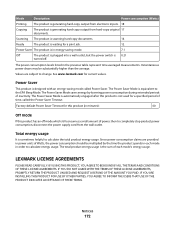
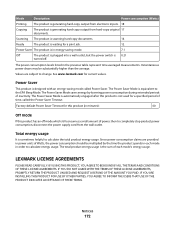
...THE USERS THAT USE OF THE PRODUCT INDICATES ACCEPTANCE OF THESE TERMS.
Notices
172 Scanning The product is scanning hard-copy documents.
14
Ready
The product is waiting for this product (in... stop product power consumption, disconnect the power supply cord from hard-copy original 17 documents.
LEXMARK LICENSE AGREEMENTS
PLEASE READ CAREFULLY: BY USING THIS PRODUCT, YOU AGREE TO BE BOUND BY...
User's Guide - Page 176


... 139 canceling
copying 106 print jobs 87 scan job 110 cannot print to network printer 161 cannot send or receive fax 137 ...Lexmark 123 wiping 126 changing default settings 29 Power Saver timeout 29 temporary settings 29
Index
176
changing wireless settings after installation (Mac) 50 changing wireless settings after installation (Windows) 50 checking
ink levels 125 cleaning
exterior of the printer...
User's Guide - Page 179


... 122 using genuine Lexmark 123 wiping 126 print jobs, canceling 87 print jobs, resuming 88 printer setting up without a
computer 13 printer cannot connect to wireless network 148 printer connection types
switching between 51, 53 printer control panel 21
using 23 printer does not print
wireless 151 printer does not print wirelessly 151 printer menus 26 printer receives blank...

