Lexmark Interpret S400 Support Question
Find answers below for this question about Lexmark Interpret S400.Need a Lexmark Interpret S400 manual? We have 4 online manuals for this item!
Question posted by tdm6vgk on May 8th, 2014
Lexsmark S400 Won't Scan Into Windows
The person who posted this question about this Lexmark product did not include a detailed explanation. Please use the "Request More Information" button to the right if more details would help you to answer this question.
Current Answers
There are currently no answers that have been posted for this question.
Be the first to post an answer! Remember that you can earn up to 1,100 points for every answer you submit. The better the quality of your answer, the better chance it has to be accepted.
Be the first to post an answer! Remember that you can earn up to 1,100 points for every answer you submit. The better the quality of your answer, the better chance it has to be accepted.
Related Lexmark Interpret S400 Manual Pages
User's Guide - Page 2


... energy with Eco-Mode 20 Resetting to factory settings...20
Using the printer software 21
Minimum system requirements...21 Using the Windows printer software...21 Using the Macintosh printer software...23 Finding and installing optional software 25 Updating the printer software...25 Reinstalling the printer software...26
Loading paper and original documents 28
Loading paper...28...
User's Guide - Page 6
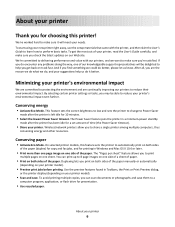
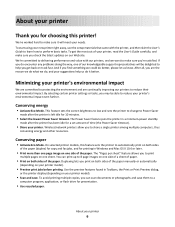
... needs. About your printer model).
• Scan and save them to share a single printer among multiple computers, thus
conserving energy and other resources. About your printer
Thank you check the...you may be delighted to reduce your printer's environmental impact even further. On selected printer models, this printer! Use the preview features found in Windows and Mac OS X 10.6 or later...
User's Guide - Page 8


Windows or Mac Help Open a printer software program or application, and then click Help. Click ? Notes:
• The Help installs automatically with your printer.
For updates, ..., copying, scanning, and faxing tasks,
depending on your printer model
• Configuring printer settings • Viewing and printing documents and photos • Setting up and using the printer software
The ...
User's Guide - Page 21


....3.9 to 10.6 • Macintosh Intel OS X version 10.4.4 to 500MB of various software programs and what they can help you do. Using the Windows printer software
Software installed during printer installation
When you did not install these additional programs during initial installation, then reinsert the installation software CD, run the installation software, and...
User's Guide - Page 22


...printer software if the printer has wireless capability.
• Troubleshoot the printer. • Access the printer maintenance functions. • Contact technical support. Printer software
Use the LexmarkTM Printer Home (referred to as Printer... Scan or e-mail a photo or document. • Edit scanned documents. • Scan ...
Scan a document and produce text that you can edit with the printer...
User's Guide - Page 60
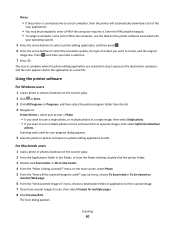
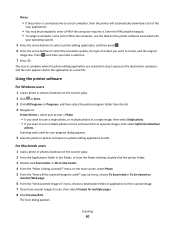
... the printer software
For Windows users
1 Load a photo or photos facedown on the main screen, select Photo. 5 From the "How will automatically download a list of output you selected in a photo editing application to edit.
Notes:
• If the printer is connected only to a local computer, then the printer will the scanned image be used?"
The Scan...
User's Guide - Page 61
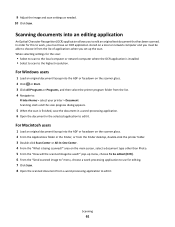
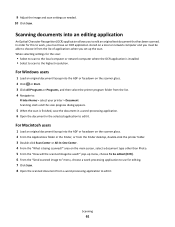
...this to work, you to edit it. 9 Adjust the image and scan settings as needed. 10 Click Scan. For Windows users
1 Load an original document faceup into the ADF or facedown ... the printer program folder from the Finder desktop, double-click the printer folder. 3 Double-click Scan Center or All-In-One Center. 4 From the "What is being scanned?"
In order for the scan:
• Select to scan to ...
User's Guide - Page 62


... or Programs, and then select the printer program folder from the list. Scanning starts and the scan progress dialog appears. When the scan is finished, a new e-mail message is created with the scanned document automatically attached.
8 Compose your printer > Email
5 Select Photo, Document, or PDF.
Scanning directly to e-mail using the printer software
For Windows users
1 Load an original...
User's Guide - Page 77


.... The scanned document is saved in the Finder, or from the list. 3 Click Printer Home. 4 Click the Fax tab, and then click Set up the printer.
Using the Fax Setup Wizard in Windows
1 Click...You can then retrieve it and automatically redial the number. Set the printer to scan before or
after dialing, then the printer does not automatically redial, even when the phone line is turned ...
User's Guide - Page 80


...the width of the original document. • When using the computer
For Windows users
1 With a document open , choose File > Print. 2 From the Printer pop-up to select a number from the address book. Tip:
•...lid to up menu, select the fax version of your printer, and then click OK. If the fax version of the printer is on the scanned image. Repeat the step to add more recipients.
4 ...
User's Guide - Page 173


... cannot print through USB 122 cannot receive faxes 134 cannot run fax software 135 cannot scan to computer over a network 130 cannot send faxes 132
cartridges, ink ordering 12 using... wireless settings after installation (Mac) 93 changing wireless settings after installation (Windows) 93 checking an unresponsive printer 116 checking ink levels 112 checking the dial tone 84 checklist
before you...
User's Guide - Page 175


... inserting 41 printing documents from 37 printing photos using the proof
sheet 45 scanning to 59 forwarding faxes 87 France special wireless setup
instructions 92 FreeBox 92...installing network printer 110 installing optional software 25 installing printer on wireless network
(Macintosh) 91 on wireless network
(Windows) 91 installing printer software 27 installing wireless printer
additional ...
User's Guide - Page 176


... lines on printed
image 127 printer
sharing 99 sharing in Windows 99 printer control panel 9 using 16 printer does not print wireless 145 printer does not print wirelessly 146 printer does not respond 121 printer memory fax 88 printer printing blank pages 121 printer problems, basic solutions 116 Printer Settings 77 printer software installing 27 uninstalling 26 printer, setting as default 49...
User's Guide - Page 177


... flash drive 59 to a memory card 59 to a network 58 using the printer control panel 58 scanning takes too long or freezes the computer 130 scheduled fax sending 86
Index
177
security... telephone line
connection 65 VoIP connection 69 setting up printer faxing 82 on wireless network
(Macintosh) 91 on wireless network
(Windows) 91 settings timeout
disabling 18 setup troubleshooting
cannot print...
User's Guide - Page 178


... transmission report, fax 87 transparencies 31 troubleshooting checking an unresponsive
printer 116 contacting technical support 116 fax checklist 131 Service Center 116 solving basic printer
problems 116 wireless network 140 troubleshooting, copy scanner unit does not close 128
troubleshooting, copy and scan cannot scan to computer over a network 130 copier or scanner does not...
Quick Reference - Page 3
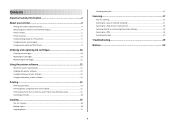
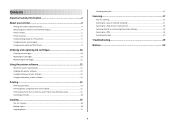
... the Windows printer software 13 Using the Macintosh printer software 14
Printing 15
Printing a document...15 Printing photos using the printer control panel 15 Printing documents from a memory card or flash drive (Windows only 15 Canceling print jobs...16
Copying 16
Tips for copying...16 Making copies...16 Copying photos...17
Canceling copy jobs...17
Scanning...
Quick Reference - Page 4


... Mac OS X version 10.5 or earlier 1 From the Finder desktop, double-click the printer folder. 2 Double-click User's Guide.
You can scan documents or photographs and save . For Macintosh users In Mac OS X version 10.6
1 From the Applications folder in Windows and Mac OS X 10.6 or later.
• Print more pages with fewer...
Quick Reference - Page 5


...-page documents easily with one-touch, computer-free black or color copying. • Scan. The light blinks to the width of the original document.
10 ADF output tray
Hold documents as they exit from virtually anywhere in Windows.
Printer models
The installation software CD that came with full features that a memory card is...
Quick Reference - Page 13


... • Access the Lexmark Fax Setup Utility in four-in-one printers.
Scan a document and produce text that you do. Note: Printing Preferences is installed automatically with a document open and then click Properties, a Printing Preferences dialog appears.
Using the Windows printer software
Software installed during initial installation, then reinsert the installation software...
Quick Reference - Page 14


... photo open, choose File > Print to use.
Use Customer Support Lexmark Software Updates Lexmark Online Order Supplies Online Printer Registration
To Contact technical support. Download and install the latest printer software. Order ink or supplies.
Scan Center (in Mac OS X version 10.6) or Lexmark All-In-One Center (in Mac OS X version 10...

