Lexmark X7675 Support Question
Find answers below for this question about Lexmark X7675.Need a Lexmark X7675 manual? We have 3 online manuals for this item!
Question posted by dakendle on April 6th, 2014
Can I Connect X7675 To Ipad
The person who posted this question about this Lexmark product did not include a detailed explanation. Please use the "Request More Information" button to the right if more details would help you to answer this question.
Current Answers
There are currently no answers that have been posted for this question.
Be the first to post an answer! Remember that you can earn up to 1,100 points for every answer you submit. The better the quality of your answer, the better chance it has to be accepted.
Be the first to post an answer! Remember that you can earn up to 1,100 points for every answer you submit. The better the quality of your answer, the better chance it has to be accepted.
Related Lexmark X7675 Manual Pages
Network Guide - Page 10


... up locally (using .
Remove the Ethernet queue if you currently access your printer. 5 Click Add.
Use the printer over a wireless connection.
The Printer Browser appears. 4 Select your printer:
Printer currently set up for Ethernet 1 Attach one end of an Ethernet cable into the printer and the other end into the computer you want to switch back to...
Network Guide - Page 13


... the front or the back of the following :
• The power supply is connected to the printer, and is on the computer from obstacles or electronic devices that the USB cable is...large, rectangular connector to any visible damage to the USB cable, try connecting to the Internet over a wireless connection. • The printer is within 100 feet (30 meters) of the wireless network.
Hubs, ...
Network Guide - Page 20


... the MAC address of the network on the network setup page. Troubleshooting a printer on ) and connected. Wi-Fi indicator light is blinking orange during installation (Macintosh only)
When...Check Status. MOVE YOUR WIRELESS ACCESS POINT TO MINIMIZE INTERFERENCE
There may be prompted to connect the printer to the computer again using security, then you will allow intruders to 63 ASCII ...
Network Guide - Page 27


... port on the installing computer and the square USB port on the back of the computer, and may be horizontal or vertical. This connection allows you to configure the printer for a networked or locally attached installation. 1 Attach the large, rectangular connector to any USB port on the
front or the back of...
Network Guide - Page 28


...-in one of interference and/or move wireless devices closer to ad hoc mode.
Many factors can also affect the connectivity of the printer with a wireless print server.
The following the on the printer network setup page indicates how strongly a transmitted signal is distance. The farther two wireless devices are infrastructure and ad...
User's Guide - Page 32


...; Hungary • Poland • Romania • Russia • Slovenia • Spain • Turkey
Setting up the printer
32
or region-specific equipment you connect to the printer by the adapter, as shown, will not function properly.
2 Connect your telecommunications equipment uses a US-style (RJ11) telephone line, follow these steps to the EXT port on...
User's Guide - Page 33


... equipment to the EXT port on the back of the printer. or region-specific equipment that you connect to the printer by the adapter, as shown, will not function properly.
2 Connect your telecommunications equipment directly to the printer:
1 Remove the plug from the back of the printer. Country/region
• Germany • Austria • Switzerland
Setting...
User's Guide - Page 42


... D:\setup.exe, where D is an analog device. Using the World Wide Web
1 Go to a DSL filter or router that digital telephone services can be connected to the printer so that will support analog use.
For more information, contact
your DSL provider.
• If you are using a PBX telephone service, make sure you...
User's Guide - Page 54


... a USB port on
the computer.
2 Add the printer (see "Add the printer" on -screen instructions for configuring the printer wirelessly. Make sure the printer is no need to connect the printer to become active and acquire an IP address from the printer. 2 Place the printer close enough to the computer for your printer:
Printer currently set up locally (using USB...
User's Guide - Page 61


The password allows you to the network through a DSL or cable modem.
Wired network example
• A desktop computer, a laptop, and a printer are connected by cables and/or have wireless network adapters built in or installed in them so that came with your wireless access point (wireless router), see ...
User's Guide - Page 63


... on the computer and to the square connector on a wireless network (selected models only)
63 Note: Most computers can connect to an ad hoc network. Scenario 4: Computer connected wirelessly to a printer without Internet access • A computer is directly connected to a printer without going through a wireless router. • This configuration is used to set up the...
User's Guide - Page 65
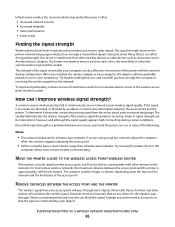
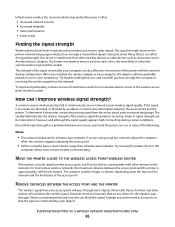
...:
Notes:
• The solutions below are too dense for infrastructure networks.
The signal strength listed on the printer network setup page indicates how strongly a transmitted signal is distance. Many factors can also affect the connectivity of interference and/or move wireless devices closer to pass through most indoor wireless networks, the maximum...
User's Guide - Page 132
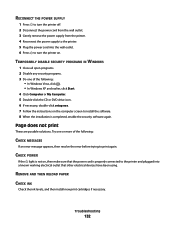
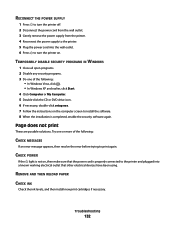
...trying to install the software. 8 When the installation is properly connected to the printer and plugged into the wall outlet. 6 Press to turn the printer off. 2 Disconnect the power cord from the wall outlet. ...3 Gently remove the power supply from the printer. 4 Reconnect the power supply to the printer. 5 Plug the power cord into a known working electrical outlet that...
User's Guide - Page 137
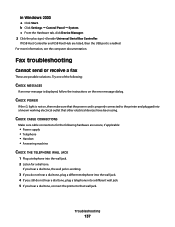
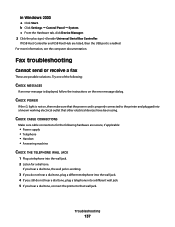
... into the wall jack. 4 If you still do not hear a dial tone, plug a telephone into a different wall jack. 5 If you hear a dial tone, connect the printer to the printer and plugged into the wall jack. 2 Listen for the following :
CHECK MESSAGES
If an error message is enabled. CHECK POWER
If the light is...
User's Guide - Page 138
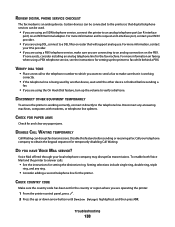
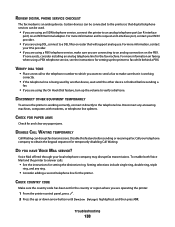
... sure that it is highlighted, and then press OK. Disable this feature before sending a
fax.
• If you are using an ISDN telephone service, connect the printer to verify a dial tone. DO YOU HAVE VOICE MAIL SERVICE? CHECK COUNTRY CODE
Make sure the country code has been set for and clear any...
User's Guide - Page 144
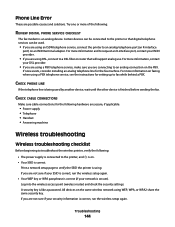
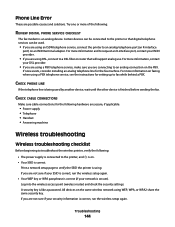
.... Print a network setup page to verify the SSID the printer is like a password.
Certain devices can be connected to the printer so that will support analog use.
Troubleshooting
144 Try one ... are using a PBX telephone service, make sure you are using an ISDN telephone service, connect the printer to an analog telephone port (an R-interface
port) on an ISDN terminal adapter.
If none...
Fax Guide - Page 19


... the area shown while actively sending or receiving a fax.
or region-specific equipment you connect to the printer by the adapter, as shown, will not function properly.
2 Connect your telecommunications equipment directly to the left outlet of the adapter. 3 Connect the telephone line of your chosen telecommunications equipment to the EXT port on the...
Fax Guide - Page 20


...: Once this plug is removed, any country- or region-specific equipment that you connect to the printer by the adapter, as shown, will not function properly.
2 Connect your telecommunications equipment directly to the printer:
1 Remove the plug from the back of the printer.
Fax Setup
20
Warning-Potential Damage: Do not touch cables or the...
Fax Guide - Page 29
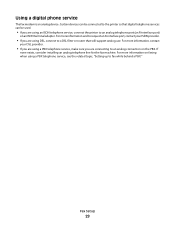
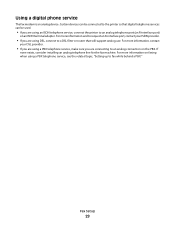
...; If you are using a PBX telephone service, see the related topic, "Setting up to a DSL filter or router that digital telephone services can be connected to the printer so that will support analog use. Fax Setup
29 Certain devices can be used.
• If you are using a PBX telephone service, make sure...
Fax Guide - Page 46
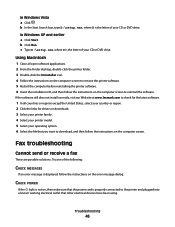
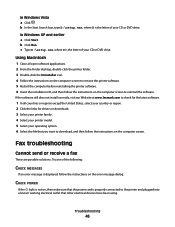
... error message dialog. b Click Run. c Type D:\setup.exe, where D is properly connected to download, and then follow the instructions on the computer screen to reinstall the software. Using... software.
1 In all open software applications. 2 From the Finder desktop, double-click the printer folder. 3 Double-click the Uninstaller icon. 4 Follow the instructions on the computer screen.
...
Similar Questions
How Do I Connect My Ipad To The Printer Using Google Chrome Cloud Printic?
(Posted by vkhumalo123 11 years ago)

