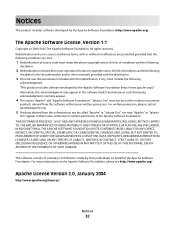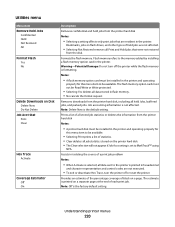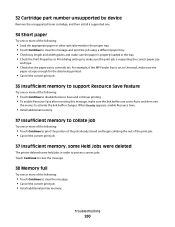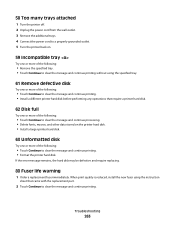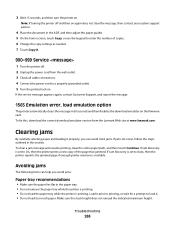Lexmark X738de Support Question
Find answers below for this question about Lexmark X738de.Need a Lexmark X738de manual? We have 12 online manuals for this item!
Question posted by Anonymous-120382 on September 11th, 2013
How To Clear Error Code 32.06
The person who posted this question about this Lexmark product did not include a detailed explanation. Please use the "Request More Information" button to the right if more details would help you to answer this question.
Current Answers
Answer #1: Posted by TommyKervz on September 11th, 2013 11:21 AM
Greetings - Error Code 32 - It's critical to use OEM or compatible cartridges in your Lexmark printer. If you inadvertently use a cartridge that isn't designed for your printer, you're probably going to get this error. Check the cartridge in your printer and make sure that it's compatible. If you were told it was compatible and it actually isn't, you should request a refund or a replacement.
Related Lexmark X738de Manual Pages
Similar Questions
Does Lexmark X738de Device Keep A Log Of What Is Scanned?
(Posted by albrjhart 10 years ago)
Error Code 5 ... How Can I Correct This?
Error Code 5 where can I find tips to correct this problem.
Error Code 5 where can I find tips to correct this problem.
(Posted by timiecox 11 years ago)
How I Can Get The Trubleshooting (error Code)
hi.......... i need error code for lexmark x854e
hi.......... i need error code for lexmark x854e
(Posted by mazen74 12 years ago)