Lexmark X738de Support Question
Find answers below for this question about Lexmark X738de.Need a Lexmark X738de manual? We have 12 online manuals for this item!
Question posted by rkle5691 on July 2nd, 2014
X738de Cannot Update Firmware With Error Message
The person who posted this question about this Lexmark product did not include a detailed explanation. Please use the "Request More Information" button to the right if more details would help you to answer this question.
Current Answers
There are currently no answers that have been posted for this question.
Be the first to post an answer! Remember that you can earn up to 1,100 points for every answer you submit. The better the quality of your answer, the better chance it has to be accepted.
Be the first to post an answer! Remember that you can earn up to 1,100 points for every answer you submit. The better the quality of your answer, the better chance it has to be accepted.
Related Lexmark X738de Manual Pages
Embedded Web Server Administrator's Guide - Page 29


....
Appendix
Menu of Access Controls
Depending on device type and installed options, some Access Controls (referred to on the printer control panel Protects access to print color from any installed eSF applications Controls access to the Scan to Fax function Controls the ability to update firmware from a flash drive. Users who are received...
User's Guide - Page 16


...
8
9
TUV
WXYZ
*
0
ABC
#
87
3
4 5 6
Item 1 Display 2 Keypad
1
2
ABC
4
5
GHI
JKL
7
8
PQRS
TUV
*
0
Description View scanning, copying, faxing, and printing options as well as status and error messages.
In the E-mail Destination List, press to delete the character to move up one line.
Enter numbers, letters, or symbols on the display.
3
DEF
6
MNO...
User's Guide - Page 40


... printer base if you are installing an optional tray after setting up to tighten. Note: The X734de, X736de, and X738de model printers will support a total of the input sources. If you purchased a multifunction printer (MFP) that scans, copies, and faxes, you are using a 2000-sheet tray, only one input option. When using...
User's Guide - Page 110
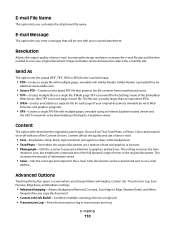
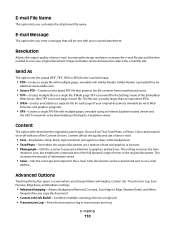
...; Custom Job (Job Build)-Combines multiple scanning jobs into a single job • Transmission Log-Prints the transmission log or transmission error log
E-mailing
110 E-mail Message
This option lets you enter a message that protects the file contents from Text, Text/Photo, or Photo. Send As
This option sets the output (PDF, TIFF, JPEG...
User's Guide - Page 181
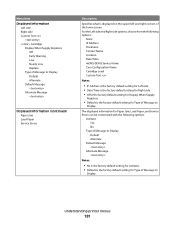
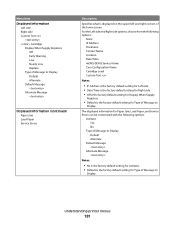
... Right side Custom Text
Cartridge
Display When Supply Registers Off Early Warning Low Nearly Low Replace
Type of Message to Display Default Alternate
Default Message
Alternate Message
Displayed Information (continued) Paper Jam Load Paper Service Errors
Description
Specifies what is displayed on the upper left and right corners of the home screen For the...
User's Guide - Page 201


...domain. Menu item E-mail Server Setup
Max E-mail size 0-65535 KB
E-mail Server Setup Size Error Message
E-mail Server Setup Limit destinations
E-mail Server Setup Web Link Setup Server Login Password Path Base ...be scanned to e-mail Notes:
• Text/Photo is the factory default setting. Sends a message when an e-mail is greater than the configured size limit
Sends an e-mail only when the address...
User's Guide - Page 214
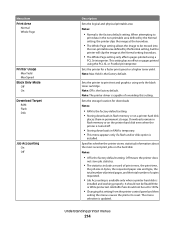
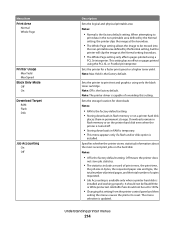
... Off means the printer does
not store job statistics.
• The statistics include a record of print errors, the print time,
the job size in RAM is temporary. • This menu appears only if ... On Off
Description
Sets the logical and physical printable area
Notes:
• Normal is updated. Specifies whether the printer stores statistical information about the most recent print jobs on the ...
User's Guide - Page 259


... device, and then install a supported one or more of the following :
• Load the specified paper in the multipurpose feeder. • Touch Continue to clear the message ...and continue printing. Memory full, cannot print faxes
There is not configured properly.
Try one .
31 Missing or defective cartridge
The specified toner cartridge is a paper type or size.
An error...
User's Guide - Page 261


... in flash memory. • Upgrade to a larger capacity flash memory card.
54 Network software error
is the number of the following:
• Touch Continue to continue printing. • Turn the.... • Upgrade (flash) the network firmware in flash memory for resources
Try one or more of the following:
• Touch Continue to clear the message and continue printing. • The printer...
User's Guide - Page 263
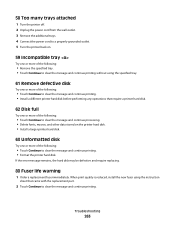
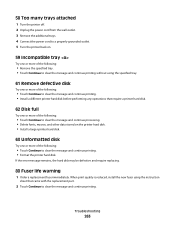
... a different printer hard disk before performing any operations that came with the replacement part.
2 Touch Continue to clear the message and continue printing. • Format the printer hard disk. Troubleshooting
263 If the error message remains, the hard disk may be defective and require replacing.
80 Fuser life warning
1 Order a replacement fuser immediately...
User's Guide - Page 266
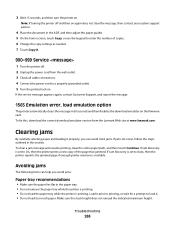
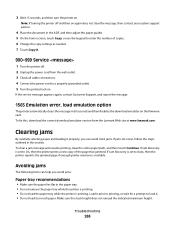
... Jam Recovery is available.
Note: If turning the printer off and then on . If the service message appears again, contact Customer Support, and report the message.
1565 Emulation error, load emulation option
The printer automatically clears the message in the paper tray. • Do not remove the paper tray while the printer is printing...
User's Guide - Page 280


...cover. 7 Touch Restart Job. The Print dialog appears.
3 Select Print as image. 4 Click OK.
Error message about 10 seconds, and then turn the printer off , wait about reading USB drive appears
Make sure ...diamonds
The printer self test failed. For information regarding tested and approved USB flash memory devices, visit the Lexmark Web site at www.lexmark.com.
Turn the printer off and contact...
User's Guide - Page 284


..., and Ready appears. Try one or more of the following:
CHECK THE DISPLAY FOR ERROR MESSAGES
Clear any obstruction keeping the scanner unit open. 3 Lower the scanner unit.
Scanner unit...problems
Copier does not respond
These are no obstructions:
1 Lift the scanner unit. 2 Remove any error messages. Unexpected page breaks occur INCREASE THE PRINT TIMEOUT VALUE
1 Make sure the printer is on and ...
User's Guide - Page 285


... MAY BE DIRTY
Clean the scanner glass with a clean, lint-free cloth dampened with water. For more of the following:
CHECK THE DISPLAY FOR ERROR MESSAGES
Clear any error messages. THE COPY IS TOO LIGHT OR TOO DARK
Adjust the density of the original document is loaded facedown on page 230. UNWANTED TONER IS...
User's Guide - Page 287


... of the scan for a higher quality output.
This often fixes the problem with water. Try one or more of the following:
CHECK THE DISPLAY FOR ERROR MESSAGES
Clear any surge protectors, uninterrupted power supplies, or extension cords. • Other electrical equipment plugged into the outlet is securely connected to the computer and...
User's Guide - Page 288


... Macintosh users, specify the size from the Page Setup dialog. The availability of these settings by way of the following :
CHECK THE DISPLAY FOR ERROR MESSAGES
Clear any error messages.
Cannot scan from the Paper menu. 2 Before sending the job to the caller ID service. Troubleshooting
288
There are possible solutions.
CHECK THE PAPER...
User's Guide - Page 289


...so that digital telephone services can be used by another device, then wait until the other device is an analog device.
REVIEW THIS DIGITAL PHONE SERVICE CHECKLIST
The fax modem is... consider installing an analog telephone line for the following :
CHECK THE DISPLAY FOR ERROR MESSAGES
Clear any error messages. CHECK THE PRINTER CONNECTIONS
Make sure the cable connections for the fax machine. ...
User's Guide - Page 328


...Upon transfer of inter-operability, error correction, and security testing. If you have other terms along with Lexmark. This Software License Agreement applies to updates or supplements to the original
...of the software license agreement accompanying such Freeware, whether in your agreement with the update or supplement. STATE LAWS. Some states do so by applicable law for your license...
User's Guide - Page 331


Index
Numerics
1565 Emulation error, load emulation option 266 2,000-sheet tray
installing 40 2000-sheet tray
loading 71 31 Replace defective cartridge 259 32 Cartridge part number unsupported by device 260 34 Short paper 260 35 Insufficient memory to support Resource Save feature 260 37 Insufficient memory to collate job 260 37...
User's Guide - Page 335


... 253 printer control panel 16 factory defaults, restoring 255 printer hard disk installing 35 printer messages 1565 Emulation error, load
emulation option 266
Index
335
31 Replace defective cartridge 259
32 Cartridge part number unsupported by device 260
34 Short paper 260 35 Insufficient memory to support
Resource Save feature 260 37 Insufficient...
Similar Questions
Does Lexmark X738de Device Keep A Log Of What Is Scanned?
(Posted by albrjhart 10 years ago)
Opc Error Message
1)received an error message that stated "OPC end of life" and we just got printer today! 2) the ink...
1)received an error message that stated "OPC end of life" and we just got printer today! 2) the ink...
(Posted by nancy39181 12 years ago)
What Is 900 Firmware Error?
Our copier is showing a 900 Firmware error? What does that mean and how do I fix it?
Our copier is showing a 900 Firmware error? What does that mean and how do I fix it?
(Posted by akraftsauc 12 years ago)

