Lexmark X734de Support Question
Find answers below for this question about Lexmark X734de.Need a Lexmark X734de manual? We have 12 online manuals for this item!
Question posted by vnmore42 on July 18th, 2012
I Am Getting A Memory Full Message How Do I Empty The Memory
how do i wipe the memory of print jobs or fax jobs
Current Answers
There are currently no answers that have been posted for this question.
Be the first to post an answer! Remember that you can earn up to 1,100 points for every answer you submit. The better the quality of your answer, the better chance it has to be accepted.
Be the first to post an answer! Remember that you can earn up to 1,100 points for every answer you submit. The better the quality of your answer, the better chance it has to be accepted.
Related Lexmark X734de Manual Pages
Embedded Web Server Administrator's Guide - Page 23


... can be performed manually, automatically, or on your device.
2 From the Wiping Mode list, select Off (for no wiping), Auto (for automatic wiping), or Manual (for either scheduled
or ad-hoc wiping). 3 Select an option for Job Expiration: • Select Off to allow unprinted confidential print jobs to remain in the print queue indefinitely. • Select a value of 1 hour...
User's Guide - Page 18


...faxes, touch this button opens a PIN entry screen. To access the list of the following items and returns search results:
• User names for held or confidential print jobs • Job names for held jobs
This button appears on the display whenever the printer status includes a message...item Release Held Faxes Search Held Jobs
Held Jobs Lock Device
Unlock Device
Function
If this button opens ...
User's Guide - Page 85
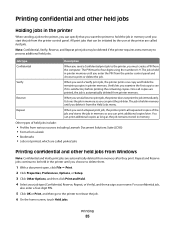
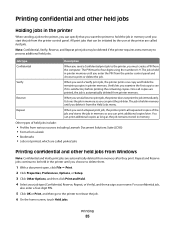
... be initiated by the user at the printer are called parked jobs
Printing confidential and other held jobs
Holding jobs in printer memory until you send a Repeat print job, the printer prints all copies are printed, the job is automatically deleted from printer memory. Printing
85 Verify lets you start the job from the printer control panel. Once all requested copies of held...
User's Guide - Page 86


... appear, touch the down arrow until you want to print. 11 Touch Print, or touch the arrows to be held jobs in the printer.
8 Touch Confidential Jobs. 9 Enter your name appears, or touch Search Held Jobs if there are automatically deleted from memory after they print. Printing
86 7 Touch your job type (Confidential, Reserve, Repeat, or Verify), and then...
User's Guide - Page 161


... Off setting filters print jobs using the standard protocol. • The On setting processes raw binary PostScript print jobs.
Understanding printer menus
161
Sets the printer to process Macintosh binary PostScript print jobs
Notes:
•... The maximum size allowed depends on the amount of memory in the printer,
the size of the other link buffers, and whether Resource Save is ...
User's Guide - Page 168


... maximum size allowed depends on the printer hard disk. • The Auto setting buffers print jobs only if the printer is busy processing data
from another input port.
• Changing this...is updated. Any jobs already buffered on the
disk are printed before printing
Notes:
• Off is the factory default setting. • The On setting buffers jobs on the amount of memory in the printer...
User's Guide - Page 170


...The maximum size allowed depends on the printer hard disk. • The Auto setting buffers print jobs only if the printer is busy processing data
from another input port.
• Changing this ... setting. • The Off setting does not buffer print jobs to the printer hard disk. • The On setting buffers jobs on the amount of memory in the printer,
the size of the other link buffers...
User's Guide - Page 172


... The maximum size allowed depends on the printer hard disk.
• The Auto setting buffers print jobs only if the printer is busy processing data
from another input port.
• Changing this ...default setting. • The Off setting does not buffer print jobs to the hard disk.
• The On setting buffers jobs on the amount of memory in the printer,
the size of the other link buffers...
User's Guide - Page 185
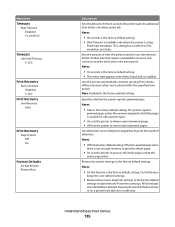
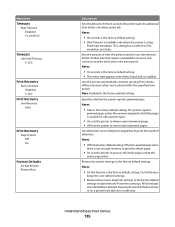
Sets the amount of time in flash memory or on PCL emulation print jobs.
Lets the printer successfully print a page that may not have printed otherwise
Notes:
• Off is the factory default setting.
Do Not Restore
keeps the user-defined settings.
• Restore Now returns all printer settings to ...
User's Guide - Page 214
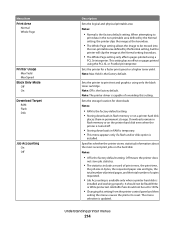
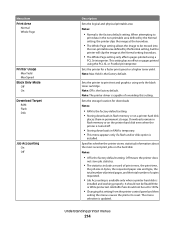
...; Normal is the factory default setting. • Storing downloads in flash memory or on a printer hard disk
places them in permanent storage.
Off means the printer does
not store job statistics.
• The statistics include a record of print errors, the print time,
the job size in bytes, the requested paper size and type, the total...
User's Guide - Page 215


... setting. If the printer runs out of memory, 38 Memory Full appears, and downloads are printed when Print All is selected Notes:
• Alphabetically is the factory default setting. • Print jobs always appear in a print job Note: Do Not Print is the factory default setting. Specifies a default number of copies for each print job Note: 1 is needed. Defines the way...
User's Guide - Page 220
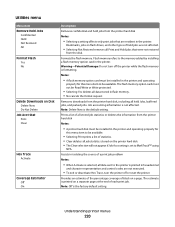
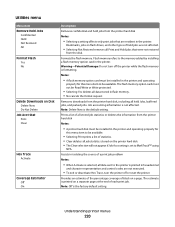
... in the printer. Understanding printer menus
220 Notes:
• A flash memory option card must be installed in isolating the source of a print job problem
Notes:
• When Activate is set to the printer is printed on Disk Delete Now Do Not Delete
Job Acct Stat Print Clear
Hex Trace Activate
Coverage Estimator Off On
Description
Removes...
User's Guide - Page 259


... :
• Load the specified paper in the multipurpose feeder. • Touch Continue to clear the message and continue printing. Remove paper from standard output bin
Remove the stack of pages.
Touch Continue to print the fax job. Memory full, cannot print faxes
There is either missing or not functioning properly. Touch Continue to be restored. SMTP server not...
User's Guide - Page 260
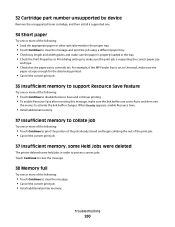
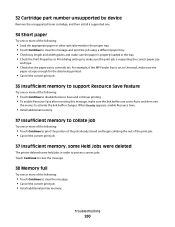
... additional memory.
37 Insufficient memory to collate job
Try one or more of the print job. • Cancel the current print job.
37 Insufficient memory, some Held Jobs were deleted
The printer deleted some held jobs in the tray. • Check the Print Properties or Print dialog settings to activate the link buffer changes. Touch Continue to clear the message.
38 Memory full
Try...
User's Guide - Page 261


... or more of the network connection. 39 Complex page, some data may not have printed
Try one or more of the following:
• Touch Continue to clear the message and continue printing. • Cancel the current print job. • Install additional printer memory.
50 PPDS font error
Try one or more of the following:
• Touch...
User's Guide - Page 282


... up additional printer memory by scrolling through the list of held jobs do not print
These are possible solutions.
From the Print and Hold dialog, select the "Keep duplicate
documents" check box under the User name text box before entering a PIN number.
• For Macintosh users, save each print job, naming each job differently, and then send...
User's Guide - Page 331


...device 260 34 Short paper 260 35 Insufficient memory to support Resource Save feature 260 37 Insufficient memory to collate job 260 37 Insufficient memory, some Held Jobs were deleted 260 38 Memory full 260 39 Complex page, some data may not have printed... screen options 142, 143, 144
A
Active NIC menu 160 address book, fax
using 129 ADF
copying using 92 ADF parts
cleaning 230 replacing 245 ADF pick...
User's Guide - Page 332


... Disk Wiping menu 175 display troubleshooting
display is blank 280 display shows only
diamonds 280 display, printer control panel 16
adjusting brightness 62 distinctive ring service
connecting to 116 documents, printing
from Macintosh 82 from Windows 82 duplexing 96
E
Eco-Mode setting 59 Embedded Web Server 254
administrator settings 254 checking device status...
User's Guide - Page 335


... 259
32 Cartridge part number unsupported by device 260
34 Short paper 260 35 Insufficient memory to support
Resource Save feature 260 37 Insufficient memory to collate
job 260 37 Insufficient memory, some Held
Jobs were deleted 260 38 Memory full 260 39 Complex page, some data may
not have printed 261 50 PPDS font error 261 51...
User's Guide - Page 336


... other held jobs from Macintosh computer 86 from Windows 85 publications, finding 9
Q
Quality menu 217 Quiet Mode 60
print quality troubleshooting 298
R
recycled paper using 93 scanning to a computer 141 improving scan quality 144 scanning to a flash drive 142 scanning to 257 Check tray connection 257 Disk corrupted 257 Fax memory full 258 Fax partition...
Similar Questions
I Am Getting A Message On My Printer 30.62 Invalid Refill
(Posted by arshadchughtai001 9 years ago)
Can't Get My Color Cartridge To Print And Continue To Get Replace Message Z2300
I replaced my color cartridge in my Z2300 Lexmark printer but it continues to say replace color cart...
I replaced my color cartridge in my Z2300 Lexmark printer but it continues to say replace color cart...
(Posted by lyletaylor 13 years ago)

