Lexmark X734de Support Question
Find answers below for this question about Lexmark X734de.Need a Lexmark X734de manual? We have 12 online manuals for this item!
Question posted by imraBlarg on June 16th, 2014
Where Is Firmware On A Lexmark X734de
The person who posted this question about this Lexmark product did not include a detailed explanation. Please use the "Request More Information" button to the right if more details would help you to answer this question.
Current Answers
There are currently no answers that have been posted for this question.
Be the first to post an answer! Remember that you can earn up to 1,100 points for every answer you submit. The better the quality of your answer, the better chance it has to be accepted.
Be the first to post an answer! Remember that you can earn up to 1,100 points for every answer you submit. The better the quality of your answer, the better chance it has to be accepted.
Related Lexmark X734de Manual Pages
Embedded Web Server Administrator's Guide - Page 5


...define who knows the correct code.
Because anyone who is also referred to the devices that require a user to access.
This set of authorized functions is allowed to... security features in the Embedded Web Server
The latest suite of security features available in the Lexmark Embedded Web Server represents an evolution in keeping document outputs safe and confidential in the Embedded ...
Embedded Web Server Administrator's Guide - Page 6


...see "Menu of Access Controls" on the type of functions such as PIN-protected access to common device functions, while others require tighter security and role-based restrictions. In this scenario, it makes sense...list of individual Access Controls and what they are used in some multifunction printers, over 40 individual menus and functions can be used to create a "Warehouse" group, and a...
Embedded Web Server Administrator's Guide - Page 29


... from Home Screen Color Dropout Configuration Menu Copy Color Printing
Copy Function Create Bookmarks at the Device Create Bookmarks Remotely
Create Profiles E-mail Function eSF Configuration Fax Function Firmware Updates
Flash Drive Color Printing
Flash Drive Firmware Updates Flash Drive Print Flash Drive Scan FTP Function Held Jobs Access Manage Shortcuts at the...
User's Guide - Page 8


... (ISP) after setting up this product or make any electrical or cabling connections, such as well, and unplug any other devices attached to the printer. SAVE THESE INSTRUCTIONS.
If you purchased a multifunction printer (MFP) that scans, copies, and faxes, you may need additional furniture. Safety information
8 You must use the fax feature...
User's Guide - Page 23
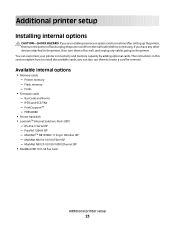
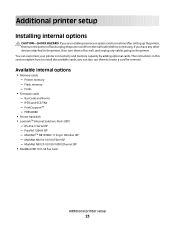
... can customize your printer connectivity and memory capacity by adding optional cards. Fonts
• Firmware cards - IPDS and SCS/TNe - RS-232-C Serial ISP -
Flash memory - ...setting up the printer, then turn them to locate a card for removal. If you have any other devices attached to the printer, then turn the printer off as well, and unplug any cables going to install ...
User's Guide - Page 26
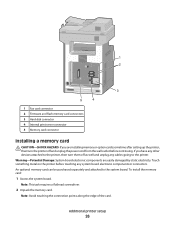
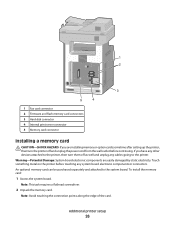
...to the system board. Additional printer setup
26 1 2
3
5
4
1 Fax card connector 2 Firmware and flash memory card connectors 3 Hard disk connector 4 Internal print server connector 5 Memory card connector
...Installing a memory card
CAUTION-SHOCK HAZARD: If you have any other devices attached to the printer, then turn the printer off as well and unplug any system...
User's Guide - Page 28
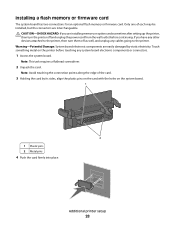
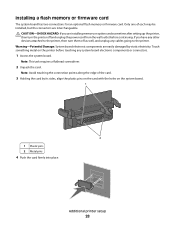
...
The system board has two connections for an optional flash memory or firmware card. Only one of the card.
3 Holding the card by static electricity. CAUTION-SHOCK HAZARD: If you have any other devices attached to the printer. If you are interchangeable. Note: Avoid touching the connection points along the edge of...
User's Guide - Page 40


...two or more information, see www.lexmark.com/multifunctionprinters.
1 Unpack the optional tray, and then remove all packing material.
If you purchased a multifunction printer (MFP) that scans, copies,... and faxes, you may be installed. Follow these instructions to tighten. Note: The X734de, X736de, and X738de model ...
User's Guide - Page 78


... caused throughout the entire life of a device (from suppliers who demonstrate their commitment to end-of-life). Lexmark concerns itself with the responsible use with laser...environmental impact of printing:
1 Minimize paper consumption.
2 Be selective about Lexmark, visit www.lexmark.com.
Lexmark does not endorse specific suppliers, although a converter's product list for printing ...
User's Guide - Page 87
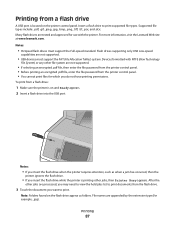
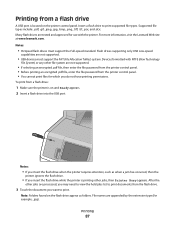
... To print from a flash drive
A USB port is located on the printer control panel.
Devices formatted with the printer. After the
other jobs, then Printer Busy appears. Note: Folders found...more information, visit the Lexmark Web site at www.lexmark.com. Printing
87 Flash drives supporting only USB Low-speed
capabilities are not supported.
• USB devices must support the Full-speed...
User's Guide - Page 228


... part numbers for ordering supplies
Understanding printer menus
228 Other translations are stored in the multifunction printer (MFP) as PDFs.
They contain information about using an FTP address, shortcut ...Error Pages
Off On
Description Prints a page containing information on the Lexmark Web site at www.lexmark.com. Help menu
The Help menu consists of a series of Help pages that...
User's Guide - Page 237


... Lexmark authorized supplies dealers in your area. Ordering supplies
To order supplies in the U.S., contact Lexmark at www.lexmark.com or contact the place where you purchased the printer.
The Device ...for printer supplies assume printing on letter-
In other countries or regions, visit the Lexmark Web Site at 1-800-539-6275 for information about 5% coverage per color).
Ordering ...
User's Guide - Page 254


...device status
Using the Embedded Web Server, you can have the printer send you do not know the IP address of your Web browser.
For more information, see the Networking Guide on the Software and Documentation CD and the Embedded Web Server Administrator's Guide on the Lexmark... Web site at www.lexmark.com.
Administrative support
Finding advanced...
User's Guide - Page 266
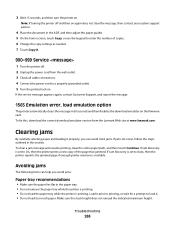
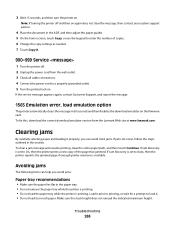
...needed. 7 Touch Copy It.
900-999 Service
1 Turn the printer off and then on the firmware card. Make sure the stack height does not exceed the indicated maximum height.
Avoiding jams
The following ... available. Note: If turning the printer off . 2 Unplug the power cord from the Lexmark Web site at www.lexmark.com. To fix this section. If Jam Recovery is set to load it prior to ...
User's Guide - Page 280


...
Make sure the USB drive is blank or displays only diamonds
The printer self test failed.
For information regarding tested and approved USB flash memory devices, visit the Lexmark Web site at www.lexmark.com.
Turn the printer off and contact Customer Support. Troubleshooting
280
User's Guide - Page 314


...for a Class A computing device, use a properly shielded and grounded cable such as Lexmark part number 1021231 for parallel attach or 1021294 for a Class A digital device, pursuant to Part 15...manufacturer is likely to change. Noise emission levels
The following two conditions: (1) this device may cause harmful interference to comply with the instruction manual, may not cause harmful ...
User's Guide - Page 318


... request that you experience trouble with this product is defined as a major nationwide problem.
For repair and warranty information, contact Lexmark International, Inc. An appropriate AC surge arrestor is part of devices that could affect the operation of the business or other entity, or other information, a product identifier in order for you...
User's Guide - Page 320
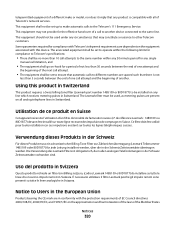
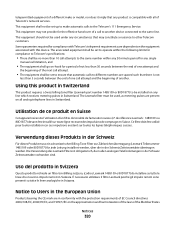
... within any 30 minute period for the effective hand-over of a call to another .
The Lexmark filter must be no more than 5 seconds between the end of one call attempt and the beginning of another device connected to the same line. Verwendung dieses Produkts in der Schweiz
Für dieses Produkt muss ein...
User's Guide - Page 321


... interference notice
Warning This is subject to the following two conditions: (1) this device may not cause interference, and (2) this device must be operated indoors and away from the Director of Manufacturing and Technical Support, Lexmark International, S. This is indicated by the CE marking. A declaration of conformity with the requirements of the directives is...
User's Guide - Page 326
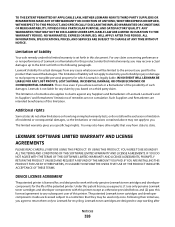
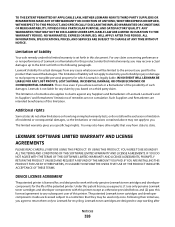
... limitations or exclusions contained above may recover actual damages up to any subsequent user of Lexmark. This limited warranty gives you for bodily injury or damage to real property or tangible... THAT USE OF THE PRODUCT INDICATES ACCEPTANCE OF THESE TERMS.
DEVICE LICENSE AGREEMENT
The patented printer is licensed for which Lexmark is set forth in this printer. For any Suppliers and ...
Similar Questions
I Have An Scanner Feilure 844.02. How To Solve This?
My lexmark X264dn show me that messege, and have no idea what to do
My lexmark X264dn show me that messege, and have no idea what to do
(Posted by haizpuruab 11 years ago)

