Lexmark X6675 Support Question
Find answers below for this question about Lexmark X6675.Need a Lexmark X6675 manual? We have 3 online manuals for this item!
Question posted by pierrcamilo on June 6th, 2014
Gateway Pc Cannot Communicate With Lexmark Wireless Printer
The person who posted this question about this Lexmark product did not include a detailed explanation. Please use the "Request More Information" button to the right if more details would help you to answer this question.
Current Answers
There are currently no answers that have been posted for this question.
Be the first to post an answer! Remember that you can earn up to 1,100 points for every answer you submit. The better the quality of your answer, the better chance it has to be accepted.
Be the first to post an answer! Remember that you can earn up to 1,100 points for every answer you submit. The better the quality of your answer, the better chance it has to be accepted.
Related Lexmark X6675 Manual Pages
User's Guide - Page 32


... programs and what they can edit with a word-processing program.
• Set up the printer
32 Scan a document and produce text that you purchased. Access your own photos. • Adjust settings for Office Lexmark Fax Solutions
Abbyy Sprint OCR Lexmark Wireless Setup Utility
To
• Scan, copy, fax, e-mail, or print a photo or document...
User's Guide - Page 34


... Welcome screen to the Quick Connect laptop port on the front of your CD or DVD drive. Lexmark Wireless Setup Assistant Set up the printer
34 If the Welcome screen does not appear after a minute, do one of the printer that you decide to connect a laptop computer to the computer over
a network. Note: Your...
User's Guide - Page 48


...: • In Windows Vista, click . • In Windows XP and earlier, click Start.
2 Click All Programs or Programs, and then select the printer program folder from the list. 3 Click Tools ΠLexmark Wireless Setup Utility.
For more information, contact your network. Changing wireless settings after installation
To change wireless settings on your system support person.
User's Guide - Page 49


... : • In Windows Vista, click . • In Windows XP and earlier, click Start.
2 Click All Programs or Programs, and then select the printer program folder from the list. 3 Click Tools ΠLexmark Wireless Setup Utility. 4 Follow the on-screen instructions, attaching the USB cable when prompted to do so. 5 When prompted to choose...
User's Guide - Page 50


... connection)
1 From the Finder desktop, double-click the printer folder. 2 Double-click Lexmark Wireless Setup Assistant. 3 Follow the on the back of a USB cable to the computer during configuration. The Printer Browser appears.
Using the printer wirelessly
If the printer is currently set up for configuring the printer wirelessly. c Click Add. b Click Print & Fax under the Hardware...
User's Guide - Page 54


... alphanumeric characters. 2 Click All Programs or Programs, and then select the printer program folder from the list. 3 Click Lexmark Wireless Setup Utility. 4 Follow the instructions on the CD that shipped with the printer to configure it .
Most access points have administrator access to communicate with each other methods. Using WPS (Wi-Fi Protected Setup)
Wi...
User's Guide - Page 55
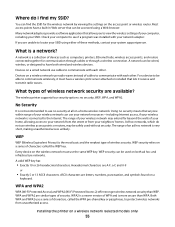
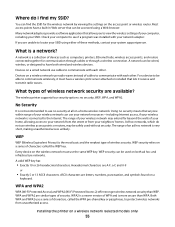
.... The wireless printer supports four security options: no security at all on a home wireless network. Every device on a series of these methods, contact your SSID. A valid WEP key has:
• Exactly 10 or 26 hexadecimal characters. ASCII characters are unable to protect wireless networks from your network adapter. You can be able to communicate wirelessly, it...
User's Guide - Page 61
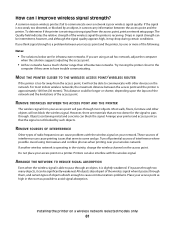
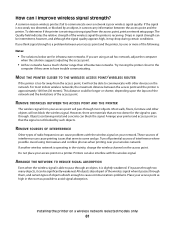
... such objects. For most objects. How can be able to communicate with other objects will pass through too many objects, it can be longer or shorter, depending upon the layout of the network and the limitations of the access point. A common reason wireless printers fail to have a much shorter range than infrastructure networks...
User's Guide - Page 63
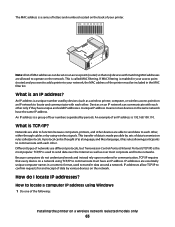
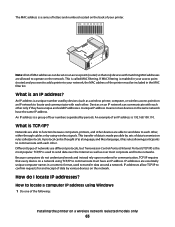
An IP address is a unique number used by devices (such as a wireless printer, computer, or wireless access point) on an IP network to communicate with each other . An example of an IP address is TCP/IP? This transfer of data is made possible by various devices on an access ...
User's Guide - Page 78


... not have a numeric keypad, use with
Lexmark printers, but compatible with genuine Lexmark evercolorTM 2 ink, providing photos that comes in the PIN, and then press each digit (the default value is used with all brands of inkjet printers. It is 0000) in different types, formats, and sizes. Printing
78 Wireless connection (selected models only)
a Wait...
User's Guide - Page 130
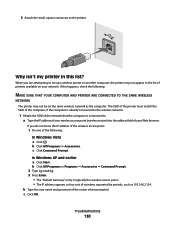
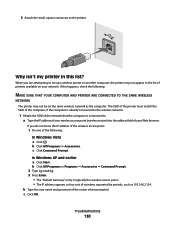
...connected to set up a wireless printer on another computer, the printer may not be on ...wireless access point (wireless router) into the address field of the following :
MAKE SURE THAT YOUR COMPUTER AND PRINTER ARE CONNECTED TO THE SAME WIRELESS
NETWORK The printer.... b Type the user name and password of printers available on the same wireless network as 192.168.2.134. c Click Command Prompt...
User's Guide - Page 131


... the connections manually using the Windows VPN Client. If the SSIDs are the same, then the computer and the printer are not the same, then run the Lexmark Wireless Setup Utility again to communicate with only the VPN and no other network at the same time, the system support person for the VPN must...
User's Guide - Page 136


... and try to use the printer wirelessly.
1 Do one of your printer as a locally attached printer, you have previously set up your
printer.
3 Select Use Printer Online from the menu. 3 Click the Ports tab. 4 Locate the selected port. In Windows 2000 a Click Start. Troubleshooting
136 b Click Settings ΠPrinters. 2 Right-click the printer named Lexmark XXXX Series (Network), where...
User's Guide - Page 139


b Select the appropriate connection from the list. 3 Click Tools ΠLexmark Wireless Setup Utility.
or the access point having manually changed the wireless network settings on your settings may be prompted to connect the printer to misconfigurations that occurred when configuring the printer for the access
point.
• If you can also resolve issues due to...
User's Guide - Page 142


... are A-F, a-f, and 0-9. Try one or more of bytes received from the wireless access point (wireless router), or until its distance from
the access point.
If your neighbor's network.
RUN THE WIRELESS SETUP AGAIN
1 From the Finder desktop, double-click the printer folder. 2 Double-click Lexmark Wireless Setup Assistant. 3 Follow the instructions on a keyboard. This ensures that...
User's Guide - Page 144


... communicate with printer lost when connected to Virtual Private Network (VPN)
You will not allow split tunneling due to security or technical concerns. Troubleshooting
144 Communication with only the VPN and no other electrical devices have the ability to connect to your local network when connected to have been using.
Resetting the internal wireless...
User's Guide - Page 168


... genuine Lexmark 113 wiping 116 changing default settings 28 Power Saver timeout 28 temporary settings 28 changing wireless settings after installation (Mac) 48
Index
168
changing wireless settings after installation (Windows) 48 checking
ink levels 115 cleaning
exterior of the printer 117 cleaning print cartridge nozzles 114 Club Internet 47 collating copies 100 Communication not...
Network Guide - Page 7


.... 7 Follow the on-screen instructions to complete the setup. Using the printer wirelessly
If the printer is currently set up for configuring the printer wirelessly. Using Macintosh
1 From the Finder desktop, double-click the printer folder. 2 Double-click Lexmark Wireless Setup Assistant. 3 Follow the instructions on a wireless network
7 The procedures below assume that you access your...
Network Guide - Page 12


...
1 From the Finder desktop, double-click the printer folder. 2 Double-click Lexmark Wireless Setup Assistant. 3 Follow the instructions on only one of configuring devices on...printer program folder from any other methods.
The printer supports WPS and can communicate on the Welcome screen.
Note: Store the network name and password in step 13. Advanced wireless setup
12 wireless...
Network Guide - Page 14


... this list? c Click OK. The SSID will not allow computers to communicate with only the VPN and no other selection where settings are not the same, then run the Lexmark Wireless Setup Utility again to the wireless network. 1 Obtain the SSID of the printer. MAKE SURE THAT THE COMPUTER IS NOT CONNECTED TO A VIRTUAL PRIVATE...
Similar Questions
How Can I Connect My Gateway Xp Comupter To My Lexmark X6675 Wireless Printer?
(Posted by Mdeemo 11 years ago)
How To Turn My P6250 Printer Into A Wireless Printer?
(Posted by bbartwatts 12 years ago)
Wireless Printer Will Not Work
When I first purchased the s600 and set it up for wireless printing it worked well.It ran out of ink...
When I first purchased the s600 and set it up for wireless printing it worked well.It ran out of ink...
(Posted by mcmasterwilliam 12 years ago)

