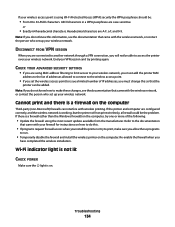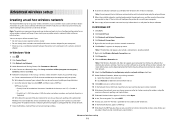Lexmark X6650 Support Question
Find answers below for this question about Lexmark X6650 - LEX ALL IN ONE PRINTER WIRELESS.Need a Lexmark X6650 manual? We have 3 online manuals for this item!
Question posted by arawl on May 4th, 2014
Lexmark X6650 Can Work With Only One Computer On Network
The person who posted this question about this Lexmark product did not include a detailed explanation. Please use the "Request More Information" button to the right if more details would help you to answer this question.
Current Answers
Related Lexmark X6650 Manual Pages
Similar Questions
How To Get Lexmark X6650 To Work On Wireless Network Windows 8
(Posted by theMark 9 years ago)
Why Won't A Lexmark X6650 Work With Windows 8
(Posted by redmpapo4c 9 years ago)
How To Setup Wifi Netowrk On A Lexmark X6650 Printer Video
(Posted by katiehfoluch 9 years ago)
The Scanner Is Not Working On My Lexmark Xs463de Multifunction Printer.
The scanner is not working on my LEXMARK xs463de multifunction printer. How can I troubleshoot?
The scanner is not working on my LEXMARK xs463de multifunction printer. How can I troubleshoot?
(Posted by gmarquez 11 years ago)
Can U Please Help To Get My Scanner To Work, Only The Printer Works?
Had to reinstall printer as my computers memory was wiped out. Unable to get the scanner to work onl...
Had to reinstall printer as my computers memory was wiped out. Unable to get the scanner to work onl...
(Posted by divinedkd 13 years ago)