Lexmark X6650 Support Question
Find answers below for this question about Lexmark X6650 - LEX ALL IN ONE PRINTER WIRELESS.Need a Lexmark X6650 manual? We have 3 online manuals for this item!
Question posted by jokjos on August 16th, 2014
How To Install Ocr Software For X6650
The person who posted this question about this Lexmark product did not include a detailed explanation. Please use the "Request More Information" button to the right if more details would help you to answer this question.
Current Answers
There are currently no answers that have been posted for this question.
Be the first to post an answer! Remember that you can earn up to 1,100 points for every answer you submit. The better the quality of your answer, the better chance it has to be accepted.
Be the first to post an answer! Remember that you can earn up to 1,100 points for every answer you submit. The better the quality of your answer, the better chance it has to be accepted.
Related Lexmark X6650 Manual Pages
User's Guide - Page 3


...with a modem...42 Connecting to a telephone ...43 Using a digital phone service ...44
Installing the printer on a wireless network (selected models only 45
Wireless network compatibility...45 Information you will need to set up the printer on a wireless network 45 Installing the printer on a wireless network...45 Installing the printer on other computers...46 Interpreting the colors of the Wi-Fi...
User's Guide - Page 4


Assigning a static IP address...48 Changing wireless settings after installation...48 Switching between USB and wireless connections (Windows only 49 Switching between USB and wireless connections (Macintosh only 50 Advanced wireless setup...51
Creating an ad hoc wireless network ...51 Adding a printer to an existing ad hoc wireless network 53 Using WPS (Wi-Fi Protected Setup)...54
Frequently ...
User's Guide - Page 32


... using the printer software CD, all the necessary software was installed. Use the LexmarkTM Productivity Studio
Lexmark Fast Pics Lexmark Toolbar
Lexmark Tools for the printer.
Setting up the wireless printer on the features of the printer.
Access your own photos. • Adjust settings for Office Lexmark Fax Solutions
Abbyy Sprint OCR Lexmark Wireless Setup Utility
To
• Scan...
User's Guide - Page 33


Note: Printing Preferences is installed automatically with the printer software during initial installation, reinsert the installation software CD, run the installation software, and then select Install Additional Software from the Web, depending
on your printer model.
If you want to install this program from the Software Already Installed screen.
When you select options for scan ...
User's Guide - Page 49


... (selected models only)
49 Note: There is no need to remove the USB cable connecting the printer to complete the setup. Installing the printer on your printer for wireless
1 Do one of the following : • In Windows Vista, click . • In Windows XP and earlier, click Start.
2 Click All Programs or Programs, and then ...
User's Guide - Page 50


... topics on the back of the printer.
b Choose the printer you do not want to use. c Click Add.
Using the printer locally (USB)
If the printer is currently set up for wireless
1 Attach one type of connection. d Select your needs. Installing the printer on the operating system version you encounter difficulties during wireless configuration. Note: There is currently...
User's Guide - Page 52
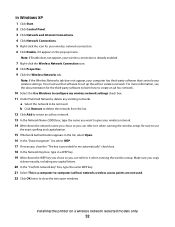
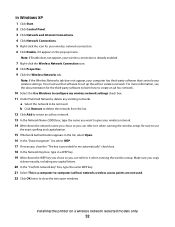
... points are not used. 22 Click OK twice to be removed. Installing the printer on a wireless network (selected models only)
52
Note: If Enable does not appear, your wireless settings. For more information, see the documentation for the third-party software to learn how to create an ad hoc network.
10 Select the Use Windows...
User's Guide - Page 63
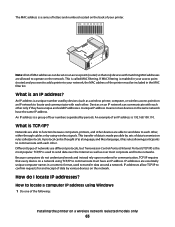
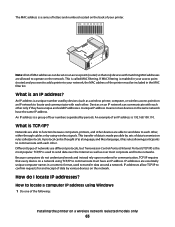
... other , either through cables or by devices (such as a wireless printer, computer, or wireless access point) on the network. This is called protocols. An IP address is a unique number used by using wireless signals.
How to locate a computer IP address using Windows
1 Do one of the following:
Installing the printer on the same network have the same...
User's Guide - Page 123


... necessary, double-click setup.exe. 7 Follow the instructions on the computer screen to install the software. 8 When the installation is completed, enable the security software again. Page does not print
These are possible solutions. RECONNECT THE POWER SUPPLY
1 Press to turn the printer off. 2 Disconnect the power cord from the wall outlet. 3 Gently remove the...
User's Guide - Page 126


..., or if a communications error message appears when you try uninstalling and reinstalling the software. REMOVE AND REINSTALL THE SOFTWARE
If you encountered problems while installing, or if your computer, do one of the following:
Troubleshooting
126
Solving printer power problems
The printer and the computer cannot exchange data. Using Windows
1 Do one of the following...
User's Guide - Page 129
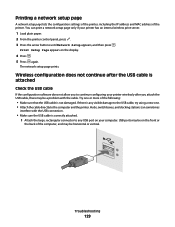
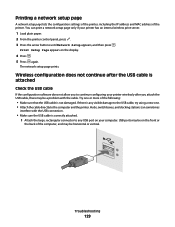
... is correctly attached. 1 Attach the large, rectangular connector to continue configuring your printer wirelessly after you attach the USB cable, there may be horizontal or vertical.
Hubs,... USB cable is attached
Check the USB cable
If the configuration software does not allow you to any visible damage to the computer and the printer. The network setup page prints. Try one . •...
User's Guide - Page 135
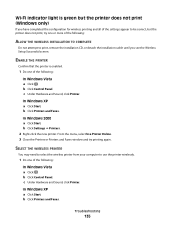
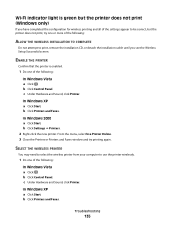
...
135
In Windows 2000 a Click Start. b Click Printers and Faxes.
c Under Hardware and Sound, click Printer. From the menu, select Use Printer Online. 3 Close the Printers or Printers and Faxes window and try one or more of the following:
ALLOW THE WIRELESS INSTALLATION TO COMPLETE
Do not attempt to use the printer wirelessly.
1 Do one of the following :
In...
User's Guide - Page 139


...devices before you must run the printer wireless setup again.
c Right-click the connection, and then click Repair.
Note: If the computer is connected to factory defaults. Note: You may not include the word "wireless...WIRELESS SETUP AGAIN
If your wireless settings have already changed your access point, then you can also resolve issues due to the computer again using the installation ...
User's Guide - Page 168


... Lexmark 113 wiping 116 changing default settings 28 Power Saver timeout 28 temporary settings 28 changing wireless settings after installation (Mac) 48
Index
168
changing wireless settings after installation (Windows) 48 checking
ink levels 115 cleaning
exterior of the printer 117 cleaning print cartridge nozzles 114 Club Internet 47 collating copies 100 Communication not available...
Network Guide - Page 3


Contents
Installing the printer on a wireless network 5
Wireless network compatibility...5 Information you will need to set up the printer on a wireless network 5 Granting access to the software during installation 5 Installing the printer on a wireless network 5 Installing the printer on other computers 5 Interpreting the colors of the Wi-Fi indicator light 6 Special wireless installation ...
Network Guide - Page 7


...connections (Macintosh only)
You can change the way you want. Installing the printer on the computer screen. Changing wireless settings after installation
To change the way you encounter difficulties during configuration.
Switching between USB and wireless connections (Windows only)
You can change wireless settings on the printer, such as part of the following :
• In Windows...
Network Guide - Page 9


... jack. 2 Insert the software and installation CD into an available port on a switch
or wall jack. 2 Wait for a minute for the Ethernet network interface to become active and acquire an IP address from
the network. 3 Select the Network printer (see "Selecting the printer" on page 9). b Click Control Panel. Use the printer wirelessly
Select the connection type...
Network Guide - Page 11
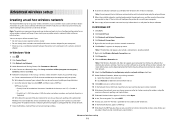
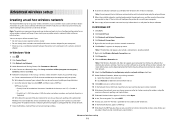
... of your wireless network connection. 6 Click Enable, if it appears in a safe place for use a wireless access point (wireless router). Advanced wireless setup
11 Note: The printer can refer ...in the "Connect to configure my wireless network settings check box. 11 Under Preferred Networks, delete any remaining windows.
8 Insert the installation software CD, and follow the directions for...
Network Guide - Page 13


... networks, and some Bluetooth devices. Many devices can sometimes interfere with the USB connection.
• Make sure the USB cable is secure). Printing a network setup page
A network setup page lists the configuration settings of the wireless network. Troubleshooting a printer on the installation software CD. Log into the wireless access point (wireless router) and check the security...
Network Guide - Page 14


...is connected to have a VPN Client software installed, check the connections manually using the Windows VPN Client. If you would like to .
In the Wireless section, look for the VPN must ...to set up the printer on the same wireless network as four sets of the router when prompted. Removing and reinstalling the software
If the printer is typically the wireless access point . •...
Similar Questions
How To Install The Ocr Software For Lexmark 6650 Without The Cd
(Posted by johbUSH 9 years ago)
How To Install Ocr Software On Lexmark X6650 From Cd
(Posted by inehibble 10 years ago)
How To Install Ink On X6650 Wireless Printer Lexmark
(Posted by Atttcswee 10 years ago)
How To Install Ocr Lexmark Software On My X5650
(Posted by lsodeElson 10 years ago)

