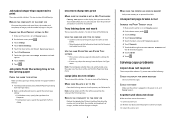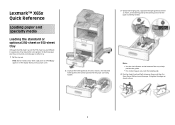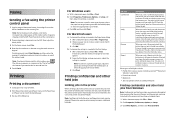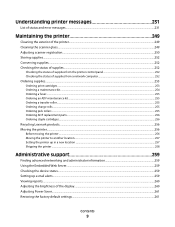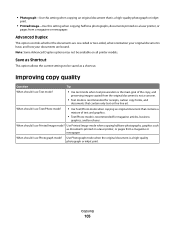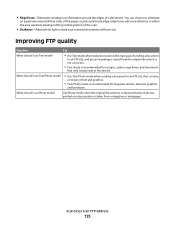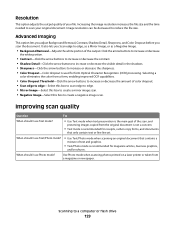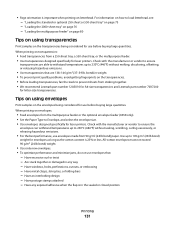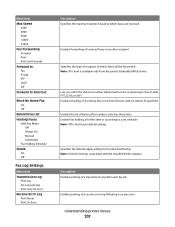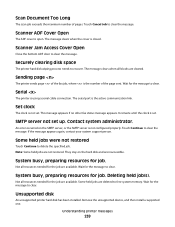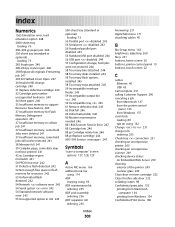Lexmark X656DE Support Question
Find answers below for this question about Lexmark X656DE - Mfp Laser Mono P/f/s/c.Need a Lexmark X656DE manual? We have 4 online manuals for this item!
Question posted by juanitosouffrant on August 22nd, 2013
I'm Getting Ldss Busy Error
How do i clear the memory
Current Answers
Answer #1: Posted by Odin on August 22nd, 2013 11:12 AM
This error is addressed at http://www.lbschools.net/Main_Offices/Research/pdf/Newsletter/Vol_01_Issue_02.pdf. See the Troubleshooting Guide on page 9.
Hope this is useful. Please don't forget to click the Accept This Answer button if you do accept it. My aim is to provide reliable helpful answers, not just a lot of them. See https://www.helpowl.com/profile/Odin.
Related Lexmark X656DE Manual Pages
Similar Questions
291 Error Mmessage X656 De
(Posted by evelmonbaloyi 9 years ago)
Lexmark X656de How To Clear A Firmware Error
(Posted by dandevi 9 years ago)
Ldss Error
When I scan a document to self, the device would scan the document and display "Busy wait" for about...
When I scan a document to self, the device would scan the document and display "Busy wait" for about...
(Posted by juanitosouffrant 10 years ago)
Continue To Get A Communication Error. Make Sure That Usb Cord Has Been Enabled.
How do I enable the USB cable
How do I enable the USB cable
(Posted by jcfishing 10 years ago)
How I Can Get The Trubleshooting (error Code)
hi.......... i need error code for lexmark x854e
hi.......... i need error code for lexmark x854e
(Posted by mazen74 12 years ago)