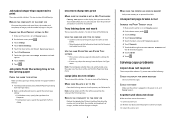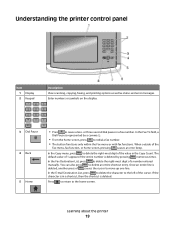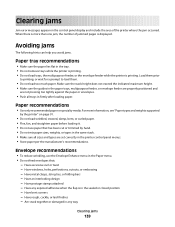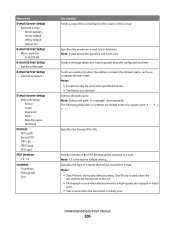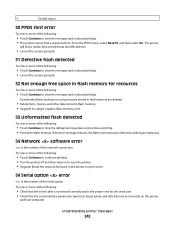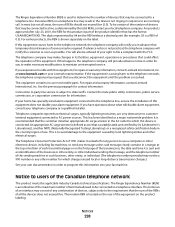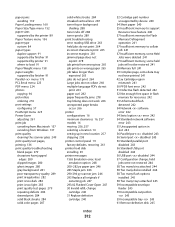Lexmark X654 Support Question
Find answers below for this question about Lexmark X654.Need a Lexmark X654 manual? We have 9 online manuals for this item!
Question posted by mlbadjie on May 21st, 2013
How To Fix 95.10 Nvram Mismatch Error
How to solve laxmark x654de error message 95.10 nvram mismatch
Current Answers
Related Lexmark X654 Manual Pages
Similar Questions
How To Fix A 109.08 Printhead Error Message On My Lexmark C540n
(Posted by rmonc 9 years ago)
How To Make Fix A Lexmark X5650 Cartridge Error
(Posted by otmf 10 years ago)
How To Fix Lexmark No Display On The Touch Screen?
how to fix lexmark that does not display any thing on the touch screen
how to fix lexmark that does not display any thing on the touch screen
(Posted by Anonymous-111901 10 years ago)
Printer Is Saying Service Fuse Error, How Do I Fix This
(Posted by reception2 11 years ago)
Service Fuse Error
Our machine is saying Service fuse error and I am not sure how to fix it, I have reset the machine a...
Our machine is saying Service fuse error and I am not sure how to fix it, I have reset the machine a...
(Posted by reception2 11 years ago)