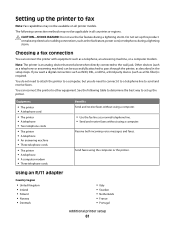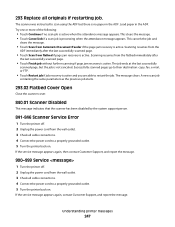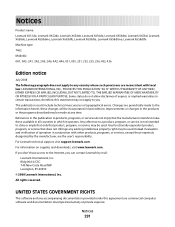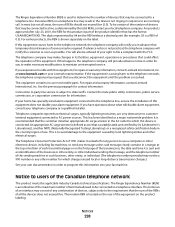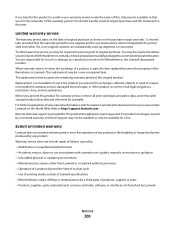Lexmark X654 Support Question
Find answers below for this question about Lexmark X654.Need a Lexmark X654 manual? We have 9 online manuals for this item!
Question posted by reception2 on December 1st, 2012
Service Fuse Error
Our machine is saying Service fuse error and I am not sure how to fix it, I have reset the machine and it does not seem to do anything.
Current Answers
Related Lexmark X654 Manual Pages
Similar Questions
I Can't Not Print Anymore, I've Got The Sign 122.05 Service Fuser Error.
122.05 Service Fuser Error
122.05 Service Fuser Error
(Posted by orlmed 9 years ago)
Lexmark X3650 Cartridge Error Will Not Reset
(Posted by raymofa 9 years ago)
Jams
I need help with my Lexmark X654. everytime i try to print, it jams somewhere around the cartridge a...
I need help with my Lexmark X654. everytime i try to print, it jams somewhere around the cartridge a...
(Posted by gagenp 10 years ago)
How To Fix 95.10 Nvram Mismatch Error
How to solve laxmark x654de error message 95.10 nvram mismatch
How to solve laxmark x654de error message 95.10 nvram mismatch
(Posted by mlbadjie 11 years ago)
Printer Is Saying Service Fuse Error, How Do I Fix This
(Posted by reception2 11 years ago)