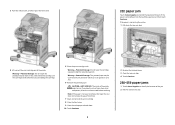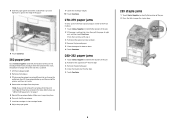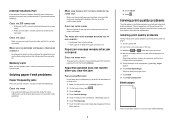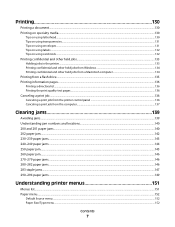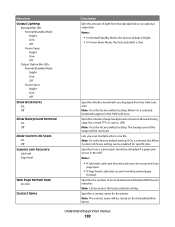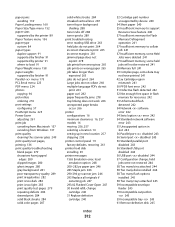Lexmark X652 Support Question
Find answers below for this question about Lexmark X652.Need a Lexmark X652 manual? We have 9 online manuals for this item!
Question posted by trishryall on August 15th, 2012
When Scanning If A Paper Jam. Will Pages Upto Jam Be Saved?
Current Answers
Answer #1: Posted by LexmarkListens on August 16th, 2012 9:15 AM
If Job level is selected, the entire job must be rescanned if
any pages jam.
If Page level is selected, rescan from the jammed page
forward.
Lexmark Listens
Phone:
USA: 1-800-539-6275
Canada: (877) 856-5540
UK: 0800 121 4726
South Africa: 0800 981 435
Related Lexmark X652 Manual Pages
Similar Questions
When I try to print or copy I get a paper jam error message 243.x in area A. The paper is not picked...
everytime i try to print, the paper move down, but then stops. keep getting paper jam message. Have ...
Located where paper is fed into printer. It is under the roller bars & clamped down with a black...
Printer register a paper jam and there is no paper in the printer at all.??????