Lexmark X644E Support Question
Find answers below for this question about Lexmark X644E - With Modem Taa/gov.Need a Lexmark X644E manual? We have 11 online manuals for this item!
Question posted by weaaaaa on July 20th, 2014
How To Reset A Lexmark X644e To Factory Default
The person who posted this question about this Lexmark product did not include a detailed explanation. Please use the "Request More Information" button to the right if more details would help you to answer this question.
Current Answers
There are currently no answers that have been posted for this question.
Be the first to post an answer! Remember that you can earn up to 1,100 points for every answer you submit. The better the quality of your answer, the better chance it has to be accepted.
Be the first to post an answer! Remember that you can earn up to 1,100 points for every answer you submit. The better the quality of your answer, the better chance it has to be accepted.
Related Lexmark X644E Manual Pages
IPDS Emulation User’s Guide - Page 21


..., 1200 dpi, 1200 Image Q, 2400 Image Q, 4800 CQ Default values are dependent on printer or MFP model.
Output, PAR...Lexmark C770, C772 Lexmark C780, C782 Lexmark C920 Lexmark C935 Lexmark T640, T642, T644 Lexmark W840
4800 CQ 4800 CQ 2400 Image Q 2400 Image Q 600 dpi 600 dpi
MFPs:
Lexmark X644e MFP, X646e MFP Lexmark X646ef MFP Lexmark X782e MFP Lexmark X850e MFP, X852e MFP, X854e MFP Lexmark...
IPDS Emulation User’s Guide - Page 81


...- 1 2 - 3 4 - 7
Description
Length of paper. Default page placement (N-up) and explicit page placement (N-up EPP) are ...Lexmark C770 Lexmark C772 Lexmark C780 Lexmark C782 Lexmark C920 Lexmark C935 Lexmark T640 Lexmark T642 Lexmark T644 and X646ef MFP Lexmark W840 Lexmark X644e MFP Lexmark X646e MFP Lexmark X782e MFP Lexmark X850e MFP Lexmark X852e MFP Lexmark X854e MFP Lexmark X940e MFP Lexmark...
SCS/TNe Emulation User’s Guide - Page 82


... not reset when this option is selected. Operations -
Common Setup: Reset ALL Def
82
tory defaults. All sessions will have to be disconnected. Operator panel text Comments
Do Not Reset Reset ALL
Do not restore any settings. All TNe sessions will be reconfigured.
Reset ALL Def This option restores ALL SCS/TNe emulation option settings to factory defaults.
SCS/TNe Emulation User’s Guide - Page 89
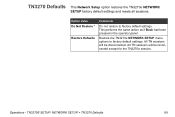
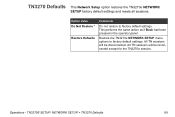
Option Value
Do Not Restore *
Restore Defaults
Comments
Do not restore to factory default settings. TN3270 Defaults This Network Setup option restores the TN3270e NETWORK
SETUP factory default settings and resets all sessions.
Operations - Restore the TN3270e NETWORK SETUP menu options to factory default settings. All TN sessions will be disconnected. All TN sessions will be ...
SCS/TNe Emulation User’s Guide - Page 113
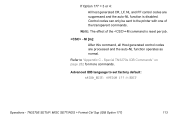
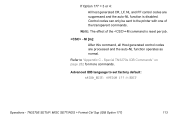
NOTE: The effect of the transparent commands. Refer to set factory default:
&%IDB_EDIT: OPTION 177:0:EXIT
Operations -
Special TN3270e IDB Commands" on page 282 for more commands. Advanced IDB language to... After this command, all Host generated control codes are suppressed and the auto-NL function is reset per job.
- TN3270E SETUP: MISC SETTINGS > Format Ctrl Sup (IDB Option 177)
113
SCS/TNe Emulation User’s Guide - Page 159
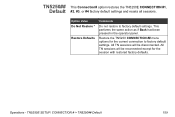
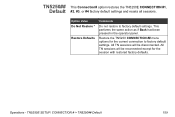
...159 TN5250## This Connection# option restores the TN5250E CONNECTION #1, Default #2, #3, or #4 factory default settings and resets all sessions. Restore the TN5250 CONNECTION ## menu options for the session with restored factory defaults. Option Value
Do Not Restore *
Restore Defaults
Comments
Do not restore to factory default settings. All TN sessions will be reconnected except for the...
SCS/TNe Emulation User’s Guide - Page 249
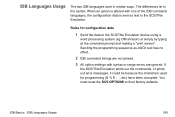
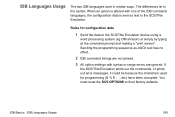
... because the characters used for configuration data
1 Send the data to the SCS/TNe Emulation device using a
word processing system (eg OfficeVision) or simply by typing at the command prompt ...".
IDB Basics: IDB Languages Usage
249 The differences lie in similar ways. You must reset the SCS OPTIONS to the SCS/TNe Emulation.
When an option is sent as ASCII... to their factory defaults.
User's Guide - Page 6
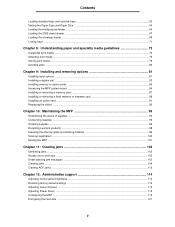
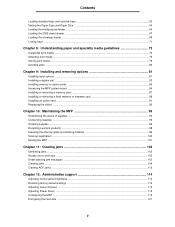
...Determining the status of supplies ...94 Conserving supplies ...95 Ordering supplies ...95 Recycling Lexmark products ...98 Cleaning the scanner glass and backing material 99 Scanner registration ...100 Moving... support 114
Adjusting control panel brightness ...114 Restoring factory default settings ...114 Adjusting screen timeout ...115 Adjusting Power Saver ...115 Configuring the MFP ......
Menus and Messages Guide - Page 72
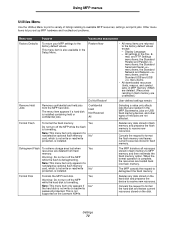
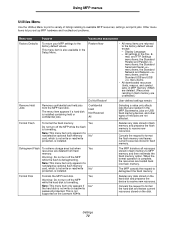
....
Menu item
Purpose
Values and descriptions
Factory Defaults
To return your MFP settings to receive new resources.
Bookmarks, jobs on the Lexmark X644e.
This is formatting.
mail, and ...disk and leaves current resources stored on the hard disk and prepares the device to the factory default values.
Cancels the request to MFP memory and then reformats the flash ...
Menus and Messages Guide - Page 73
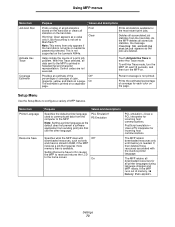
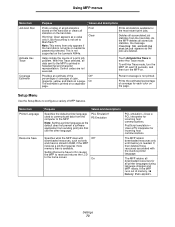
...of coverage of cyan,
magenta, yellow, and black on the Lexmark X644e.
Setting Resource Save to On causes
the MFP to reset and returns the LCD
to MarkTrack™. Warning: Clear appears...needed.
It then deletes those resources associated with
Off*
downloaded resources, such as the default does not prevent a software application from sending print jobs that requires more
memory than ...
Menus and Messages Guide - Page 76
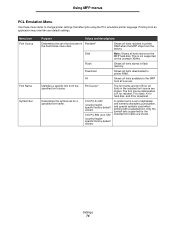
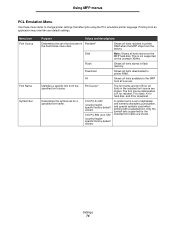
...-US)*
(country/regionspecific factory default values)
A symbol set of alphabetic and numeric characters, punctuation, and special symbols used when printing with a selected font.
Disk
Note: Shows all fonts available to change printer settings that affect jobs using the PCL emulation printer language. All
Shows all fonts stored on the Lexmark X644e. Menu item Font...
Menus and Messages Guide - Page 92
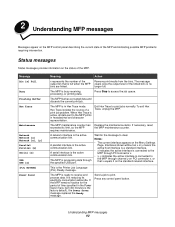
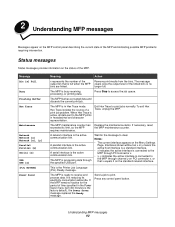
...The MFP is processing data through channel y on PCI connector x, or that is the factory default), the Power Saver message replaces the Ready message.
To exit Hex Trace, unplug the ...from the bins. The MFP maintenance counter has Replace the maintenance items. If necessary, reset
exceeded its electricity consumption while idle. A network interface is the active communication link.
...
Menus and Messages Guide - Page 114
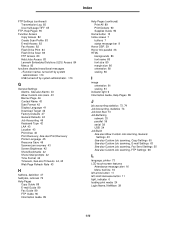
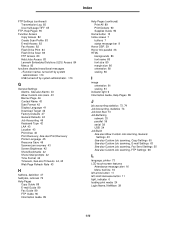
...Access 82 Flash Drive Print 84 Flash Drive Scan 83 FTP Access 83 Held Jobs Access 83 Lexmark Embedded Solutions (LES) Access 84 Menus 82 functions disabled transitional messages turned off by system
...Banner Page 46 Contact Name 43 Date Format 42 Display Language 41 Download Target 46 Factory Defaults 47 General Defaults 42 Job Accounting 46 Keyboard Type 42 LAA 43 Location 43 Print Area 46 Print...
Service Manual - Page 6
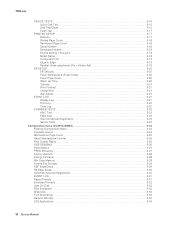
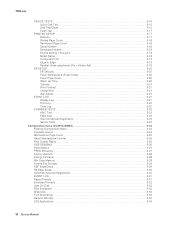
7002-xxx
DEVICE TESTS 3-16 Quick Disk Test 3-16 Disk Test/Clean 3-16 Flash Test 3-17
PRINTER SETUP 3-17 Defaults 3-17 Printed Page Count 3-18 Permanent Page ...24 Available menus 3-24 Maintenance Page Count 3-25 Reset Maintenance Counter 3-25 Print Quality Pages 3-26 SIZE SENSING 3-26 Panel Menus 3-27 PPDS Emulation 3-27 Factory Defaults 3-28 Energy Conserve 3-28 Min Copy Memory ...
Service Manual - Page 21
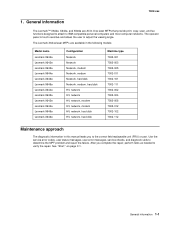
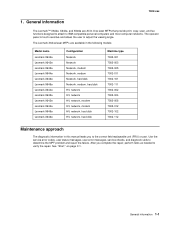
... in the following models:
Model name Lexmark X644e Lexmark X642e Lexmark X642e Lexmark X644e Lexmark X646e Lexmark X646e Lexmark X644e Lexmark X642e Lexmark X642e Lexmark X644e Lexmark X646e Lexmark X646e
Configuration Network Network Network, modem Network, modem Network, hard disk Network, modem, hard disk HV, network HV, network HV, network, modem HV, network, modem HV, network, hard disk HV...
Service Manual - Page 156
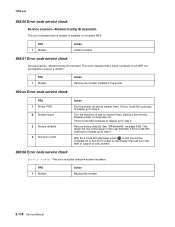
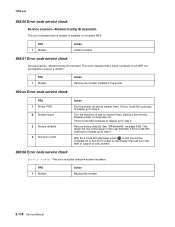
... Lexmark.
900.90 Error code service check
Service scanner-This error indicates defective modem hardware.
Turn the machine off . See "EP Defaults" on the display, then call your next level of the user NVRAM.
FRU 1 Modem
Action Remove the modem installed in the printer.
900.xx Error code service check
FRU 1 Printer POR 2 System board
3 Factory defaults...
Service Manual - Page 227


... the flash device will be lost. Note: If you make the change effective. Defaults
US/Non-US defaults changes whether the printer uses the US factory defaults or the non-US factory defaults. Warning: Changing this setting resets the printer to make changes, touch Submit to factory defaults, and data may be lost .
2. PRINTER SETUP
PRINTER SETUP Defaults
Models X644e/X646e US...
Service Manual - Page 230


... select Restore to reset the values to the factory settings, and touch
Restore to its factory default value.
Touch Back to help solve some customer problems with paper curl on low grade papers and problems with letterheads on some environments.
3-20 Service Manual
7002-xxx
EP SETUP
EP SETUP
Models X644e/X646e
EP Defaults
Fuser Temp...
Service Manual - Page 238


...to remove all the printer settings to change . To reset factory defaults:
1. Restoring Factory Defaults and then Resetting the Device are Restore Base, Restore Network, or Restore LES. Touch... disabled.
1.
Touch or to the original factory settings. 7002-xxx
Factory Defaults
This setting enables a user to restore all Lexmark Embedded Solutions applications (LES). Selections are displayed...
Service Manual - Page 509


...Envelope Prompts 3-32 EVENT LOG (print only) 3-31 Factory Defaults 3-28 FB Edge Erase 3-30 Font Sharpening 3-34 ... PPDS Emulation 3-27 Print Quality Pages 3-26 Require Standby 3-34 Reset Maintenance Counter 3-25 SIZE SENSING 3-26 Wipe Disk 3-33 Wiper ... 5-11 modem card 5-31 motor driver board 5-23 operator panel card (UICC #1)-model X642e 5-12
operator panel card (UICC #1)-models X644e/X646e 5-14...
Similar Questions
How To Restore The Factory Defaults For Lexmark X644e
(Posted by QUANedw 9 years ago)
How To Reset Network On Lexmark X644e
(Posted by hawal 9 years ago)
How To Set X644e To Factory Defaults
(Posted by Hetwo 10 years ago)
How To Reset X658de Back To Factory Defaults
(Posted by swedav 10 years ago)
Factory Default Reset
How do you do a factory default reset on the Lexmark X464de
How do you do a factory default reset on the Lexmark X464de
(Posted by rogeretnel 11 years ago)

