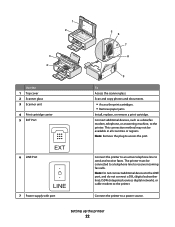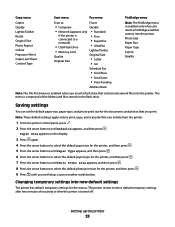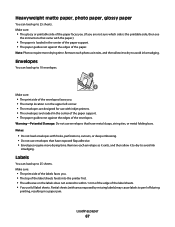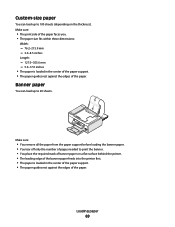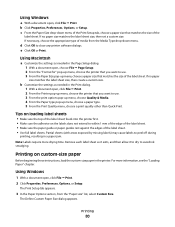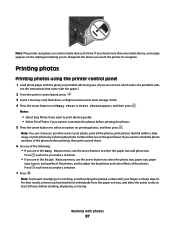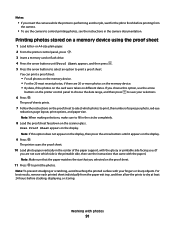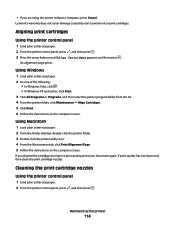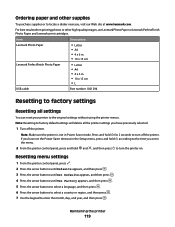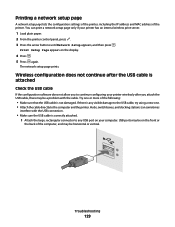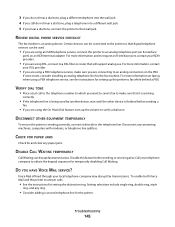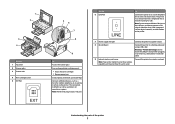Lexmark X5650 Support Question
Find answers below for this question about Lexmark X5650 - AIO Printer.Need a Lexmark X5650 manual? We have 3 online manuals for this item!
Question posted by rollers on June 24th, 2014
How To Clear A Paper Jam On A Lexmark 5650 Printer
The person who posted this question about this Lexmark product did not include a detailed explanation. Please use the "Request More Information" button to the right if more details would help you to answer this question.
Current Answers
Related Lexmark X5650 Manual Pages
Similar Questions
Clearing Paper Jam 646dte
I have error code 238.04 I have checked everything any ideas
I have error code 238.04 I have checked everything any ideas
(Posted by bbetsch 10 years ago)
What To Do When Paper Jam In Printer Lexmark X5650
(Posted by jdedo 10 years ago)
I Have Error 200.13 Paper Jam On Printer But No Paper Jam. How Can I Reset It
(Posted by vicsptan 11 years ago)
Paper Jam
Located where paper is fed into printer. It is under the roller bars & clamped down with a black...
Located where paper is fed into printer. It is under the roller bars & clamped down with a black...
(Posted by akf1128 12 years ago)