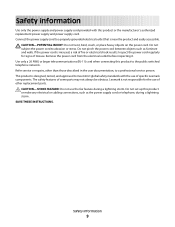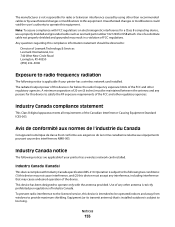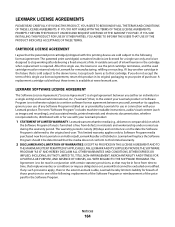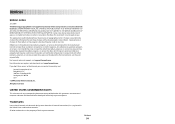Lexmark X5650 Support Question
Find answers below for this question about Lexmark X5650 - AIO Printer.Need a Lexmark X5650 manual? We have 3 online manuals for this item!
Question posted by sidstyn on November 30th, 2013
Lexmark X5650 User's Manual
Current Answers
Answer #1: Posted by SoCalWoman on November 30th, 2013 1:03 PM
It is unclear what your reference of 'flipping image' is. However, the User manual for your device is located here
Hope this helps
Much appreciation to those who acknowledge our members for their contribution toward finding a solution.
~It always seems impossible until it is done~
Nelson Mandela
Related Lexmark X5650 Manual Pages
Similar Questions
I have a windows 8 laptop, and I want to use the lexmart 2350 printer , can I do this?
I cannot find in the user manual what it means by cartridge error. please help
I misplaced my software installation cd for my Lexmark X5650 AIO Printer. The computer that my softw...