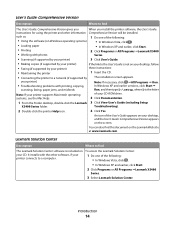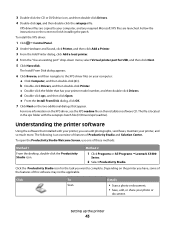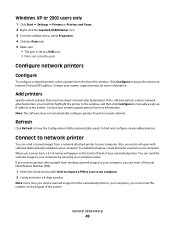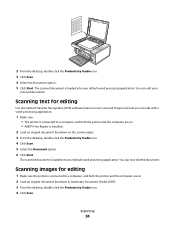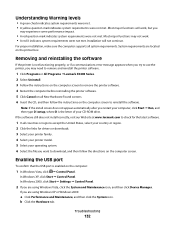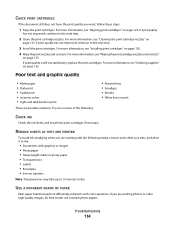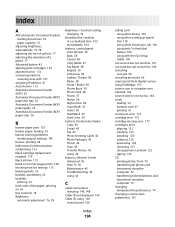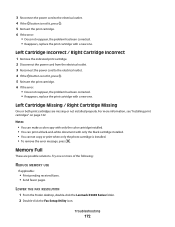Lexmark X5495 Support Question
Find answers below for this question about Lexmark X5495 - Clr Inkjet P/s/c/f Adf USB 4800X1200 3.5PPM.Need a Lexmark X5495 manual? We have 4 online manuals for this item!
Question posted by buikimberly on April 2nd, 2012
My Ocr Is Missing How Do I Re-install For My Lexmark X5495
my ocr is missing how do i re-install it on my lexmark x5495
Current Answers
Related Lexmark X5495 Manual Pages
Similar Questions
How To Install X5495 Lexmark
(Posted by tomrdt 9 years ago)
How Do I Get Ocr To Work Again
(Posted by philjacobs1 11 years ago)
Lexmark Printer
What does it mean when the printer says Lexmark x502n is missing install transfer roller.
What does it mean when the printer says Lexmark x502n is missing install transfer roller.
(Posted by ashley88893 12 years ago)
Installation Of Ocr And Fax For A X5495
My CD unit is broken on my computer and I can't run my printer CD, so Idownloaded installation for m...
My CD unit is broken on my computer and I can't run my printer CD, so Idownloaded installation for m...
(Posted by ggnfol 12 years ago)
X5495 Printer Driver From Lexmark Site Not Installing Correctly, Windows Vista .
Hi, I have a Lexmark X5495 and Windows Vista family version on a desktop. The printer is connected v...
Hi, I have a Lexmark X5495 and Windows Vista family version on a desktop. The printer is connected v...
(Posted by eamcarter 12 years ago)