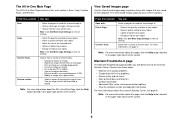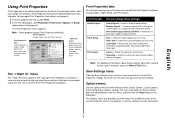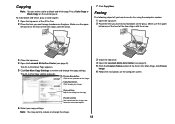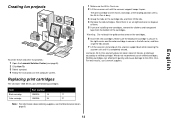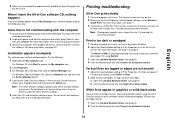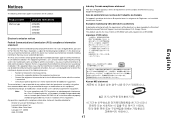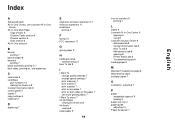Lexmark X1290 Support Question
Find answers below for this question about Lexmark X1290 - Color All-in-One Printer.Need a Lexmark X1290 manual? We have 2 online manuals for this item!
Question posted by philjacobs1 on May 17th, 2012
How Do I Get Ocr To Work Again
The person who posted this question about this Lexmark product did not include a detailed explanation. Please use the "Request More Information" button to the right if more details would help you to answer this question.
Current Answers
Answer #1: Posted by LexmarkListens on May 17th, 2012 12:35 PM
If you uninstalled and reinstalled the software for your printer, try inserting the CD that came with your printer and use the "Advanced" option to install additional software. Make sure that the OCR is installed.
Lexmark Listens
Phone:
USA: 1-800-539-6275
Canada: (877) 856-5540
UK: 0800 121 4726
South Africa: 0800 981 435
Related Lexmark X1290 Manual Pages
Similar Questions
Will A Lexmark S405 Color Printer Print In Black If Color Cartidge Is Empty
(Posted by Heywlhi 10 years ago)
I Have A Lexmark X1290 Printer And Need A Part
The latch to the printer cartridge holder broke and the lid won't stay down. Where can I purchase a ...
The latch to the printer cartridge holder broke and the lid won't stay down. Where can I purchase a ...
(Posted by lcbarnhart 10 years ago)
How Do I Make A Copy On My Lexmark X1290
I am on the phone with my dad and he needs to make a copy and is not sure how. HELP please.
I am on the phone with my dad and he needs to make a copy and is not sure how. HELP please.
(Posted by gitsum48 12 years ago)
Lexmark X1290 Software
I OWN A LEXMARK X1290 BUT HAVE LOST MY SOFTWARE CD TO INSTALL IT. HOW CAN I GET IT AGAIN?
I OWN A LEXMARK X1290 BUT HAVE LOST MY SOFTWARE CD TO INSTALL IT. HOW CAN I GET IT AGAIN?
(Posted by rozybotello 13 years ago)