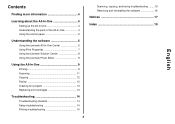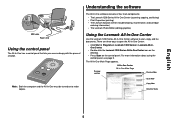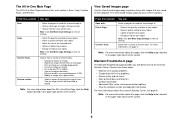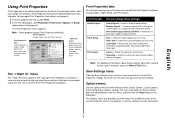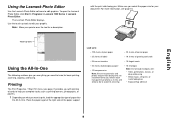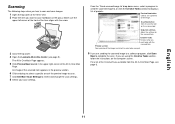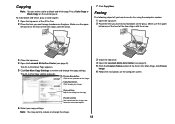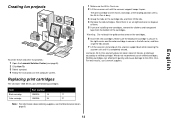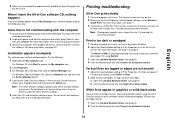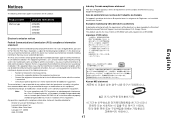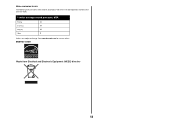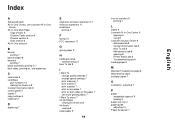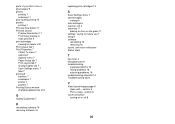Lexmark X1290 Support Question
Find answers below for this question about Lexmark X1290 - Color All-in-One Printer.Need a Lexmark X1290 manual? We have 2 online manuals for this item!
Question posted by rozybotello on October 26th, 2010
Lexmark X1290 Software
I OWN A LEXMARK X1290 BUT HAVE LOST MY SOFTWARE CD TO INSTALL IT. HOW CAN I GET IT AGAIN?
Current Answers
Related Lexmark X1290 Manual Pages
Similar Questions
Will A Lexmark S405 Color Printer Print In Black If Color Cartidge Is Empty
(Posted by Heywlhi 10 years ago)
I Have A Lexmark X1290 Printer And Need A Part
The latch to the printer cartridge holder broke and the lid won't stay down. Where can I purchase a ...
The latch to the printer cartridge holder broke and the lid won't stay down. Where can I purchase a ...
(Posted by lcbarnhart 10 years ago)
How Do I Make A Copy On My Lexmark X1290
I am on the phone with my dad and he needs to make a copy and is not sure how. HELP please.
I am on the phone with my dad and he needs to make a copy and is not sure how. HELP please.
(Posted by gitsum48 12 years ago)
Replacement Software Cd For X4650
how do i get new software cd? lost original that was never installed
how do i get new software cd? lost original that was never installed
(Posted by sterlingreese51 12 years ago)
Printing Color Images?
My printer has a full color and full black ink and I need to print in color, but I have checked the ...
My printer has a full color and full black ink and I need to print in color, but I have checked the ...
(Posted by busymomof3365 14 years ago)