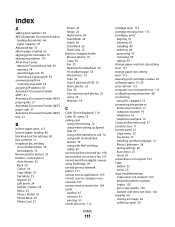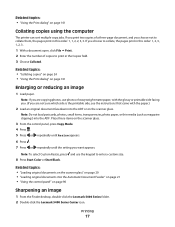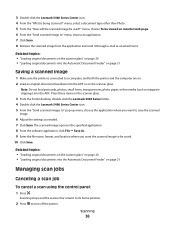Lexmark X5470 Support Question
Find answers below for this question about Lexmark X5470.Need a Lexmark X5470 manual? We have 4 online manuals for this item!
Question posted by fieldusd on June 22nd, 2014
Object Stuck In Paper Feeder
Current Answers
Answer #1: Posted by SoCalWoman on June 23rd, 2014 12:55 AM
For a diagram of the internal paper feed path along with a detailed description on removing a jam in various locations of the path can be viewed here
Much appreciation to those who acknowledge our members for their contribution toward finding a solution.
~It always seems impossible until it is done~
Nelson Mandela
Answer #2: Posted by online24h on June 22nd, 2014 7:14 PM
See link below
http://www.fixya.com/support/t4297695-u_apart_lexmark_x5470_printer
http://www.justanswer.com/printers/6csho-paper-jam-lower-inside-lexmark-x5470-how-open.html
Hope this will be helpful "PLEASE ACCEPT"
Related Lexmark X5470 Manual Pages
Similar Questions
by mistake I have installed the firmware of X4500 and the printer x5470 doesn't restartany more, NOW...
Where can I purchase the rubber and how can I dismantle and replace teh rubber.
The paper keeps getting stuck in the feeder. It starts going through, but for some reason stops. The...