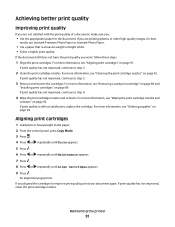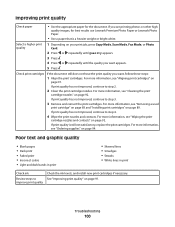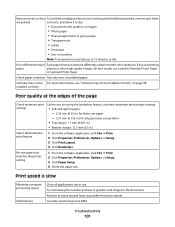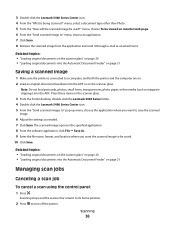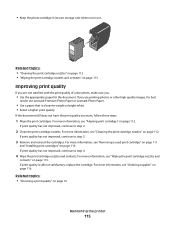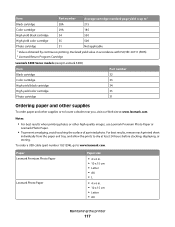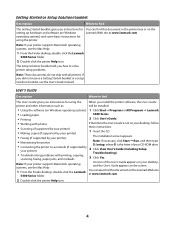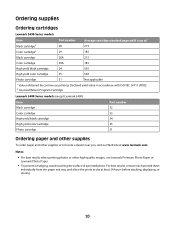Lexmark X5470 Support Question
Find answers below for this question about Lexmark X5470.Need a Lexmark X5470 manual? We have 4 online manuals for this item!
Question posted by ccGo on April 26th, 2014
Lexmark X5470 How To Adjust Paper Feeder
The person who posted this question about this Lexmark product did not include a detailed explanation. Please use the "Request More Information" button to the right if more details would help you to answer this question.
Current Answers
Related Lexmark X5470 Manual Pages
Similar Questions
Object Stuck In Paper Feeder
My kid stuck a cheerio in the paper feeder. I can't get it out or reach it to break it into smaller ...
My kid stuck a cheerio in the paper feeder. I can't get it out or reach it to break it into smaller ...
(Posted by fieldusd 9 years ago)
Lexmark Printer Models X5470 Manual The Feeder Does Not Work
(Posted by brHZ 10 years ago)
Printer X5470 Doesn't Restart
by mistake I have installed the firmware of X4500 and the printer x5470 doesn't restartany more, NOW...
by mistake I have installed the firmware of X4500 and the printer x5470 doesn't restartany more, NOW...
(Posted by domenicomiceli 10 years ago)
Paper Feeder Roller Mulfuntion. The Rubber Has Melted & Sticky Thus Paper Jam.
Where can I purchase the rubber and how can I dismantle and replace teh rubber.
Where can I purchase the rubber and how can I dismantle and replace teh rubber.
(Posted by kawakr250 11 years ago)