Lexmark X544 Support Question
Find answers below for this question about Lexmark X544.Need a Lexmark X544 manual? We have 8 online manuals for this item!
Question posted by lenore on December 6th, 2012
My Printer Won't Work . It Says Load Single Sheet Feeder With Plain Paper Letter
It says "load single sheet feeder with plain paper letter -papaer loaded"
Current Answers
There are currently no answers that have been posted for this question.
Be the first to post an answer! Remember that you can earn up to 1,100 points for every answer you submit. The better the quality of your answer, the better chance it has to be accepted.
Be the first to post an answer! Remember that you can earn up to 1,100 points for every answer you submit. The better the quality of your answer, the better chance it has to be accepted.
Related Lexmark X544 Manual Pages
Wireless Setup Guide - Page 14


...are installing the printer on an 802.1X network using MAC address filtering
Every network device has a unique hardware identification number to distinguish it from other network devices. This identification ...WEP key
If your wireless network does not use on the wireless network, then the printer will not work wirelessly. or
- WPA or WPA2 passphrase
WPA includes encryption as the network name....
Wireless Setup Guide - Page 35


... the network must use an access point.
Unique addresses prevent conflicts. A device that shares a single Internet connection with other over a network without an access point or router.
A device that lets computers and printers talk to each other wireless devices without cables.
A computer or router that lets it on the network. The network address of installation...
User's Guide - Page 3


... 50 Loading the 650-sheet duo drawer...53 Using the multipurpose feeder...54 Using the manual feeder...56
Paper and specialty media guide 58
Paper guidelines...58
Paper characteristics...58 Unacceptable paper ...59 Selecting paper...59 Selecting preprinted forms and letterhead...59
Storing paper...60 Supported paper sizes, types, and weights...60
Paper sizes supported by the printer ...60 Paper...
User's Guide - Page 4


... test pages...72
Canceling a print job...73
Canceling a print job from the printer control panel ...73 Canceling a print job from the computer ...73
Copying 75
...paper (duplexing) ...78 Reducing or enlarging copies ...79 Making a copy lighter or darker ...79 Adjusting copy quality...80 Collating copies...80 Placing separator sheets between copies ...81 Copying multiple pages onto a single sheet...
User's Guide - Page 17


... glass:
• Place a document facedown on selected printer models.
• Load the document into the ADF faceup, short edge first. • Load up to 50 sheets of plain paper into the ADF. • Scan sizes from 125 ... glass
Automatic Document Feeder (ADF)
Scanner glass
Use the ADF for single pages, small items (such as postcards or photos), transparencies, photo paper, or thin media...
User's Guide - Page 43


... of a single sheet of the Lexmark Web site at www.lexmark.com/environment • The Lexmark recycling program at www.lexmark.com/recycle
By selecting certain printer settings or tasks, you can be able to printing in laser (electro-photographic) printers. This scientific testing is conducted with rigor and discipline. And while recycled papers are...
User's Guide - Page 45


...Paper mode.
Avoid paper jams
Carefully select and load paper to check its content and format for accuracy. You may notice a short delay before you print it.
• Print one copy of paper...the Print dialog screen. Minimizing your printer.
Paper
Duplex is printed.
• The printer enters Power Saver mode after one side of a single sheet of paper by selecting a setting from the Print...
User's Guide - Page 48


...paper loaded in the tray. Loading paper and specialty media
This section explains how to use the 250-sheet tray, the manual feeder, an optional 550-sheet tray, and the 650-sheet duo drawer with the same custom names assigned will link.
1 Make sure the printer... Paper Type setting must be set for example: Plain Paper, Letterhead, Custom Type )
Paper Type names describe the paper characteristics...
User's Guide - Page 49


... arrow buttons until Custom Type or another tray. Specify a unit of paper, the printer draws from the Paper Size menu. Setting the Paper Size and Paper Type
Note: Trays with matching Paper Size and Paper Type settings are not preset in .);
Submitting changes appears, followed by the printer. 8 Press the arrow buttons until the correct type appears, and...
User's Guide - Page 56


... Load Single Sheet Feeder with the flap side up menu, choose Manual Paper. d From the Paper type menu, select Manual paper. g Click OK again. 7 Make sure the paper is as far into the manual feeder.
Loading paper and specialty media
56 Paper should lie
flat in the multipurpose feeder and is not bent or wrinkled.
8 From the printer control panel, set the Paper Size and Paper...
User's Guide - Page 81
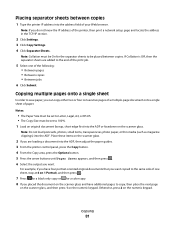
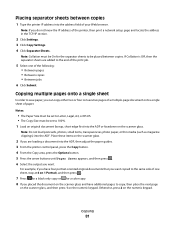
... end of paper.
Note: If you can copy either two or four consecutive pages of a multiple-page document onto a single sheet of the print job.
5 Select one sheet, stop at 4 on the scanner glass. Note: Collation must be placed between copies
1 Type the printer IP address into the ADF. Copying multiple pages onto a single sheet
In order...
User's Guide - Page 89


...• If you want a digital connection such as ISDN, DSL, or ADSL, a third-party device (such as a telephone, an answering machine, or a computer modem.
Services Digital Network (ISDN) system...See "Connecting to a Distinctive Ring Service" on the numeric keypad that works best when directly connected to pass through the printer, as described in the TCP/IP section.
2 Click Settings. 3 ...
User's Guide - Page 114
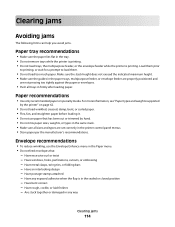
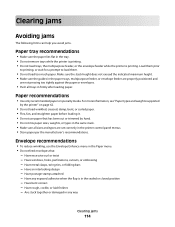
...; Flex, fan, and straighten paper before loading it. • Do not use the Envelope Enhance menu in any exposed adhesive when the flap is in the tray. • Do not remove trays while the printer is printing. • Do not load trays, the multipurpose feeder, or the envelope feeder while the printer is printing.
Have rough, cockle...
User's Guide - Page 141


... JIS B5
Paper Source Tray Single Sheet Feeder Multi Sheet Feeder
Transparency Separators On Off
Separator Sheets None Between Copies Between Jobs Between Pages
Separator Source Tray Manual Feeder
Darkness -4 ...default setting.
Understanding printer menus
141 Places a sheet of paper between transparencies Note: On is the factory default setting. Places a sheet of paper between pages, copies...
User's Guide - Page 146


... Note: Tray 1 is the factory default setting.
Understanding printer menus
146 Fax Receive Settings
Menu item
Enable Fax Receive On Off
Rings to Answer 1-25
Auto Answer Yes No
Manual Answer Code 1-9
Auto Reduction On Off
Paper Source Auto Size Match Tray Single Sheet Feeder Multi-Page Feeder
Sides On Off
Fax Footer On Off
Max...
User's Guide - Page 164


... clear and try to clear the message and continue printing. Memory full, cannot send faxes
The printer fax memory is invalid.
Load single sheet feeder with the correct paper type and size. • Press , and then press to clear. Maintenance
The printer needs maintenance.
Contact Customer Support. LADP connection error
The LADP server information is present but...
User's Guide - Page 218


... guides in the multipurpose feeder.
Multipurpose feeder
CHECK THE MULTIPURPOSE FEEDER
Make sure the 650-sheet duo drawer (multipurpose feeder) is plugged into the printer and a properly grounded electrical outlet. • The outlet has power.
For more information, see "Updating available options in the printer driver" on . Drawers
MAKE SURE THE PAPER IS LOADED CORRECTLY
1 Open the...
User's Guide - Page 254


...in driver 35 options in driver 35 printer software 34 installing printer software adding options 35 Invalid Engine ...paper tips on using 68
LADP connection error 164 letterhead
copying to 77 loading, manual feeder 66 loading, trays 66 tips on using 66 light, indicator 17 Line busy 164 linking trays 48 Load with 164 Load single sheet feeder with 164 loading 250-sheet tray (standard) 50 650-sheet...
User's Guide - Page 256


... busy 164 Load with 164 Load single sheet feeder with
164
...material 166 Remove paper from standard
output...device, please
remove 168 Unsupported USB hub, please
remove 168 USB drive disabled 168 Use camera controls to print 168 Waiting 168 Waiting, too many events 168 Yellow Low 163
printer options troubleshooting drawers 218 memory card 219 multipurpose feeder 218 option not working 217
printer...
User's Guide - Page 258


... 227 toner specks 228 uneven print density 229
troubleshooting, printer options drawers 218 memory card 219 multipurpose feeder 218 option not working 217
troubleshooting, scan cannot scan from a computer 213...or freezes the computer 212
U
Universal Paper Size 131 setting 49
Universal Setup menu 131 unlinking trays 48 Unsupported Mode 168 Unsupported USB device, please remove 168 Unsupported USB hub...
Similar Questions
Can You Add Sheet Input Trays To The Lexmark X544 Printer
(Posted by robedmi 9 years ago)
Where Is The Single Sheet Feeder For Lexmark X544 Printer?
(Posted by GinTHIO 9 years ago)
My Printer 'lexmark X5070' Will Not Load The Paper Into The Printer
My printer will not load the paper into the printer, it always shifts to the right side and gets pap...
My printer will not load the paper into the printer, it always shifts to the right side and gets pap...
(Posted by Akshayk1 11 years ago)
Lightening Strike Nearby Now Printer Does Not Work
Had a thunderstorm last night and lightening must have struck nearby. It turned my X8350 printer on ...
Had a thunderstorm last night and lightening must have struck nearby. It turned my X8350 printer on ...
(Posted by gildagrant 12 years ago)
Load Single Sheet Feeder Is Showing Up On Menu After I Tried To Print
(Posted by cornelljenkins 12 years ago)

