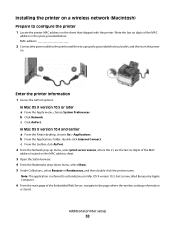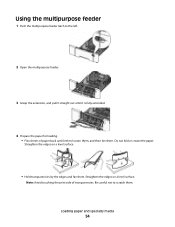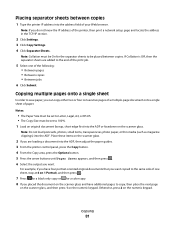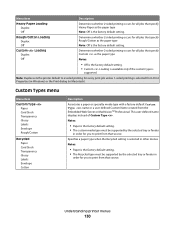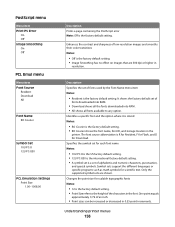Lexmark X544 Support Question
Find answers below for this question about Lexmark X544.Need a Lexmark X544 manual? We have 8 online manuals for this item!
Question posted by cornelljenkins on August 3rd, 2011
Load Single Sheet Feeder Is Showing Up On Menu After I Tried To Print
The person who posted this question about this Lexmark product did not include a detailed explanation. Please use the "Request More Information" button to the right if more details would help you to answer this question.
Current Answers
Answer #1: Posted by LexmarkListens on August 3rd, 2011 12:44 PM
Please make sure that the paper settings are correct. This will occur if the settings are not matched.
If you need further assistance please send me an email on the address provided below or contact Lexmark Technical Support.
Lexmark Listens
Phone:
USA: 1-800-539-6275
Canada: (877) 856-5540
UK: 0800 121 4726
South Africa: 0800 981 435
Related Lexmark X544 Manual Pages
Similar Questions
Where Is The Single Sheet Feeder For Lexmark X544 Printer?
(Posted by GinTHIO 9 years ago)
Lexmark X463de Load Manual Feeder Tray When Trying To Print
(Posted by Diamkou 9 years ago)
How Turn Off Scan Log From Printing With Lexmark X544 Printer
(Posted by toodadzt 10 years ago)
My Printer Won't Work . It Says Load Single Sheet Feeder With Plain Paper Letter
It says "load single sheet feeder with plain paper letter -papaer loaded"
It says "load single sheet feeder with plain paper letter -papaer loaded"
(Posted by lenore 11 years ago)
The Default Tray States Tray 1 On The Paper Menu. Keeps Printing From Tray 2.
Everything on the printer states Tray 1 as the default tray. When you send a print job to the printe...
Everything on the printer states Tray 1 as the default tray. When you send a print job to the printe...
(Posted by rhhunsicke 12 years ago)