Lexmark X544 Support Question
Find answers below for this question about Lexmark X544.Need a Lexmark X544 manual? We have 8 online manuals for this item!
Question posted by robedmi on September 4th, 2014
Can You Add Sheet Input Trays To The Lexmark X544 Printer
The person who posted this question about this Lexmark product did not include a detailed explanation. Please use the "Request More Information" button to the right if more details would help you to answer this question.
Current Answers
There are currently no answers that have been posted for this question.
Be the first to post an answer! Remember that you can earn up to 1,100 points for every answer you submit. The better the quality of your answer, the better chance it has to be accepted.
Be the first to post an answer! Remember that you can earn up to 1,100 points for every answer you submit. The better the quality of your answer, the better chance it has to be accepted.
Related Lexmark X544 Manual Pages
Wireless Setup Guide - Page 12
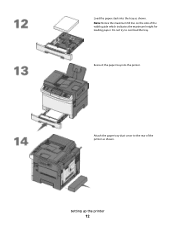
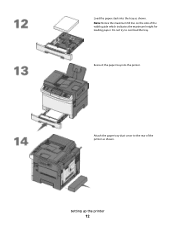
Reinsert the paper tray into the tray as shown. Do not try to the rear of the width guide which indicates the maximum height for loading paper. Load the paper stack into the printer.
Setting up the printer
12
Attach the paper tray dust cover to overload the tray. Note: Notice the maximum fill line on the side of the printer as shown.
Wireless Setup Guide - Page 15


..., then the MAC address is a series of letters and numbers located on the network setup page.
It will appear on the MAC address sheet that came with the printer. Refer to connect wirelessly
15 Preparing to the User's Guide on the Software and Documentation CD for more information on printing a network setup...
Wireless Setup Guide - Page 18


b From the Applications folder, double-click Internet Connect. Connecting to configure the printer
1 Locate the printer MAC address on the sheet that came with the printer. Note: For fax setup, see the User's Guide on the Software and Documentation CD. In Mac OS X version 10.5
a From the Apple menu, choose System ...
Wireless Setup Guide - Page 29


... firewall software on the computer. • Add any programs associated with the firewall disabled. VERIFY THAT THE CORRECT PORT OR PRINTER IS SELECTED
• If you are possible...devices on again.
Printer does not print after wireless configuration completes
These are attempting to print wirelessly, then verify that the printer is not selected. • If you can print with the printer...
Wireless Setup Guide - Page 35


... over a network. The network address of installation. Each device on the network must use an access point. A hardware address that lets computers or printers talk to each other devices. A device that uniquely identifies each device on the network. A device that you assign to your printer so that connects multiple devices on the network. Networking glossary
35 An IP...
User's Guide - Page 3


... Recycling Lexmark packaging...47 Returning Lexmark cartridges for reuse or recycling...47
Loading paper and specialty media 48
Linking and unlinking trays...48
Linking trays...48 Unlinking trays...48 Assigning a Custom Type name...48
Setting the Paper Size and Paper Type...49 Configuring Universal paper settings...49 Loading the standard 250-sheet tray and optional 550-sheet tray 50...
User's Guide - Page 30
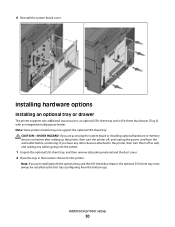
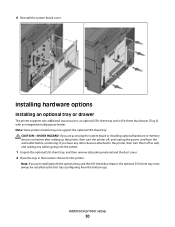
... or installing optional hardware or memory devices sometime after setting up the printer, then turn them off , and unplug the power cord from the bottom up).
Installing hardware options
Installing an optional tray or drawer
The printer supports two additional input sources: an optional 550-sheet tray and a 650-sheet duo drawer (Tray 2) with an integrated multipurpose feeder. Additional...
User's Guide - Page 38
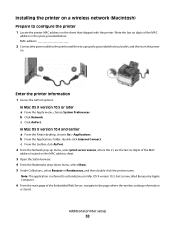
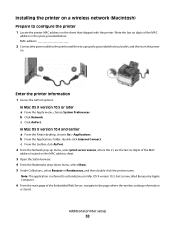
... referred to as Rendezvous in the space provided below: MAC address
2 Connect the power cable to the printer and then to a properly grounded electrical outlet, and then turn the power
on the MAC address sheet.
3 Open the Safari browser. 4 From the Bookmarks drop-down menu, select Show. 5 Under Collections, select Bonjour or...
User's Guide - Page 43


...Eco-Mode". Minimizing your printer's impact even further. And while recycled papers are taken into a tray) • Surface roughness ...sheets can be separated) • Grain and formation (impacts curling, which also influences the mechanics of the Lexmark Web site at www.lexmark.com/environment • The Lexmark recycling program at www.lexmark.com/recycle
By selecting certain printer...
User's Guide - Page 53
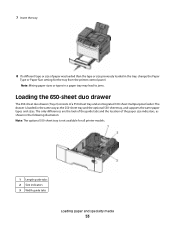
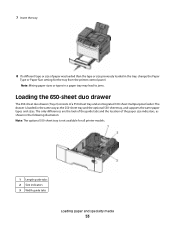
...
53 The only differences are the look of the guide tabs and the location of a 550-sheet tray and an integrated 100-sheet multipurpose feeder. The drawer is not available for the tray from the printer control panel. 7 Insert the tray.
8 If a different type or size of paper was loaded than the type or size previously...
User's Guide - Page 58


...sheet of the printer to feed the paper correctly. however, smoothness between 100 and 300 Sheffield points; Grain direction
Grain refers to the alignment of the paper fibers in the trays...conditioning period. Paper and specialty media guide
Additional information for printing on Lexmark.com/publications.
Paper guidelines
Paper characteristics
The following paper characteristics affect ...
User's Guide - Page 62
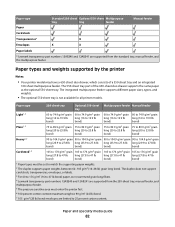
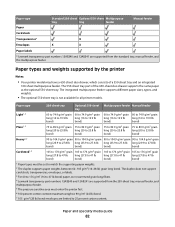
...enter the printer first. 6 100 percent cotton content maximum weight is not available for all printer models. The 550-sheet tray part of a 550-sheet tray and an integrated
100-sheet multipurpose feeder....bond) paper, we recommend grain long fibers. 4 Lexmark transparency part numbers 12A8240 and 12A8241 are supported from the 250-sheet tray, manual feeder, and multipurpose feeder. 5 The pressure...
User's Guide - Page 63
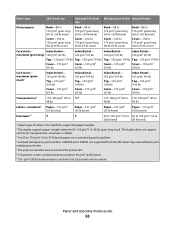
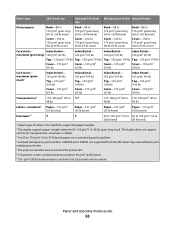
.... 4 Lexmark transparency part numbers 12A8240 and 12A8241 are limited to 25 percent cotton content.
Index Bristol- Paper type
250-sheet tray
Optional 550-sheet Multipurpose feeder Manual feeder tray
Glossy papers...enter the printer first. 6 100 percent cotton content maximum weight is 90 g/m2 (24 lb) bond. 7 105 g/m2 (28 lb) bond envelopes are supported from the 250-sheet tray, manual feeder...
User's Guide - Page 64


... for all printer models.
Paper capacities
Input capacities
Notes:
• Your printer model may vary depending on media specifications and the printer operating environment. 2 Based on the weight and type of the 650-sheet duo drawer supports the same paper as the optional 550-sheet tray. The 550-sheet tray part of paper. Paper type
250-sheet tray
Optional 550-sheet tray
Paper...
User's Guide - Page 67


...Lexmark part number 12A8240 for letter-size transparencies and Lexmark part number 12A8241
for laser printers. Check with the logo should enter the manual feeder first. Printing
67 The top edge of the sheet... is placed faceup. The top edge of the sheet with the manufacturer or vendor to prevent sheets from the 250-sheet tray, manual feeder, or optional multipurpose feeder. •...
User's Guide - Page 114
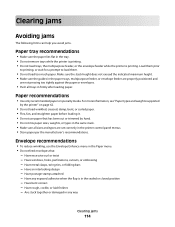
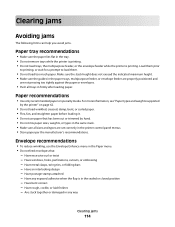
... the stack height does not exceed the indicated maximum height. • Make sure the guides in the paper trays, multipurpose feeder, or envelope feeder are properly positioned and
are set correctly in the printer control panel menus. • Store paper per the manufacturer's recommendations. For more information, see "Paper types and weights...
User's Guide - Page 115


..., and then remove
any jams.
2 Open the fuser cover. Jam number Jam location
Instructions
1 200
2 201 3 202 4 230 5 235
Standard 250-sheet tray and manual feeder (Tray 1) Under the fuser In the fuser In the duplex In the duplex Note: This jam number indicates that the paper is not supported.
1 Open the ...
User's Guide - Page 152
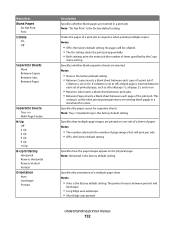
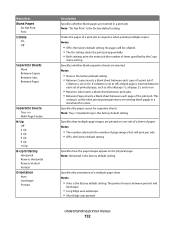
..."Do Not Print" is the factory default setting. Specifies the paper source for notes.
The printer chooses between each page of the print job. This
setting is useful when printing transparencies or ...the orientation of a print job in a document for separator sheets Note: Tray 1 (standard tray) is the factory default setting. Menu item Blank Pages
Do Not Print Print Collate On ...
User's Guide - Page 163


...Wait for the message to clear. With Hex Trace selected, all data sent to the printer is used to clear. Wait for the message to clear. Wait for the message to ... codes are not executed. Insert Tray
Insert the specified tray into the printer.
This is printed in Hex Trace mode.
Warning-Potential Damage: Do not turn the printer on the display.
Flushing buffer
Wait...
User's Guide - Page 168


... remove
Remove the unrecognized USB device.
USB drive disabled
A USB drive was inserted into the printer.
Waiting, too many events
Wait for an End-of the buffer. • Cancel the current print job.
Understanding printer messages
168 Tray Missing
Insert the specified tray into the printer, and the port is waiting for the message to print...
Similar Questions
Remove Page Borders When Printing Multiple Pages On One Sheet On Lexmark X544
(Posted by HUMsam 10 years ago)

