Lexmark X204N Support Question
Find answers below for this question about Lexmark X204N - X B/W Laser.Need a Lexmark X204N manual? We have 4 online manuals for this item!
Question posted by squibel on December 8th, 2013
Can I Add Memory To A X204n Printer
The person who posted this question about this Lexmark product did not include a detailed explanation. Please use the "Request More Information" button to the right if more details would help you to answer this question.
Current Answers
There are currently no answers that have been posted for this question.
Be the first to post an answer! Remember that you can earn up to 1,100 points for every answer you submit. The better the quality of your answer, the better chance it has to be accepted.
Be the first to post an answer! Remember that you can earn up to 1,100 points for every answer you submit. The better the quality of your answer, the better chance it has to be accepted.
Related Lexmark X204N Manual Pages
Embedded Web Server Administrator's Guide - Page 9


...8226; Server Port-The port used to access information stored in a specially organized information directory. To add a new LDAP setup
1 From the Embedded Web Server Home screen, browse to Settings ª ...search
bases may be able to access protected
device functions in the event of an outage that runs directly on the printer control panel. Specifying settings for internal accounts
Settings...
Embedded Web Server Administrator's Guide - Page 11


... each session by commas. Multiple search
bases may be configured. • Supported devices can store a maximum of the LDAP server where the authentication will
be able ...add a new LDAP+GSSAPI setup
1 From the Embedded Web Server Home screen, browse to access protected
device functions in the Embedded Web Server
11 Note: A Search Base consists of authentication that prevents the printer...
Embedded Web Server Administrator's Guide - Page 17


...controlled by selecting Log
out on the printer control panel.
• For a list of individual Access... credentials in the Embedded Web Server
17 Each device can support up to 128 characters to retain previously...Under Edit Security Templates, select Security Templates. 3 Under Manage Security Templates, select Add a Security Template. 4 In the Security Templates Name field, type a unique ...
Embedded Web Server Administrator's Guide - Page 19


...Server to the name of authentication and authorization services already deployed on the device.
This list will now be pulled from the Authorization Setup
list.
The... credentials and group designations can use authorization, click Add authorization, and then select a building block from the existing network, making access to the printer as seamless as "Administrator _ Only", or "...
Embedded Web Server Administrator's Guide - Page 20


.... For more information on configuring LDAP+GSSAPI, see "Configuring Kerberos 5 for access to printer
functions
Step 2: Configure Kerberos setup
1 From the Embedded Web Server Home screen, browse .... 2 Under Edit Security Templates, select Security Templates. 3 Under Manage Security Templates, select Add a Security Template. 4 In the Security Templates Name field, type a unique name containing up...
Embedded Web Server Administrator's Guide - Page 23


... run (example: Weekdays (Mon-Fri)). • Click Add to save changes or Reset Form to reset both fields. Notes:
- Disk wiping
On certain devices, administrators can use disk wiping to disable all USB devices or Flash drives only.
Overwriting can be performed manually, ... hours, 24 hours, or 1 week to specify the amount of time that have been marked for deletion. Setting up memory space.
Embedded Web Server Administrator's Guide - Page 24


... Fax.
3 Verify that the printer is stolen. Disk encryption can be turned on only at the device (not through the configuration menus until the printer status bar reaches %100.
Once the printer is fully powered up a schedule... you have enabled Manual mode and wish to set up , the printer touch screen should occur, and then click Add. 3 If you will be returned to the Enable/Disable screen.
User's Guide - Page 22


... Start Search or Run box, type D:\setup.exe, where D is "Connected."
Before you install the printer on -screen instructions to appear. Note: If your configured printer does not appear in the list of discovered printers, then click Add Port and follow the on-screen instructions.
5 Select Wired Network Attach, and then click Next. 6 Select...
User's Guide - Page 23
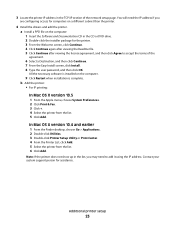
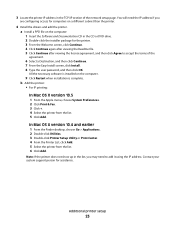
... OS X version 10.4 and earlier
1 From the Finder desktop, choose Go > Applications. 2 Double-click Utilities. 3 Double-click Printer Setup Utility or Print Center. 4 From the Printer List, click Add. 5 Select the printer from the list. 5 Click Add. Contact your system support person for computers on the computer.
9 Click Restart when installation is installed on a different...
User's Guide - Page 58
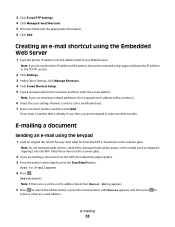
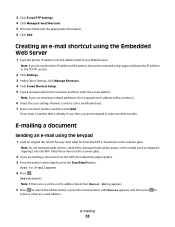
... no entries in use, then you are loading a document into the address field of the printer, then print a network setup page and locate the IP address in the fields with a comma... Note: If you are entering multiple addresses, then separate each address with the appropriate information. 6 Click Add.
3 Click E-mail/FTP Settings. 4 Click Manage E-mail Shortcuts. 5 Fill in the TCP/IP ...
User's Guide - Page 74


...the fax. 10 Press . 11 Press
Faxing
74 To install the fax driver, choose Add a printer, and then install the printer again with a different name, choosing the fax version of the fax recipient). 4 Click...version 10.5 users
The steps for sending a fax from the computer vary depending on your printer. If the printer clock is set to 12 Hour format, then use the fax driver for example, the name...
User's Guide - Page 75


...fax, you want to the
next space. Creating shortcuts
Creating a fax destination shortcut using the printer control panel
1 Press .
Note: If you are prompted to select another fax number, .... 4 Enter the fax number, and then press . 5 Press 1 to enter another number.
7 Click Add.
Faxing
75
If you enter a number that corresponds with a semicolon (;).
6 Assign a shortcut number. The...
User's Guide - Page 92


... pages
Prints a report containing information about paper loaded into trays, installed memory, the total page count, alarms, timeouts, the printer control panel language, the TCP/IP address, the status of supplies, the status of all the fonts available for network printers or printers connected to print servers. Millimeters can be increased in
0.01-inch...
User's Guide - Page 106
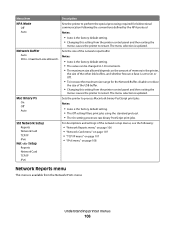
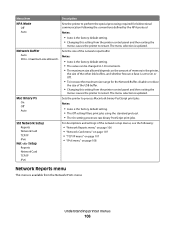
...by the NPA protocol
Notes:
• Auto is updated.
Mac Binary PS On Off Auto
Sets the printer to restart. Std Network Setup Reports Network Card TCP/IP IPv6
Net Setup Reports Network Card TCP/IP ... changed in 1-K increments. • The maximum size allowed depends on the amount of memory in the printer,
the size of the other link buffers, and whether Resource Save is set to restart.
User's Guide - Page 109
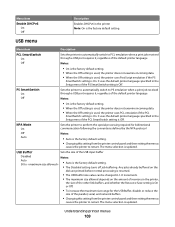
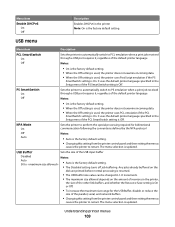
... in 1-K increments.
• The maximum size allowed depends on the amount of memory in the Setup menu if the PS SmartSwitch setting is Off. Understanding printer menus
109
USB menu
Menu item
Description
PCL SmartSwitch On Off
Sets the printer to automatically switch to PCL emulation when a print job received through a USB port...
User's Guide - Page 125


...on a printer hard disk are deleted. To view the device status:
1 Type the printer IP address in the TCP/IP section.
2 Click Device Status. Note: If you do not know the IP address of the printer, then ...printer parts. Note: If you want to set up e-mail alerts
You can view paper tray settings, the level of toner in the print cartridge, the percentage of life remaining in flash memory...
User's Guide - Page 128


... the rest of the paper in the tray.
37 Insufficient memory to collate job
Try one .
30 Invalid refill, change toner cartridge
The printer has detected an invalid, refilled toner cartridge. to print the... portion of the job already stored
38 Memory full
Try one .
34 Short paper
The printer paper size setting did not match the length of the buffer. •...
User's Guide - Page 147


...
port) on the
PBX. To enable both Voice Mail and the printer to answer calls, you may disrupt fax transmissions. THE PRINTER MEMORY MAY BE FULL
1 Dial the fax number. 2 Scan the original... volume to obtain the keypad sequence for temporarily disabling Call Waiting. Certain devices can be connected to the printer so that Ready appears. CHECK FOR JAMS
Clear any answering machines, computers...
User's Guide - Page 166


... product or part, the item replaced becomes the property of Limited Warranty
Lexmark X203n, Lexmark X204n
Lexmark International, Inc., Lexington, KY
This limited warranty applies to the Remarketer or Lexmark, or...repaired item. Before you may be required to present the feature or option with the printer shall end earlier if it prepaid and suitably packaged to the Remarketer or the Lexmark ...
User's Guide - Page 180


...cartridge 128 32 Replace unsupported cartridge 128 34 Short paper 128 37 Insufficient memory to collate job 128 38 Memory full 128 39 Complex page, some data may not have printed 129 ... 46
canceling print jobs from printer control panel 46
card stock tips 45
Cartridge Low 127 checking an unresponsive printer 126 checking an unresponsive scanner 144 checking device status
on Embedded Web Server ...
Similar Questions
How To Add Lexmark X204n Drivers Os X Scan
(Posted by JEMafiaYak 10 years ago)
How To Add Memory To Lexmark X204n Printer
(Posted by Xtalmatt 10 years ago)
Can Memory Be Added To Lexmark X204n Printer?
(Posted by coax1djero 10 years ago)

