Lexmark X544 Support Question
Find answers below for this question about Lexmark X544.Need a Lexmark X544 manual? We have 8 online manuals for this item!
Question posted by proniranj on March 25th, 2014
How Do You Stop Scan Log On Lexmark X544
The person who posted this question about this Lexmark product did not include a detailed explanation. Please use the "Request More Information" button to the right if more details would help you to answer this question.
Current Answers
There are currently no answers that have been posted for this question.
Be the first to post an answer! Remember that you can earn up to 1,100 points for every answer you submit. The better the quality of your answer, the better chance it has to be accepted.
Be the first to post an answer! Remember that you can earn up to 1,100 points for every answer you submit. The better the quality of your answer, the better chance it has to be accepted.
Related Lexmark X544 Manual Pages
User's Guide - Page 5


... book...104
Customizing fax settings...104
Changing the fax resolution ...104 Making a fax lighter or darker ...104 Sending a fax at a scheduled time...105 Viewing a fax log...105
Canceling an outgoing fax...105 Understanding fax options...106
Original Size ...106 Content...106 Sides (Duplex) ...106 Resolution...106 Darkness...106
Improving fax quality...
User's Guide - Page 18


...USB flash memory device, or change the default fax settings. Choose from Text, Text/Photo, or Photo. Learning about the printer
18 Use the address book when scanning to enhance copy, scan, e-mail,... to e-mail.
Access the administration menus, start, stop, or cancel a print job. Press the Copies button to print. Change default copy and scan settings such as the number of copies to enter ...
User's Guide - Page 20
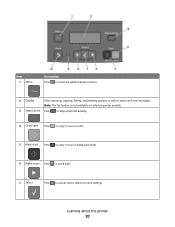
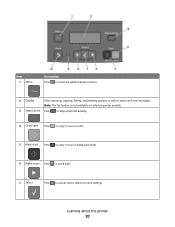
... status and error messages Note: The fax feature is not available on selected printer models.
3 Stop/Cancel Press to stop all printer activity.
4 Color start Press to copy or scan in color.
5 Black start Press to copy or scan in black and white.
6 Right arrow Press to scroll right.
7 Select
Press to accept menu...
User's Guide - Page 86


... the job.
Canceling an e-mail
An e-mail can be canceled when the document is canceled, the copy screen appears. Stopping appears, and then Cancel Job appears.
2 Press to E-mail appears.
4 Press . to continue scanning the e-mail. Place these items on the scanner glass.
2 If you are no entries in the ADF and...
User's Guide - Page 105


...Log.
The printer clears all pages in the ADF or on the scanner glass.
2 If you want to process the job, press Canceling appears. Place these items on the scanner glass. Press the arrow buttons to change from AM to PM or PM to resume scanning...To cancel a fax:
1 From the printer control panel, press . Stopping appears, and then Cancel Job appears.
2 Press to send a color fax.
User's Guide - Page 113


...Scan to define the type of document being scanned and what kind of the received images.
2 Scan your computer. c From the printer control panel, press Scan/Email. Note: The scan... in the scan profile. b Select the printer you want to save this group of the Embedded Web Server to create Scan to manually...to use the Lexmark ScanBackTM Utility instead of settings to create. f Press or to a...
User's Guide - Page 122


...
Paper Menu
Default Source Size/Type Paper Texture Paper Weight Paper Loading Custom Type Custom Scan Sizes Universal Setup
Reports
Menu Settings Page Device Statistics Network Setup Page Wireless Setup Page Shortcut List Fax Job Log Fax Call Log Copy Shortcuts E-mail Shortcuts Fax Shortcuts Profiles List Print Fonts Print Directory Print Defects Print...
User's Guide - Page 167


...load the paper tray or other source with the correct paper type and size.
Scan Document Too Long
The scan job exceeds the maximum number of pages received. The message clears when the ...the number of pages. Understanding printer messages
167 Sending pXX
The printer is On, then the printer stops printing. Replace PC Kit
This is the early warning message for the message to create a file...
User's Guide - Page 177


...C540H1MG C540H1YG C540H2KG C540H2CG C540H2MG C540H2YG C544X1KG C544X1CG
C540, C543, and X543 series
C544, X544, and X546 series
Not supported Not supported
Maintaining the printer
177 or A4-size plain...Note: All life estimates for information about Lexmark authorized supplies dealers in the U.S., contact Lexmark at www.lexmark.com or contact the place where you must replace the specified ...
User's Guide - Page 234


...changes will be used instead. For information on supplies and downloads, visit www.lexmark.com. therefore, this publication to products, programs, or services do not allow... product, program, or service may be made to the information herein; Notices
Product information
Product name: Lexmark X543, X544, X544n, X544dn, X544dw, X544dtn, X546dtn Machine type: 7525, 4989 Model(s): 131, 133, 138,...
User's Guide - Page 238


...
Copying
The product is generating hard-copy output from hard-copy original documents.
510 W
Scanning The product is scanning hard-copy documents.
60 W
Ready
The product is equivalent to change.
Note: Some ... Mode is waiting for current values. Values are subject to the Sleep Mode. See www.lexmark.com for a print job.
50 W
Power Saver The product is in the previous table...
User's Guide - Page 245


... jest zgodny z zasadniczymi wymogami oraz pozostałymi stosownymi postanowieniami Dyrektywy 1999/5/EC. Slovensky Lexmark International, Inc.
Slovensko Lexmark International, Inc. Statement of Limited Warranty
Lexmark X543, X544, X544n, X544dn, X544dw, X544dtn, X546dtn
Lexmark International, Inc., Lexington, KY
This limited warranty applies to the countryspecific warranty information that...
User's Guide - Page 248


... WITH REGARD TO THE SOFTWARE PROGRAM. You acknowledge and agree that Lexmark is free from defects in materials and workmanship under normal use in force from Lexmark or an Authorized Lexmark Reseller or Distributor. you do not accept these terms are designed to stop working after delivering a fixed amount of any such provisions apply...
User's Guide - Page 253


...tray 78 to letterhead 77 to transparencies 76 using the ADF 75 using the scanner glass 76 Custom Scan Sizes menu 131 Custom Types menu 130 Cyan Low 163
D
date and time setting 100
Default ...or
off 100 using shortcuts 103 using the address book 104 viewing a fax log 105 FCC notices 235, 239, 243 features Scan Center 112 fiber optic network setup 40 File corrupt 163 finding information customer ...
User's Guide - Page 256


... Scan to USB failed 167 Scanner ADF Cover Open 167 Sending pXX 167 Standard Exit Bin Full 167 Tray Empty 167 Tray Low 167 Tray Missing 168 Unsupported Mode 168 Unsupported USB device,...data 166 Reading error 166 Ready 166 Receiving pXX 166 recycled paper
using 43 recycling 237
Lexmark packaging 47 Lexmark products 47 toner cartridges 47 WEEE statement 236 reducing a copy 79 reducing noise 46 ...
Quick Reference - Page 1


... it must be canceled when the document is in the ADF or printer and then cancels the job.
Stopping appears, followed by Cancel Job.
2 Press
to enter the number of your Web browser. Once the job... multiple addresses, separate each address with a comma (,). 6 Select the scan settings (Format, Content, Color, and Resolution). 7 Enter a shortcut number, and then click Add.
Quick Reference - Page 2


... enter other
information as a comma on the scanner glass. You can create a shortcut to : line.
Stopping appears, and then Cancel Job appears.
2 Press
to send a color fax.
d From the list, choose... information
as a fax: a From the Printer pop-up menu, choose Select a driver to continue scanning the e-mail. If you receive an error, "No fax modems were found", follow these items on...
Quick Reference - Page 3


...panel, press
. The printer clears all pages in the TCP/IP section.
2 Click Scan Profile. 3 Click Create Scan Profile. 4 Select your scan settings, and then click Next. 5 Select a location on the scanner glass. 2...page and locate the IP address in the ADF or on the keypad that button appears.
Stopping appears, and then Cancel Job appears.
2 Press
to end fax number
entry. 9 After ...
Enhanced Number Pad Mode User's Guide - Page 5


...Copy Scan/Email
Content Darkness
Text Text/Photo Photo
Fax
Duplex/2-Sided
Copy Copies Scale Options
Menu Back
Select
Stop/Cancel ...Start
Black Color
Fax Redial/Pause Resolution Options Hook
1@!. 2 ABC 3 DEF
4
5 JKL 6 MNO
7PQRS 8 TUV 9WXYZ
*
0
# Shortcuts
5
4
Overview
5 The important thing is designed to help blind or visually impaired individuals use a multifunction...
Maintenance Manual - Page 4


... C540H1YG C540H2KG C540H2CG C540H2MG C540H2YG C544X1KG C544X1CG
C540, C543, and X543 series C544, X544, and X546 series
Not supported Not supported
Maintaining the printer
4 When 88 Replace Cyan... plain paper. Note: All life estimates for information about Lexmark authorized supplies dealers in the U.S., contact Lexmark at www.lexmark.com or contact the place where you must replace the ...
Similar Questions
Scan Logs - X363dn
How do I stop scan logs from coming thorugh each time I scan a document?
How do I stop scan logs from coming thorugh each time I scan a document?
(Posted by egreen 10 years ago)
Scan Log Printer X544
How do you turn off the scan log when scanning to your email?
How do you turn off the scan log when scanning to your email?
(Posted by edavis43982 11 years ago)
Scan Log
how do I turn off the scan log print function so it doesn't print a page every time I do a scan to e...
how do I turn off the scan log print function so it doesn't print a page every time I do a scan to e...
(Posted by rick50428 12 years ago)

