Lexmark X544 Support Question
Find answers below for this question about Lexmark X544.Need a Lexmark X544 manual? We have 8 online manuals for this item!
Question posted by titygab on April 25th, 2014
How To Stop Lexmark X544 To Print A Scan Log
The person who posted this question about this Lexmark product did not include a detailed explanation. Please use the "Request More Information" button to the right if more details would help you to answer this question.
Current Answers
There are currently no answers that have been posted for this question.
Be the first to post an answer! Remember that you can earn up to 1,100 points for every answer you submit. The better the quality of your answer, the better chance it has to be accepted.
Be the first to post an answer! Remember that you can earn up to 1,100 points for every answer you submit. The better the quality of your answer, the better chance it has to be accepted.
Related Lexmark X544 Manual Pages
Wireless Setup Guide - Page 29


...Utility stops responding during wireless printer configuration
If the Wireless Setup Utility stops ...print with the printer to confirm that the printer is functioning correctly.
Try one instance of the following:
MAKE SURE THE PRINTER IS TURNED ON
• Verify that the network is turned on again. VERIFY THAT THE WIRELESS NETWORK IS WORKING PROPERLY
• Try to access other devices...
User's Guide - Page 18


...print using the USB flash memory device, or change the default fax settings. Learning about the printer
18
Display area
View scanning, copying, faxing, and printing options as well as Copy, Scan... scanning to enhance copy, scan, e-mail, or fax quality. Access the administration menus, start, stop, or cancel a print job. Press the Copies button to enter the number of copies, duplex printing,...
User's Guide - Page 20
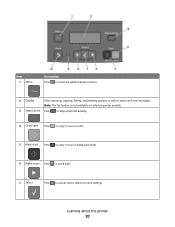
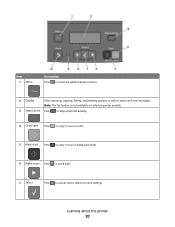
... Press to enter the administration menus.
2 Display
View scanning, copying, faxing, and printing options as well as status and error messages Note: The fax feature is not available on selected printer models.
3 Stop/Cancel Press to stop all printer activity.
4 Color start Press to copy or scan in color.
5 Black start Press to copy or...
User's Guide - Page 105


...Enter. 3 Click Reports. 4 Click Fax Settings. 5 Click Fax Job Log or Fax Call Log. Canceling an outgoing fax
A fax can be canceled when the document is... buttons to change from AM to PM or PM to resume scanning the fax.
Faxing
105
After you enter the time, the cursor... cancels the job.
Place these items on the scanner glass. Stopping appears, and then Cancel Job appears.
2 Press to 12 ...
User's Guide - Page 110


... print a network setup page and locate the address in the Scan Profile list on selected printer models. Scanning to the printer.
Use the scanner glass for you scan documents directly to the computer over the network by creating a scan profile on your Web browser. You can scan the document back to a computer or a USB flash memory device.
Scanning...
User's Guide - Page 111


... USB appears, and then press . Place these settings.
9 Return to the computer to scan your documents. d Press the arrow buttons until Scan to the USB device or print files from the USB device.
Note: Do not load postcards, photos, small items, transparencies, photo paper, or thin media (such as magazine clippings) into the ADF or...
User's Guide - Page 113


... or print the final directions • Create Shortcut-if you want to use the Lexmark ScanBackTM Utility instead of output
you want to save this group of the received images.
2 Scan your ... USB flash memory device
113 The ScanBack Utility is saved in a directory or launched in the application you specified in the scan profile. d Press the arrow buttons until your scan profile name appears...
User's Guide - Page 122


.../Type Paper Texture Paper Weight Paper Loading Custom Type Custom Scan Sizes Universal Setup
Reports
Menu Settings Page Device Statistics Network Setup Page Wireless Setup Page Shortcut List Fax Job Log Fax Call Log Copy Shortcuts E-mail Shortcuts Fax Shortcuts Profiles List Print Fonts Print Directory Print Defects Print Demo Asset Report
Network/Ports
Active NIC Network Menu...
User's Guide - Page 167


.... Scanner ADF Cover Open
The ADF cover is On, then the printer stops printing. Understanding printer messages
167 Press to clear the message and continue printing.
If the setting is open. Press message.
, and then press to cancel printing and clear the
Scan to USB failed
An attempt to create a file on the Embedded Web...
User's Guide - Page 177


...the printer.
In other countries or regions, visit the Lexmark Web Site at 1-800-539-6275 for printer supplies assume printing on letter- Ordering supplies
To order supplies in your area... C540H1YG C540H2KG C540H2CG C540H2MG C540H2YG C544X1KG C544X1CG
C540, C543, and X543 series
C544, X544, and X546 series
Not supported Not supported
Maintaining the printer
177 Ordering toner cartridges
...
User's Guide - Page 206


...
If there are correct. This often fixes the problem. For information regarding tested and approved USB flash memory devices, visit the Lexmark Web site at www.lexmark.com.
Printer control panel display is turned on .
The Print dialog appears.
3 Select Print as image. 4 Click OK.
Once you want to the printer and the host computer...
User's Guide - Page 238


See www.lexmark.com for a print job.
50 W
Power Saver The product is in the previous table represent time-... electronic inputs.
540 W
Copying
The product is generating hard-copy output from hard-copy original documents.
510 W
Scanning The product is scanning hard-copy documents.
60 W
Ready
The product is turned 0 W
off. Instantaneous power draws may be substantially higher...
User's Guide - Page 247


... claim. IMPORTANT: PLEASE READ BEFORE OPENING: Opening this package, installing the printing device software, or using the products inside confirms your acceptance of the following paragraph. You may not apply to you advise Lexmark or a Remarketer of the possibility of Lexmark. DEVICE PATENT LICENSE
Lexmark reserves the right to discontinue selling these toner cartridges any subsequent...
User's Guide - Page 248


...and recordings), and associated media, printed materials and electronic documentation, whether incorporated into, distributed with or for use with your point of purchase. Lexmark will replace the Software Program ...terms are designed to stop working after delivering a fixed amount of toner.
If any such provisions apply, then to the extent Lexmark is able, Lexmark hereby limits its suppliers...
User's Guide - Page 253


...display, printer control panel 17 distinctive ring service
connecting to 91 DO NOT TOUCH 163 documents, printing
from Macintosh computer 65 from Windows 65 duplexing 78
E
Eco-Mode setting 45 Embedded Web ...off 100 using shortcuts 103 using the address book 104 viewing a fax log 105 FCC notices 235, 239, 243 features Scan Center 112 fiber optic network setup 40 File corrupt 163 finding information ...
User's Guide - Page 256


... 167 Scan to USB failed 167 Scanner ADF Cover Open 167 Sending pXX 167 Standard Exit Bin Full 167 Tray Empty 167 Tray Low 167 Tray Missing 168 Unsupported Mode 168 Unsupported USB device, please
remove 168 Unsupported USB hub, please
remove 168 USB drive disabled 168 Use camera controls to print 168...
Quick Reference - Page 1


...can be canceled when the document is printing.
Note: If you are prompted to...address of the printer, then print a network setup page and ..., separate each address with a comma (,). 6 Select the scan settings (Format, Content, Color, and Resolution). 7 Enter ...field of the printer, then print a network setup page and locate...IP address of the printer, then print a network setup page and locate...
Quick Reference - Page 2


...address of the fax recipient. 5 Click OK, and then click OK again. 6 Click OK.
Stopping appears, and then Cancel Job appears.
2 Press
to send a color fax.
Use this function from....4 or later users 1 With a document open , choose File > Print. 2 From the print options pop-up menu, choose Select a driver to continue scanning the e-mail.
Note: Separate each time you want to continue to ...
Quick Reference - Page 3


... Web browser. If you do not know the IP address of the printer, then print a network setup page and locate the address in the ADF and then cancels the ...3 Under Other Settings, click Manage Destinations. Stopping appears, and then Cancel Job appears.
2 Press
to the next space.
Scanning to a computer or flash drive
Scanning to save the
scanned output file. d Enter the shortcut number,...
Maintenance Manual - Page 4


... C540H2YG C544X1KG C544X1CG
C540, C543, and X543 series C544, X544, and X546 series
Not supported Not supported
Maintaining the printer
4 or A4-size plain paper. In other countries or regions, visit the Lexmark Web Site at 1-800-539-6275 for printer supplies assume printing on letter-
When 88 Replace Cyan Cartridge, 88 Replace...
Similar Questions
How Turn Off Scan Log From Printing With Lexmark X544 Printer
(Posted by toodadzt 10 years ago)
Scan Log Printer X544
How do you turn off the scan log when scanning to your email?
How do you turn off the scan log when scanning to your email?
(Posted by edavis43982 11 years ago)
Printing Scan Log
how do I set the printer to not print the scan log sheet. It is a waste of paper
how do I set the printer to not print the scan log sheet. It is a waste of paper
(Posted by gis 13 years ago)

