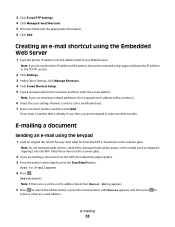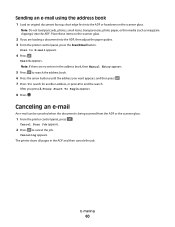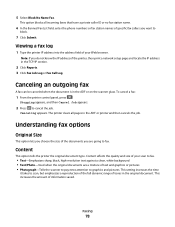Lexmark X204N Support Question
Find answers below for this question about Lexmark X204N - X B/W Laser.Need a Lexmark X204N manual? We have 4 online manuals for this item!
Question posted by rick50428 on September 21st, 2011
Scan Log
Current Answers
Answer #1: Posted by hredd on November 4th, 2011 11:07 AM
Answer #2: Posted by hredd on November 4th, 2011 1:17 PM
Permanently remove Scan Log sheet by:
Menu > settings>e-mail settings>transmission log - change by pressing on the arrows.
Temporarily remove Scan Log sheet from printing:
Menu>e-mail>options>advanced options>transmission log>do not print log
Related Lexmark X204N Manual Pages
Similar Questions
Printing failed at end of installation. Cleared all firewalls possibly thought of. Is there any port...