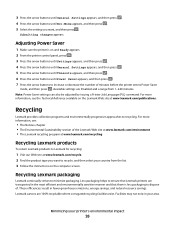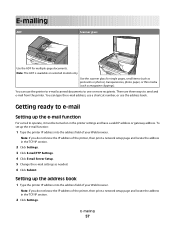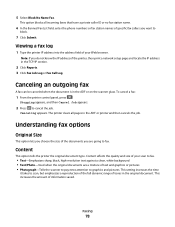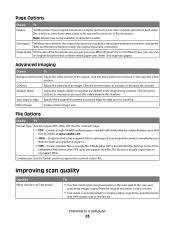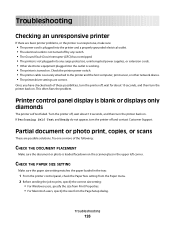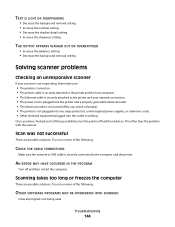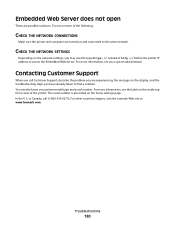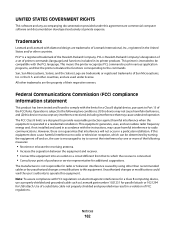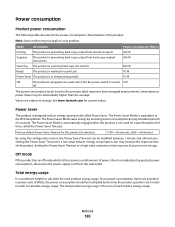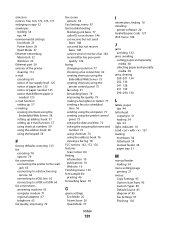Lexmark X204N Support Question
Find answers below for this question about Lexmark X204N - X B/W Laser.Need a Lexmark X204N manual? We have 4 online manuals for this item!
Question posted by nancymarttt on October 30th, 2012
How To Turn Off Scan Log On The X546 Lexmark Printer
Current Answers
Answer #1: Posted by LexmarkListens on October 30th, 2012 11:33 AM
For FTP: Click on Settings > Email/FTP Settings > FTP Settings > Change the transmission log.
For Scan to Network: Click on Settings > Embedded Solutions > Scan to Network > Configure > Click on the Scan Destination profile > Edit > Change the Print Confirmation page at the very bottom.
Lexmark Listens
Phone:
USA: 1-800-539-6275
Canada: (877) 856-5540
UK: 0800 121 4726
South Africa: 0800 981 435
Related Lexmark X204N Manual Pages
Similar Questions
hi can you please explainhow to disable scan log on Lexmark x6152 printer.
How do you turn off the scan log when scanning to your email?
how do I turn off the scan log print function so it doesn't print a page every time I do a scan to e...