Lexmark S405 Support Question
Find answers below for this question about Lexmark S405 - Interpret Color Inkjet.Need a Lexmark S405 manual? We have 2 online manuals for this item!
Question posted by marlenetsosie3 on November 25th, 2011
How Do I Turn Off The Scan Log Print Function So It Doesn't Print A Page Every T
The person who posted this question about this Lexmark product did not include a detailed explanation. Please use the "Request More Information" button to the right if more details would help you to answer this question.
Current Answers
There are currently no answers that have been posted for this question.
Be the first to post an answer! Remember that you can earn up to 1,100 points for every answer you submit. The better the quality of your answer, the better chance it has to be accepted.
Be the first to post an answer! Remember that you can earn up to 1,100 points for every answer you submit. The better the quality of your answer, the better chance it has to be accepted.
Related Lexmark S405 Manual Pages
Quick Reference - Page 3
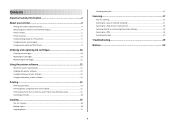
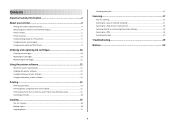
... card or flash drive (Windows only 15 Canceling print jobs...16
Copying 16
Tips for copying...16 Making copies...16 Copying photos...17
Canceling copy jobs...17
Scanning 17
Tips for scanning...17 Scanning to a local or network computer 17 Scanning to a flash drive or memory card 18 Scanning directly to e-mail using the printer software...
Quick Reference - Page 4


... feature sets the screen brightness to low and sets the printer to change to accomplish common printer tasks like printing, copying, and scanning.
You can access the User's Guide from the printer program folder:
For Windows users
1 Click or Start.
2 Click All Programs or Programs, and then select ...
Quick Reference - Page 5


... the ADF. • Recycle paper from a Bluetooth device.
Built-in your printer works for the following printer models: • Lexmark S405 • Lexmark S408 • Lexmark S415
Printer features...for computer-free printing. • Eco-Mode. Scan thick books, reports, and other multiple-page documents easily with one-touch, computer-free black or color copying. • Scan. Other fax ...
Quick Reference - Page 6
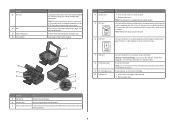
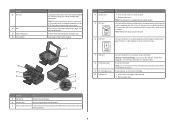
...
MAC:
XX XX XX XX XX XX
WI F I PRINTING
W I
F I PRINTING
2
3 4 5
6 7
Use the
To
1 Scanner lid
Access the scanner glass.
2 Scanner glass
Scan and copy photos and documents.
3 Power supply with port ...paper slot. Connect additional devices (telephone or answering machine) to access the port. Use this port if you do not have a dedicated fax line for scanning, copying, or faxing multiple...
Quick Reference - Page 7
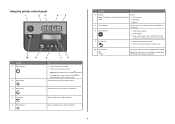
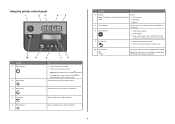
...send faxes.
Access the copy menu and make copies.
Access the scan menu and scan documents. Access the photo menu and print photos. Press and hold for three seconds to feed or eject paper... the setup menu and change printer settings. Use the
To
6 Display
View:
Note: The display is turned off when this button is on the display.
8 Select button
• Select menu options. •...
Quick Reference - Page 8
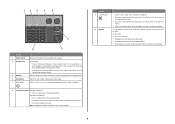
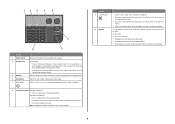
... models.
12
3
4
5
Eco-Mode Cancel
6
Use the 1 Address Book 2 Redial/Pause
3 Dialtone 4 Color/Black 5 Start button
8
7
To
Access fax numbers from a menu level of the Setup menu to default settings. Use the 7 Cancel button
8 Keypad
To
• Cancel a print, copy, scan, or fax job in a fax number to wait for ten minutes. •...
Quick Reference - Page 10


...lexmark.com. For best results, use only. After use only.
W I
F I PRINTING
Note: The printhead moves to Lexmark for remanufacturing, refilling, or recycling.
2 Available only... 1 Turn on the Lexmark Web site at www.lexmark.com/pageyields. After use only.
Item
Return Program
Regular cartridge2
Cartridge1
Magenta color cartridge
108
108A
High yield magenta color cartridge
...
Quick Reference - Page 13


... you select options for the print job, such as the following:
• Select the number of copies to install some of the functions of the printer that you purchased...Access the Fax Solutions software. • Scan or e-mail a photo or document. • Edit scanned documents. • Scan documents to save ink. • Schedule automatic printing of various software programs and what they ...
Quick Reference - Page 19


... to locate and solve the problem (Windows only). • Turn the printer off, wait about 10 seconds, and then turn the printer back on.
area on an error message dialog, click... the Service Center link. Canceling scan jobs
Press on the printer control panel, or click Cancel on . • Make sure the printer is securely connected to the host computer, print server, or other network access...
User Guide - Page 14
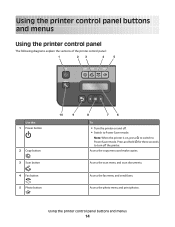
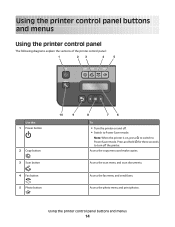
Access the scan menu and scan documents. Access the copy menu and make copies. Access the fax menu and send faxes.
Press and hold for three seconds to turn off . • Switch to Power Saver mode. Access the photo menu and print photos. Using the printer control panel buttons and menus
14 Note: When the...
User Guide - Page 16
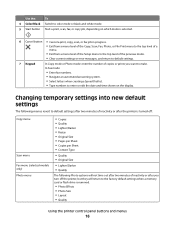
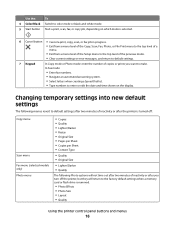
... menus revert to default settings after two minutes of inactivity or after the printer is turned off:
Copy menu
Scan menu Fax menu (selected models only) Photo menu
• Copies • Quality ... of copies or prints you turn off the printer, but they will return to make.
Use the:
To
4 Color/Black Switch to color mode or black-and-white mode.
5 Start button Start a print, scan, fax, or...
User Guide - Page 20


.... • Access the printer maintenance functions. • Contact technical support. Note: This program is installed automatically with a word-processing program.
• Set up the wireless printer on a wireless network. • Change the wireless settings of Web pages. • Access Picnik and edit photos online. • Print, scan, or convert local files from the...
User Guide - Page 21
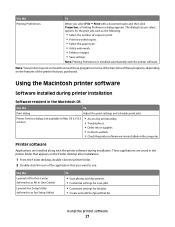
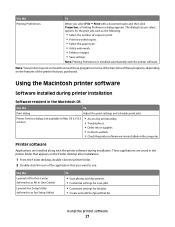
... Fax Setup Utility)
To
• Scan photos and documents. • Customize settings for scan jobs.
• Customize settings for the print job, such as the following:
• Select the number of copies to use. Note: Printing Preferences is installed automatically with some of these programs or some of the functions of these programs, depending on...
User Guide - Page 74
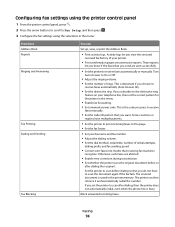
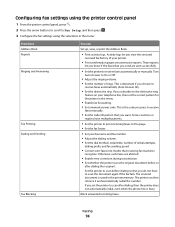
...Turn
Auto Answer to On or Off.
• Adjust the ringing volume. • Set the number of your printer.
• Print confirmation pages or transmission reports. Some countries or
regions have to scan the document again if the fax fails. The scanned...printer to scan after dialing the recipient. The printer can
Set up, view, or print the Address Book.
• Print activity logs. Block ...
User Guide - Page 84


...to save the scheduled fax.
Do not turn off the printer or unplug it from the telephone line before the scheduled time.
9 If you send a fax. You can print reports of the telephone line.
2 Enter... the calling card information, and then when you want to start scanning the document and save on request only. 5 ...
User Guide - Page 85


... to filter the faxes that you want to Add. This feature is helpful if you receive.
1 Turn on fax blocking. d Press the arrow buttons to scroll to block. e Press the arrow buttons ...buttons to scroll to Send Log, and then press . • To print received fax history only, press the arrow buttons to scroll to Receive Log, and then press . • To print sent and received fax history...
User Guide - Page 131


... in your country or region.
The scanned document is inserted" on page 132 • "Cannot print documents from a memory card or flash...Caller ID Call Stopped
Auto Answer may have been turned off on page 133
Troubleshooting
131 To troubleshoot error...If the telephone line is being used
by another device, then wait until the other devices (telephone, answering machine).
• Set the ...
User Guide - Page 134


...print job, then you reinstall the software, check the troubleshooting checklist, and then do the following:
TURN THE WIRELESS ACCESS POINT OFF AND THEN BACK ON
Turning...30 meters) of the wireless network. Troubleshooting
134
Many devices can try printing again. The printer wireless settings are not separated by ...settings.
Log into the wireless access point (wireless router) and check the ...
User Guide - Page 156
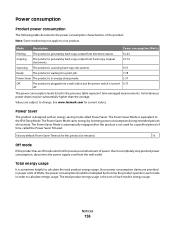
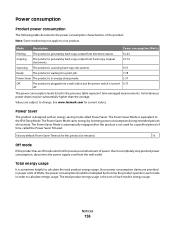
... but the power switch is not used for current values. Mode
Description
Power consumption (Watts)
Printing The product is generating hard-copy output from electronic inputs.
16.23
Copying
The product is... product is scanning hard-copy documents.
9.57
Ready
The product is waiting for this product (in minutes):
10
Off mode
If this product is turned 0.37
off mode which still consumes...
User Guide - Page 168


...list downloading 60 updating 60 assigning IP address 109 Auto Answer when to turn on 81 Automatic Document Feeder (ADF) 9 clearing a paper jam ...printing 45 setting the security level 45 setting up a connection 43
broadcast fax, sending immediately 77
buttons, printer control panel Address Book 15 Back 15 Cancel 16 Color/Black 16 Copy 14 Dialtone 15 Display 15 Fax 14 Keypad 16 Photo 14 Power 14 Scan...
Similar Questions
How To Disable Scan Log Print In Lexmark X204n
(Posted by pahotw 9 years ago)
How To Print Using Iphone 4s On Lexmark Printer S405
(Posted by jassisl 10 years ago)
Lexmark Won't Print Black Without Color
(Posted by chrjj80 10 years ago)
Can My Lexmark Printer S405 Print When On Color Is Empty
(Posted by drNotice 10 years ago)

