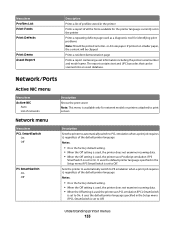Lexmark X544 Support Question
Find answers below for this question about Lexmark X544.Need a Lexmark X544 manual? We have 8 online manuals for this item!
Question posted by jouspide on August 20th, 2013
Why Is My Lexmark X544 Printer Printing Twice
The person who posted this question about this Lexmark product did not include a detailed explanation. Please use the "Request More Information" button to the right if more details would help you to answer this question.
Current Answers
Related Lexmark X544 Manual Pages
Similar Questions
Lexmark X544 Continously Printing Same Document. How To Clear Memory?
Lexmark X544 continously printing same document even when ethernet disconnected. Cancelling job from...
Lexmark X544 continously printing same document even when ethernet disconnected. Cancelling job from...
(Posted by myourshaw 9 years ago)
Lexmark X544 Printer How Do You Figure Out How Many Pages Were Printed?
(Posted by kymcsoroo 10 years ago)
Lexmark Printer Prints A5 Size On A4 Pg. I Need A4 Pg Size Doc.all My Setting A4
my invoices and printer settings on computer are set at A4. These invoices are printing out on A5 si...
my invoices and printer settings on computer are set at A4. These invoices are printing out on A5 si...
(Posted by info44109 11 years ago)
Printer Printing All Docs Twice
My printer started printing every job twice even though all the settings are set for 1. Can you ple...
My printer started printing every job twice even though all the settings are set for 1. Can you ple...
(Posted by gonzasus 11 years ago)
Can The Printer Print Several Pages At Same Time?
I have 20 pages that I need 3 pages each. Do I need to switch the originals each time?
I have 20 pages that I need 3 pages each. Do I need to switch the originals each time?
(Posted by mombemiller 11 years ago)