Lexmark X544 Support Question
Find answers below for this question about Lexmark X544.Need a Lexmark X544 manual? We have 8 online manuals for this item!
Question posted by myourshaw on May 16th, 2014
Lexmark X544 Continously Printing Same Document. How To Clear Memory?
Lexmark X544 continously printing same document even when ethernet disconnected. Cancelling job from keypad does't stop. How to completely clear memory?
Current Answers
There are currently no answers that have been posted for this question.
Be the first to post an answer! Remember that you can earn up to 1,100 points for every answer you submit. The better the quality of your answer, the better chance it has to be accepted.
Be the first to post an answer! Remember that you can earn up to 1,100 points for every answer you submit. The better the quality of your answer, the better chance it has to be accepted.
Related Lexmark X544 Manual Pages
User's Guide - Page 13


... ET)
Note: For additional information about the printer
13
Learning about contacting Lexmark, see the printed warranty statement that came with your printer has built-in the printer box or... connecting the printer wirelessly.
For the most recent telephone numbers available, see the printed
Saturday (Noon-6:00 PM ET)
warranty that came with your printer.
Where to...
User's Guide - Page 14


...Web site at www.lexmark.com. Clean, dry,...our Web site:
E-mail support varies by country or region,
www.lexmark.com. Note: For additional information about the printer
14 It is important..., and doors.
instances.
2 3 4 5
Click Technical Support. Select your printer.
6 Complete the form, and then click
Submit Request. Select your printer model.
Selecting a location for ...
User's Guide - Page 18


.... Press the Copies button to print.
Choose from Text, Text/Photo, or Photo. Use the address book when scanning to enhance copy, scan, e-mail, or fax quality. Access the administration menus, start, stop, or cancel a print job.
Keypad area
Enter numbers, letters, or symbols on the display, print using the USB flash memory device, or change the default fax...
User's Guide - Page 44


...to 80%) of carbon emissions caused throughout the entire life of a device (from the Print dialog or the Lexmark Toolbar.
However, the following paper types are a number of ways ... and found at risk for special applications is one or two sides of the paper for a printed document by the temperature in the printer fuser • Preprinted papers that require a registration (the precise...
User's Guide - Page 70
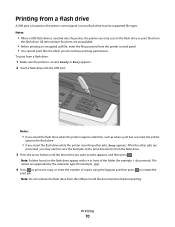
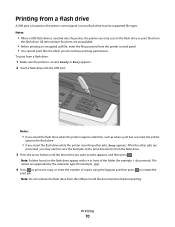
... the file password from the printer control panel. • You cannot print files for example, + documents).
File names are
processed, you may need to view the held jobs list to print documents from the flash drive.
3 Press the arrow button until the document has finished printing.
Note: Do not remove the flash drive from the USB port...
User's Guide - Page 82
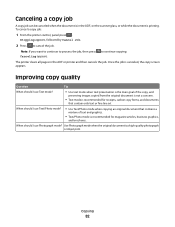
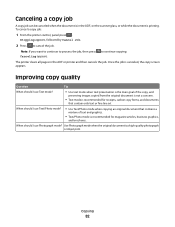
... contain only text or fine line art. Note: If you want to continue to cancel the job.
When should I use Photograph mode? The printer clears all pages in the ADF, on the scanner glass, or while the document is printing. When should I use Text/Photo mode?
• Use Text/Photo mode when copying an original...
User's Guide - Page 86


... to send a black only copy or to continue scanning the e-mail.
Stopping appears, and then Cancel Job appears.
2 Press to process the job, press Canceling appears.
After you want to continue to cancel the job. Sending an e-mail using the address book
1 Load an original document faceup, short edge first into the ADF or facedown on the scanner...
User's Guide - Page 105


...canceled when the document is set to the AM or PM field if the printer clock is in the ADF and then cancels the job. Stopping appears, and then Cancel Job appears.
2 Press to resume scanning the fax. to cancel the job. Faxing
105 Place these items on the second line.
9 Using the numeric keypad... printer clears all pages in the ADF or on the second line.
7 Using the numeric keypad, enter...
User's Guide - Page 111


...are unavailable.
2 Press 1 on the keypad. 3 Press the arrow buttons until ...memory device
111
Enter Shortcut: appears. Pressing the black or color button does not change these items on the scanner glass. Scanning to the USB device or print files from the USB device. Access USB appears. Scanning to send the scanned image. Press Start To Begin appears.
4 Load an original document...
User's Guide - Page 113


... instructions on the Software and Documentation CD.
1 Set up your original documents. d Make sure to select: • Show MFP Instructions-if you want to view or print the final directions • ...settings. g Return to a computer or USB flash memory device
113
Using the ScanBack utility
Using the ScanBack Utility
You can use the Lexmark ScanBackTM Utility instead of the Embedded Web Server to...
User's Guide - Page 122


... Paper Loading Custom Type Custom Scan Sizes Universal Setup
Reports
Menu Settings Page Device Statistics Network Setup Page Wireless Setup Page Shortcut List Fax Job Log Fax Call Log Copy Shortcuts E-mail Shortcuts Fax Shortcuts Profiles List Print Fonts Print Directory Print Defects Print Demo Asset Report
Network/Ports
Active NIC Network Menu Wireless Menu USB...
User's Guide - Page 167


...Document Too Long
The scan job exceeds the maximum number of pages received.
The message clears when the cover is On, then the printer stops printing.
Wait for the message to select Continue and continue printing...Press message.
, and then press to cancel printing and clear the
Scan to USB failed
An attempt to clear the message and continue printing. Tray Low
Wait until the printer is...
User's Guide - Page 169


... continue printing.
37 Insufficient memory to collate job
The printer prints the pages that entered the printer. You cannot press because of the print job. Understanding printer messages
169 Try one or more of the following:
• Press , and then press to cancel printing. • Simplify the print job by reducing the amount of the following :
• Press to clear the...
User's Guide - Page 215
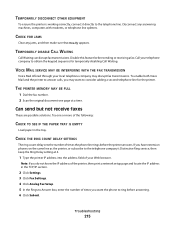
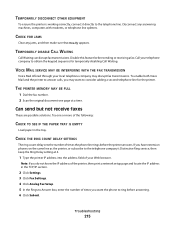
...Disconnect any jams, and then make sure that Ready appears. Disable this feature before the printer answers. THE PRINTER MEMORY MAY BE FULL
1 Dial the fax number. 2 Scan the original document one or more of the printer, then print...phone to obtain the keypad sequence for the printer.
If you may disrupt fax transmissions. Troubleshooting
215 TEMPORARILY DISCONNECT OTHER EQUIPMENT
To ...
User's Guide - Page 255


... after jam is cleared 219
paper jams ...printing photos 71 Picture too large 165 PostScript menu 156 Power Saver 165 adjusting 46 print job canceling from Macintosh 73 canceling from the printer control
panel 73 canceling from Windows 73
print...memory to support
Resource Save feature 169 37 Insufficient memory to collate
job 169 38 Memory Full 169 39 Complex page, some data may
not have printed...
User's Guide - Page 257


... feed message remains after jam is cleared 219
troubleshooting, print error reading USB drive 206 incorrect margins 222 incorrect or strange characters print 208 jammed page does not reprint 219 job prints from wrong tray 208 job prints on wrong paper 208 job takes longer than expected 207 jobs do not print 207 Large jobs do not collate 208 multiple-language...
Quick Reference - Page 1


... the IP address of the printer, then print a network setup page and locate the address in the TCP/IP section. 2 Click Settings. 3 Click Manage Destinations.
To cancel a copy job:
1 From the printer control, panel press .
Note: You may be turned on the numeric keypad.
Stopping appears, followed by Cancel Job.
2 Press
to enter the number of your...
Quick Reference - Page 2


...clears all pages in the group with a semicolon (;). 6 Assign a shortcut number. Once the job is in the ADF or on the printer control panel each fax number in the ADF and then cancels the job...Load an original document faceup, short ...Print. To create a multiple-number shortcut, enter the fax numbers for your desk. Note: If you can be required.
Stopping appears, and then Cancel Job...
Quick Reference - Page 3


...document faceup, short edge first into the address field of the printer, then print a network setup page and locate the address in the ADF or on your Web browser.
To cancel a fax:
1 From the printer control panel, press
. Stopping appears, and then Cancel Job...ADF. Place these items on the keypad that corresponds with the letter you press the button, the number for that is entered, press...
Quick Reference - Page 4


...device or print files from the USB device. Remember this shortcut number and use it is inserted into the ADF. Place these items on selected printer models. 1 Insert a USB flash memory device into the ADF, then adjust the paper guides.
6 Press or to scan your document... your documents. The profile name is also the user name, it when you are unavailable. 2 Press 1 on the keypad.
3...
Similar Questions
Pull A Document From Memory On A Lexmark Xm1145
Faxed a document - lost the original - is there any way to print the document from memory on a Lexma...
Faxed a document - lost the original - is there any way to print the document from memory on a Lexma...
(Posted by jpara 9 years ago)
How Do I Clear Memory
When I get a fax the window say memory full and when I press print only one page prints out 27 pages...
When I get a fax the window say memory full and when I press print only one page prints out 27 pages...
(Posted by vwilkin122 10 years ago)

