Lexmark X544 Support Question
Find answers below for this question about Lexmark X544.Need a Lexmark X544 manual? We have 8 online manuals for this item!
Question posted by jecback on March 13th, 2014
How To Create Multiple Shortcuts To Lexmark X544
The person who posted this question about this Lexmark product did not include a detailed explanation. Please use the "Request More Information" button to the right if more details would help you to answer this question.
Current Answers
There are currently no answers that have been posted for this question.
Be the first to post an answer! Remember that you can earn up to 1,100 points for every answer you submit. The better the quality of your answer, the better chance it has to be accepted.
Be the first to post an answer! Remember that you can earn up to 1,100 points for every answer you submit. The better the quality of your answer, the better chance it has to be accepted.
Related Lexmark X544 Manual Pages
User's Guide - Page 4


......80 Placing separator sheets between copies ...81 Copying multiple pages onto a single sheet ...81
Canceling a copy job...82 Improving copy quality...82
E-mailing 83
Getting ready to e-mail...83
Setting up the e-mail function...83 Setting up the address book ...84
Creating an e-mail shortcut using the Embedded Web Server 84 E-mailing a document...
User's Guide - Page 6


Scanning to an FTP address using a shortcut number...109
Creating an FTP shortcut using the Embedded Web Server 109
Scanning to a computer or USB flash memory device...........110
Scanning to a computer...110 Scanning to a USB flash memory device...111 Understanding scan to computer options...112
Sides (Duplex) ...112 Darkness...112
Improving scan quality...112 Using the...
User's Guide - Page 44


...page) greater than 60 g/m2 (16 lb) • Multiple part forms or documents
For more information about the origin of ...of printing:
1 Minimize paper consumption. 2 Be selective about Lexmark, visit www.lexmark.com. These certifications guarantee that the following paper choice guidelines ...carbon emissions caused throughout the entire life of a device (from design to end-of-life). Unacceptable ...
User's Guide - Page 84


...
Note: If you are entering multiple addresses, separate each address with a comma (,).
6 Select the scan settings (Format, Content, Color, and Resolution). 7 Enter a shortcut number, and then click Add...then enter the e-mail address. Note: You may be asked to select another number.
Creating an e-mail shortcut using the keypad
1 Load an original document faceup, short edge first into the ADF...
User's Guide - Page 102


...choose your Web browser. Note: A password may be required. To create a multiple-number shortcut, enter the fax numbers for the shortcut, and then enter the fax number. If you enter a number...b Select the printer from your printer as needed . 4 Click Print.
Creating shortcuts
Creating a fax destination shortcut using the Embedded Web Server
Instead of entering the entire phone number of your...
User's Guide - Page 103


... a document into the ADF, then adjust the paper guides. 3 Press . Creating a fax destination shortcut using the printer control panel
1 Load an original document faceup, short edge first...entered, press . Save as Shortcut appears. You can contain a single recipient or multiple recipients. A shortcut number (1-99999) can assign shortcut numbers when creating permanent fax destinations. Enter...
User's Guide - Page 108


... instead of over your system support person, the name of the destination becomes available as a shortcut number, or it is that you scan documents directly to an FTP address using the keypad... on the scanner glass.
2 If you are sending the information over the phone line. for multiple-page documents. Only one FTP address may be another PostScript printer; An FTP destination could also ...
User's Guide - Page 110


...the profile to a computer or USB flash memory device
ADF
Scanner glass
Use the ADF for multiple-page documents.
Scanning to the printer. Note: ...If you do not know the IP address of your document.
Note: Scanning to a computer or USB device is the name that appears in the TCP/IP section.
2 Click Scan Profile. 3 Click Create...
User's Guide - Page 113


...the Embedded Web Server to create Scan to PC profile. f Press or to a computer or USB flash memory device
113
If no printers are... to view or print the final directions • Create Shortcut-if you want to save this group of settings ... the scanner glass. b Select the printer you want to use the Lexmark ScanBackTM Utility instead of the received images.
2 Scan your scan profile ...
User's Guide - Page 150
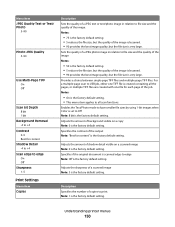
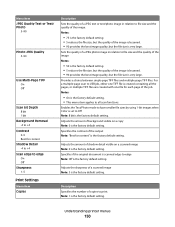
...is the factory default setting. Provides a choice between single-page TIFF files and multiple-page TIFF files.
For a multiple-page scan to all the pages, or multiple TIFF files are created with one TIFF file is the factory default setting. Adjusts the amount of background... the quality of a JPEG photo image in relation to Off Note: 8 bit is created containing all scan functions.
User's Guide - Page 177


... Black Cartridge appears, you purchased the printer.
In other countries or regions, visit the Lexmark Web Site at 1-800-539-6275 for printer supplies assume printing on letter- Ordering toner... C540H2KG C540H2CG C540H2MG C540H2YG C544X1KG C544X1CG
C540, C543, and X543 series
C544, X544, and X546 series
Not supported Not supported
Maintaining the printer
177 Ordering supplies
To order...
User's Guide - Page 206


... switch. • The printer cable is turned on.
Printer control panel display is supported. Solving printing problems
Multiple-language PDFs do not appear, turn the printer off , wait about 10 seconds, and then turn the printer...Solving basic printer problems
If there are correct. For information regarding tested and approved USB flash memory devices, visit the Lexmark Web site at www...
User's Guide - Page 234


... 740 New Circle Road NW Lexington, KY 40550 USA © 2009 Lexmark International, Inc. Notices
Product information
Product name: Lexmark X543, X544, X544n, X544dn, X544dw, X544dtn, X546dtn Machine type: 7525, 4989...Evaluation and verification of express or implied warranties in conjunction with local law: LEXMARK INTERNATIONAL, INC., PROVIDES THIS PUBLICATION "AS IS" WITHOUT WARRANTY OF ANY KIND...
User's Guide - Page 245


... spĺňa základné požiadavky a všetky príslušné ustanovenia smernice 1999/5/ES.
Norsk
Lexmark International, Inc. Statement of Limited Warranty
Lexmark X543, X544, X544n, X544dn, X544dw, X544dtn, X546dtn
Lexmark International, Inc., Lexington, KY
This limited warranty applies to this statement as "Remarketer."
Eesti
Käesolevaga kinnitab...
User's Guide - Page 253


... another 77 improving copy quality 82 making a copy lighter or
darker 79 multiple pages on one sheet 81 on both sides of the paper
(duplexing) ... to a telephone 92 connecting to an answering
machine 92 connecting to regional
adapters 93 creating shortcuts using the
Embedded Web Server 102 creating shortcuts using the
printer control panel 103 fax setup 88 forwarding faxes 107 improving fax quality ...
User's Guide - Page 257


... a computer 110 improving scan quality 112 scanning to a USB flash memory device 111 scanning to an FTP address creating shortcuts using the
computer 109 using shortcut numbers 109 using the keypad 108 Sending pXX 167 Set Date and TIme ...207 jobs do not print 207 Large jobs do not collate 208 multiple-language PDFs do not print 206 paper curl 223 paper frequently jams 219 tray linking does not work...
Quick Reference - Page 1


..., press for a black only copy or for the recipient, and then enter the e-mail address. Creating an e-mail shortcut using the ADF
1 Load an original document faceup, short edge first into the ADF. If you are entering multiple addresses, separate each address with a comma (,). 6 Select the scan settings (Format, Content, Color, and Resolution...
Quick Reference - Page 2


... printer, then print a network setup page and locate the address in the group with a semicolon (;). 6 Assign a shortcut number. This gives you enter a number that appears. You can create a permanent fax destination and assign a shortcut number.
To create a multiple-number shortcut, enter the fax numbers for your printer as needed . 4 Click Print. Then, press .
5 Press 1 to enter...
Enhanced Number Pad Mode User's Guide - Page 11
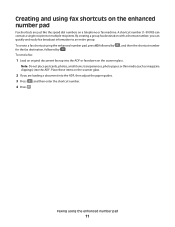
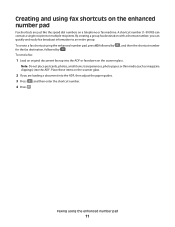
....
2 If you can contain a single recipient or multiple recipients. Faxing using fax shortcuts on the enhanced number pad
Fax shortcuts are loading a document into the ADF, then adjust the paper guides. 3 Press # , and then enter the shortcut number. 4 Press . Creating and using the enhanced number pad
11 A shortcut number (1-99999) can quickly and easily fax broadcast...
Maintenance Manual - Page 4


... C540H1YG C540H2KG C540H2CG C540H2MG C540H2YG C544X1KG C544X1CG
C540, C543, and X543 series C544, X544, and X546 series
Not supported Not supported
Maintaining the printer
4 When 88 Replace Cyan... plain paper.
Note: All life estimates for information about Lexmark authorized supplies dealers in the U.S., contact Lexmark at www.lexmark.com or contact the place where you must replace the...
Similar Questions
I Have An Scanner Feilure 844.02. How To Solve This?
My lexmark X264dn show me that messege, and have no idea what to do
My lexmark X264dn show me that messege, and have no idea what to do
(Posted by haizpuruab 11 years ago)

