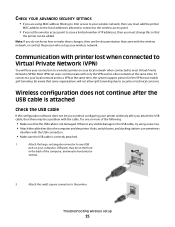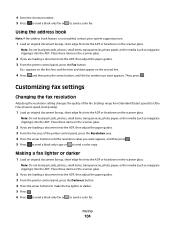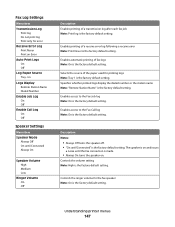Lexmark X544 Support Question
Find answers below for this question about Lexmark X544.Need a Lexmark X544 manual? We have 8 online manuals for this item!
Question posted by juROUAL on July 5th, 2014
Can You Cac Enable X544
The person who posted this question about this Lexmark product did not include a detailed explanation. Please use the "Request More Information" button to the right if more details would help you to answer this question.
Current Answers
Related Lexmark X544 Manual Pages
Similar Questions
Factory Reset To X950de Without Getting Into The Menu Setting
Good day. I am trying to do a factory reset to a Lexmark X950de and I am unable to get to the menu. ...
Good day. I am trying to do a factory reset to a Lexmark X950de and I am unable to get to the menu. ...
(Posted by wayneabrownctr 6 years ago)
Lexmark X544 Continously Printing Same Document. How To Clear Memory?
Lexmark X544 continously printing same document even when ethernet disconnected. Cancelling job from...
Lexmark X544 continously printing same document even when ethernet disconnected. Cancelling job from...
(Posted by myourshaw 10 years ago)
I Have An Scanner Feilure 844.02. How To Solve This?
My lexmark X264dn show me that messege, and have no idea what to do
My lexmark X264dn show me that messege, and have no idea what to do
(Posted by haizpuruab 11 years ago)
Lexmark X544 Itu
Lexmark X544 how to remove ITU image transfer unit please help me.
Lexmark X544 how to remove ITU image transfer unit please help me.
(Posted by joelumandal 11 years ago)
X544 Scanning - Windows 7 (32-bit)
Haven't had much luck when trying to use the scanner on my x544. I downloaded the 'Lexmark_X543_X54...
Haven't had much luck when trying to use the scanner on my x544. I downloaded the 'Lexmark_X543_X54...
(Posted by edmail99 12 years ago)